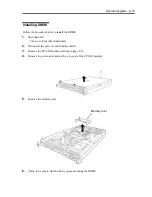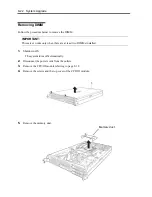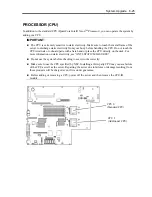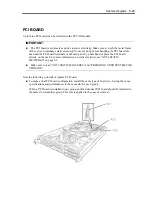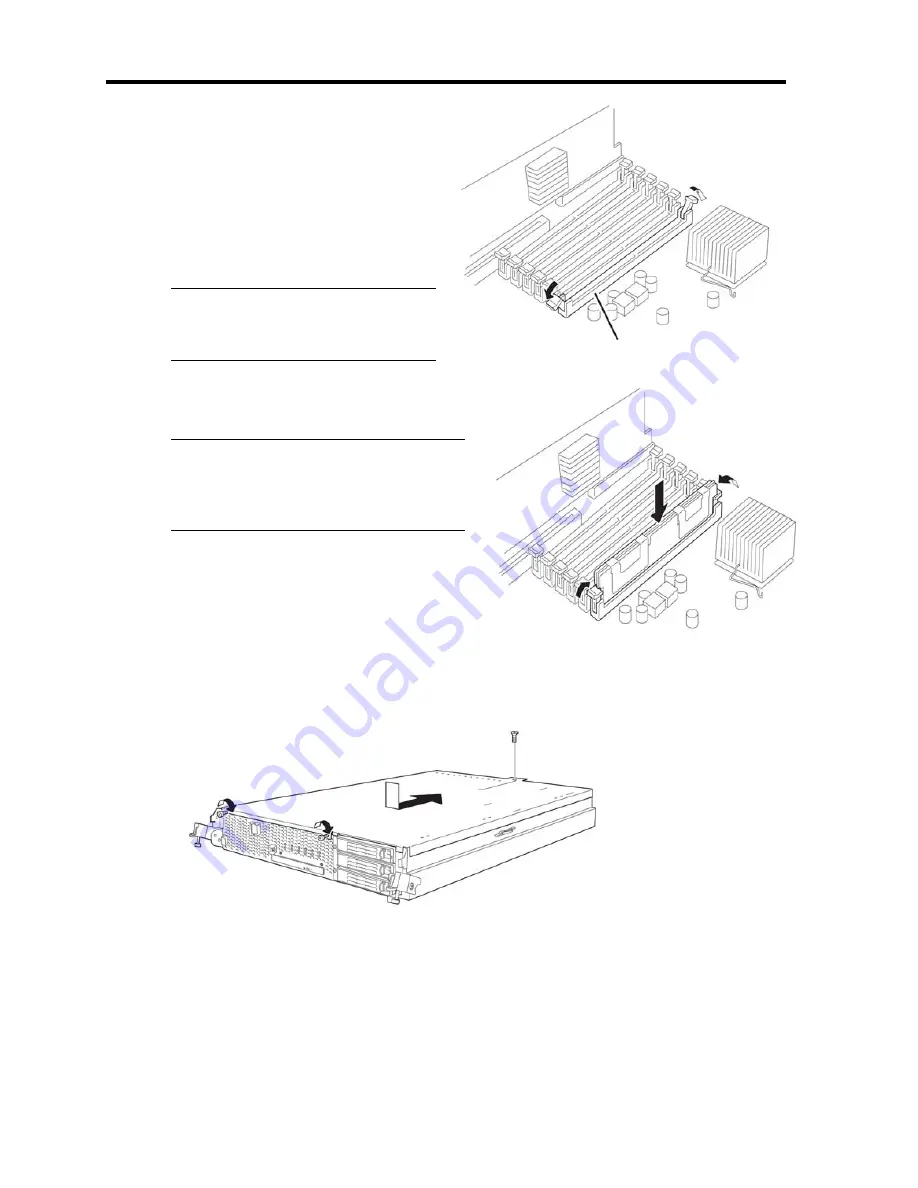
8-20 System Upgrade
7.
Remove the DIMM connector cover from
the socket in which the DIMM is installed.
A DIMM connector cover is installed to
the open socket. When the levers on both
ends of the connector are opened, the
DIMM connector cover is unlocked and
you can remove the cover.
IMPORTANT:
Keep the removed DIMM connector
cover.
8.
Insert a DIMM into the DIMM socket vertically.
TIPS:
Pay attention to the orientation of the
DIMM. The terminal of the DIMM has a
cutout to prevent misinsertion.
After the DIMM is completely inserted into
the socket, the levers are automatically closed.
9.
Attach the memory duct
10.
Place the top cover of the CPU/IO module and
secure it with the screws.
11.
Refer to page 8-15 and install the CPU/IO module.
12.
Connect the power cords.
13.
Press the POWER switch to power on the server.
14.
Verify that POST displays no error message.
If POST displays an error message, write it down and see the POST error message list on page
7-4.
DIMM connector
Содержание Express5800/320Fd-MR
Страница 13: ...v Appendix B I O Port Addresses This appendix lists factory assigned I O port addresses...
Страница 19: ...xi THIS PAGE IS INTENTIONALLY LEFT BLANK...
Страница 43: ...2 10 General Description Rear View...
Страница 47: ...2 14 General Description CPU IO Module CPU IO module...
Страница 67: ...2 34 General Description This page is intentionally left blank...
Страница 79: ...3 12 Windows Setup and Operation 3 Confirm that RDR of the disk is cancelled...
Страница 80: ...Windows Setup and Operation 3 13 4 Cancel the disk of the corresponding slot in the same manner...
Страница 106: ...Windows Setup and Operation 3 39 This page is intentionally left blank...
Страница 198: ...4 92 System Configuration This page is intentionally left blank...
Страница 233: ...Installing and Using Utilities 5 35 DIMM Allows the information of DIMM on the CPU modules to be viewed...
Страница 370: ......
Страница 371: ...This page is intentionally left blank...
Страница 389: ...6 18 Maintenance 3 Stop of PCI module 1 4 Start of PCI module 1...
Страница 391: ...6 20 Maintenance This page is intentionally left blank...
Страница 465: ...System Upgrade 8 31 board must not be mixed with N8804 005 or N8803 035...
Страница 480: ......
Страница 483: ......