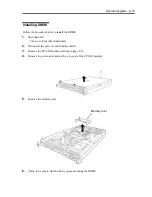System Upgrade 8-5
PREPARING YOUR SYSTEM FOR UPGRADE
Note the following, when installing or replacing devices, to improve the performance of NEC
Express5800/ft series.
With the NEC Express5800/ft series, devices can be replaced during the continuous operation.
Take extreme care for electric shock and damage to the component due to short-circuit.
Optional devices cannot be installed or removed during continuous operation. When you
shutdown Windows Server 2003, check that the server is powered off, disconnect all power
cords and interface cables from the server before installing or removing the optional devices.
To remove the CPU/IO module during the continuous operation, disable the intended module
(place the module off-line) by using the ftServer Utility of the NEC ESMPRO Agent or the NEC
ESMPRO Manager from the management PC on the network. After a new module is installed to
the server, enable the module using the ftServer Utility or the NEC ESMPRO Manager.
TIPS:
The system is defaulted to automatically boot the module, once installed. For more
information, see Chapter 5.
Make sure to provide the same hardware configuration on both CPU/IO modules (except SCSI
board).
Use the same slots and sockets on both groups.
Do not install those devices having different specifications, performance, or features.
Before removing the set screws from the CPU/IO modules, place the desired module off-line
using the ftServer Utility or the NEC ESMPRO Manager.
Содержание Express5800/320Fd-MR
Страница 13: ...v Appendix B I O Port Addresses This appendix lists factory assigned I O port addresses...
Страница 19: ...xi THIS PAGE IS INTENTIONALLY LEFT BLANK...
Страница 43: ...2 10 General Description Rear View...
Страница 47: ...2 14 General Description CPU IO Module CPU IO module...
Страница 67: ...2 34 General Description This page is intentionally left blank...
Страница 79: ...3 12 Windows Setup and Operation 3 Confirm that RDR of the disk is cancelled...
Страница 80: ...Windows Setup and Operation 3 13 4 Cancel the disk of the corresponding slot in the same manner...
Страница 106: ...Windows Setup and Operation 3 39 This page is intentionally left blank...
Страница 198: ...4 92 System Configuration This page is intentionally left blank...
Страница 233: ...Installing and Using Utilities 5 35 DIMM Allows the information of DIMM on the CPU modules to be viewed...
Страница 370: ......
Страница 371: ...This page is intentionally left blank...
Страница 389: ...6 18 Maintenance 3 Stop of PCI module 1 4 Start of PCI module 1...
Страница 391: ...6 20 Maintenance This page is intentionally left blank...
Страница 465: ...System Upgrade 8 31 board must not be mixed with N8804 005 or N8803 035...
Страница 480: ......
Страница 483: ......