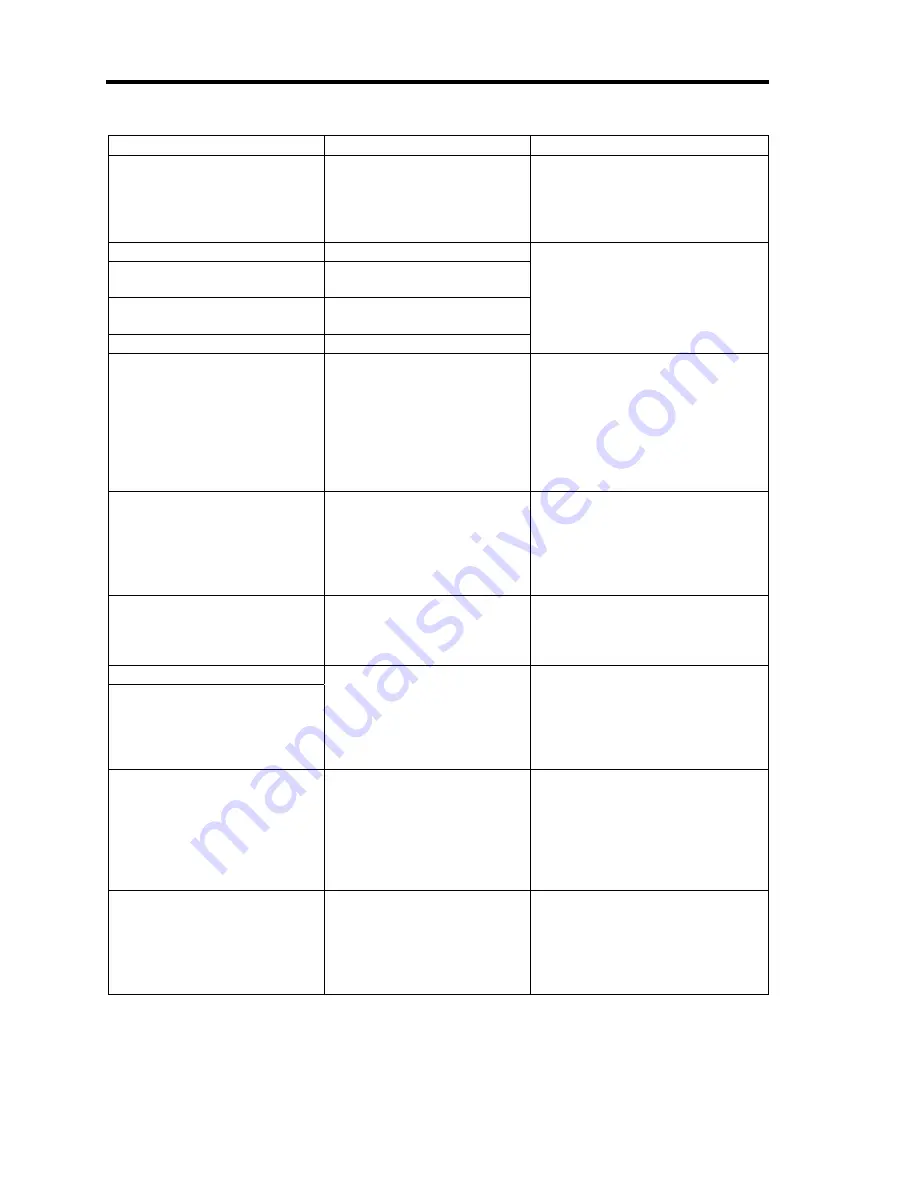
7-6 Troubleshooting
On-screen error message
Cause
Action
0B94 IPMB signal lines do not
respond
SMC is faulty.
Replace the CPU/IO module or a
system backboard after
determining where IPMB error
has occurred based on OS
information.
0B95 BMC FRU device failure
NVRAM within BMC is faulty.
0B96 BMC SDR Repository
failure
SDR repository within BMC
is faulty.
0B97 BMC SEL device failure
SEL repository within BMC is
faulty.
0B98 BMC RAM test error
BMC RAM is faulty.
Replace ft Remote Management
Card. In the case ft Remote
Management Card is not
mounted, or in the case the
failure still remains after replacing
the card, replace CPU/IO module.
0B99 BMC Fatal hardware
error
BMC FPGA is faulty.
If updating FPGA does not solve
the problem, replace the ft
Remote Management Card. In
the case the ft Remote
Management Card is not
mounted, or in the case the
failure still remains after replacing
the card, replace CPU/IO module.
0B9A BMC not responding
BMC device is faulty.
Replace ft Remote Management
Card. In the case ft Remote
Management Card is not
mounted, or in the case the
failure still remains after replacing
the card, replace CPU/IO module.
0B9B Private I2C bus not
responding
I2C bus is faulty.
If turning AC power off and on
does not help, replace the
CPU/IO module or the system
backboard.
0B9C BMC internal exception
0B9D BMC A/D timeout error
BMC device is faulty.
Replace ft Remote Management
Card. In the case ft Remote
Management Card is not
mounted, or in the case the
failure still remains after replacing
the card, replace CPU/IO module
0B9E SDR repository corrupt
SDR data is faulty.
If updating SDR does not solve
the problem, replace ft Remote
Management Card. In the case ft
Remote Management Card is not
mounted, or in the case the
failure still remains after replacing
the card, replace CPU/IO module.
0B9F SEL corrupt
SEL repository within BMC is
faulty.
Replace ft Remote Management
Card. In the case ft Remote
Management Card is not
mounted, or in the case the
failure still remains after replacing
the card, replace CPU/IO module.
Содержание Express5800/320Fd-MR
Страница 13: ...v Appendix B I O Port Addresses This appendix lists factory assigned I O port addresses...
Страница 19: ...xi THIS PAGE IS INTENTIONALLY LEFT BLANK...
Страница 43: ...2 10 General Description Rear View...
Страница 47: ...2 14 General Description CPU IO Module CPU IO module...
Страница 67: ...2 34 General Description This page is intentionally left blank...
Страница 79: ...3 12 Windows Setup and Operation 3 Confirm that RDR of the disk is cancelled...
Страница 80: ...Windows Setup and Operation 3 13 4 Cancel the disk of the corresponding slot in the same manner...
Страница 106: ...Windows Setup and Operation 3 39 This page is intentionally left blank...
Страница 198: ...4 92 System Configuration This page is intentionally left blank...
Страница 233: ...Installing and Using Utilities 5 35 DIMM Allows the information of DIMM on the CPU modules to be viewed...
Страница 370: ......
Страница 371: ...This page is intentionally left blank...
Страница 389: ...6 18 Maintenance 3 Stop of PCI module 1 4 Start of PCI module 1...
Страница 391: ...6 20 Maintenance This page is intentionally left blank...
Страница 465: ...System Upgrade 8 31 board must not be mixed with N8804 005 or N8803 035...
Страница 480: ......
Страница 483: ......
















































