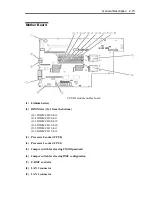General Description 2-11
(1) CPU/IO module 0
This is a module with a set of CPU (processor), memory (DIMM), PCI board, and cooling fan
unit.
(2)-1, 2 PCI slots 1, 2, 3
(2)-1: A Low Profile type PCI board is mounted on this slot (64 bit 133MHz 3.3V PCI).
(2)-2: A Full Size and Full Height PCI-Express board is mounted on this slot (x8 socket
x4 lane).
(2)-3: A Full Size and Full Height PCI board is mounted on this slot (64bit 100MHz 3.3V
PCI-X).
(3)-0, 1, 2 USB connector 0, 1, 2
These connectors attach USB2.0-interface-supported devices.
(4) Monitor connector
This is used to attach a display device.
(5)-1, 2 serial port 1, 2 connector
This is used to attach a serial interface connector.
This is not supported with this server model.
(6)-1 AC inlet A connector
A power cord is connected to this socket (for the CPU/IO module 0). If you want make the
CPU/IO module 0 primary, connect a power cord to this inlet first.
(6)-2 AC inlet B connector
A power cord is connected to this socket (for the CPU/IO module 1). If you want to make the
CPU/IO module 1 primary, connect a power cord to this inlet first.
(7) LAN connector (VTM)
This is not used with this server model.
(8)-1 LINK/ACT LED (VTM)
This is not used with this server model.
(8)-2 Speed LED (VTM)
This LED indicates the transfer speed of LAN(VTM).
(9) DUMP (NMI) switch
This switch executes a memory dump.
Press the DUMP switch on the primary CPU/IO module, whose POWER LED has been blinking,
for four to eight seconds.
(10)-1, 2 PCI slot status LEDs (Slot 1, 2, 3)
These LEDs display the status of the PCI slot. The status is shown by the display combination of
the 2 LEDs (Refer to the chart on p 2-19).
Содержание Express5800/320Fd-MR
Страница 13: ...v Appendix B I O Port Addresses This appendix lists factory assigned I O port addresses...
Страница 19: ...xi THIS PAGE IS INTENTIONALLY LEFT BLANK...
Страница 43: ...2 10 General Description Rear View...
Страница 47: ...2 14 General Description CPU IO Module CPU IO module...
Страница 67: ...2 34 General Description This page is intentionally left blank...
Страница 79: ...3 12 Windows Setup and Operation 3 Confirm that RDR of the disk is cancelled...
Страница 80: ...Windows Setup and Operation 3 13 4 Cancel the disk of the corresponding slot in the same manner...
Страница 106: ...Windows Setup and Operation 3 39 This page is intentionally left blank...
Страница 198: ...4 92 System Configuration This page is intentionally left blank...
Страница 233: ...Installing and Using Utilities 5 35 DIMM Allows the information of DIMM on the CPU modules to be viewed...
Страница 370: ......
Страница 371: ...This page is intentionally left blank...
Страница 389: ...6 18 Maintenance 3 Stop of PCI module 1 4 Start of PCI module 1...
Страница 391: ...6 20 Maintenance This page is intentionally left blank...
Страница 465: ...System Upgrade 8 31 board must not be mixed with N8804 005 or N8803 035...
Страница 480: ......
Страница 483: ......