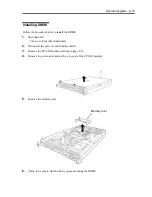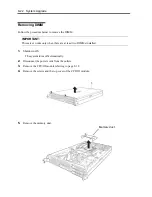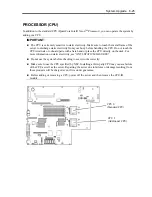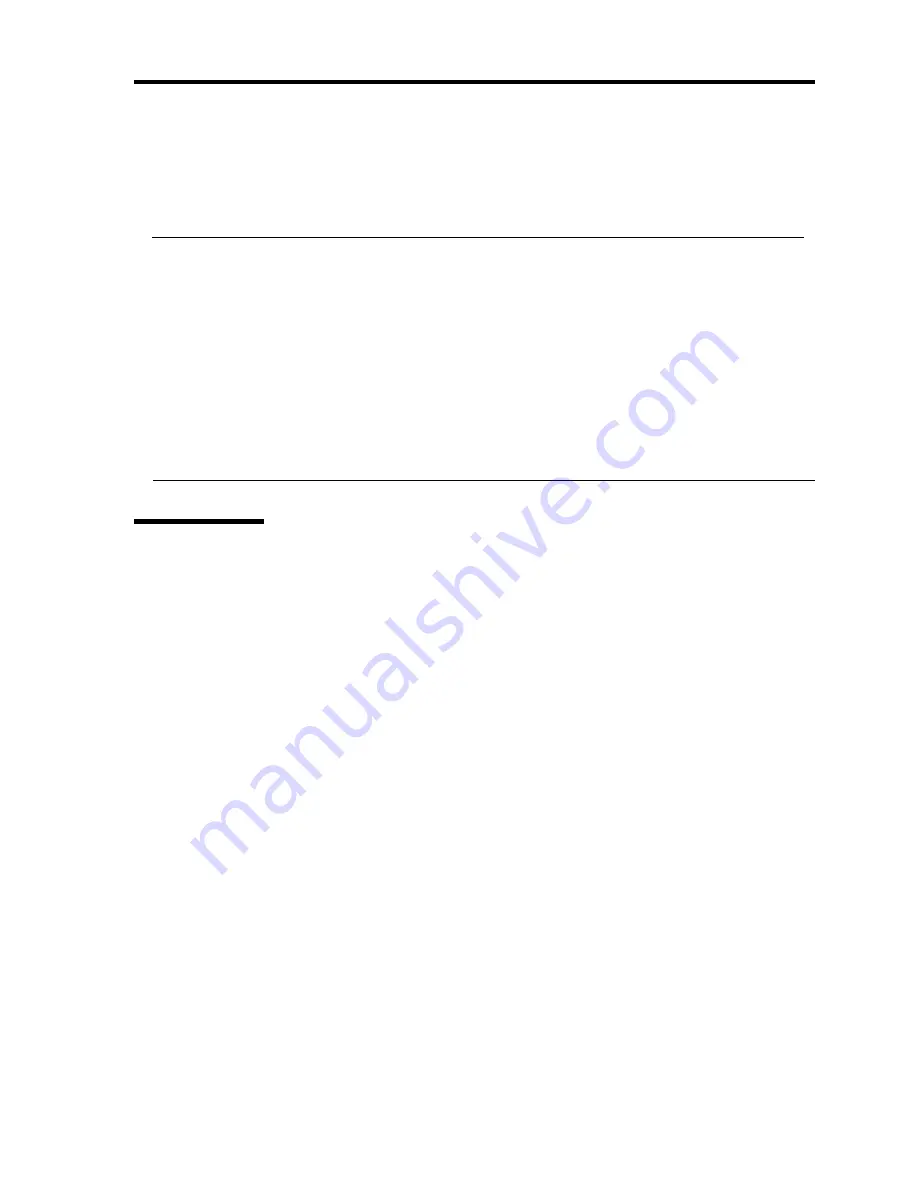
System Upgrade 8-11
CPU/IO MODULE
To replace a CPU (processor, DIMM (memory), PCI card, you need to remove the CPU/IO module.
IMPORTANT:
Ask your sales agent to replace the CPU/IO module and components of the CPU/IO module.
Make sure to read “ANTI-STATIC MEASURES” and “PREPARING YOUR SYSTEM FOR
UPGRADE.”
To install or remove CPU or DIMM, first power off the server before removing the CPU/IO
module.
Removing the module being operating may cause unexpected trouble. Use the management
software (e.g., ftServer Utility or NEC ESMPRO Manager) to identify the module to be
removed so that the module is removed when it is stopped, without fail.
Then remove the relevant module after verifying the Status LED on the CPU/IO module. See
Chapter 2 “LEDs” for details of the Status LED.
Precautions
When replacing both CPU/IO modules, replace one module and wait until dual configuration is
established to replace the other module. If you replace the both modules simultaneously,
establishing dual CPU/IO module configuration can result in interruption of the whole system.
Содержание Express5800/320Fd-MR
Страница 13: ...v Appendix B I O Port Addresses This appendix lists factory assigned I O port addresses...
Страница 19: ...xi THIS PAGE IS INTENTIONALLY LEFT BLANK...
Страница 43: ...2 10 General Description Rear View...
Страница 47: ...2 14 General Description CPU IO Module CPU IO module...
Страница 67: ...2 34 General Description This page is intentionally left blank...
Страница 79: ...3 12 Windows Setup and Operation 3 Confirm that RDR of the disk is cancelled...
Страница 80: ...Windows Setup and Operation 3 13 4 Cancel the disk of the corresponding slot in the same manner...
Страница 106: ...Windows Setup and Operation 3 39 This page is intentionally left blank...
Страница 198: ...4 92 System Configuration This page is intentionally left blank...
Страница 233: ...Installing and Using Utilities 5 35 DIMM Allows the information of DIMM on the CPU modules to be viewed...
Страница 370: ......
Страница 371: ...This page is intentionally left blank...
Страница 389: ...6 18 Maintenance 3 Stop of PCI module 1 4 Start of PCI module 1...
Страница 391: ...6 20 Maintenance This page is intentionally left blank...
Страница 465: ...System Upgrade 8 31 board must not be mixed with N8804 005 or N8803 035...
Страница 480: ......
Страница 483: ......