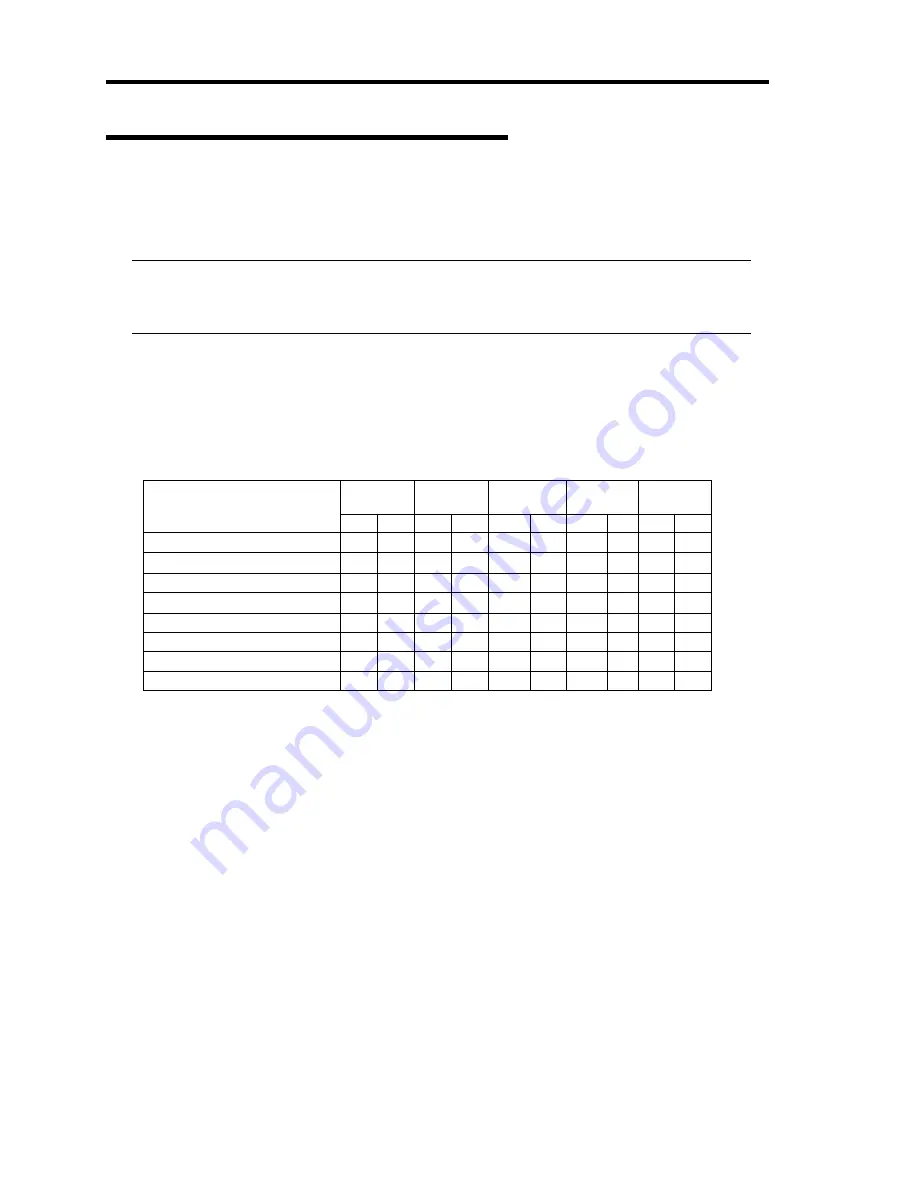
5-52 Installing and Using Utilities
Maintenance of NEC Express5800/ft series
NEC Express5800/ft series maintenance can be done in two ways; one is to use NEC ESMPRO
Manager for remote maintenance and the other is to use the NEC ESMPRO Agent ft server utility
on the NEC Express5800/ft series for local maintenance.
TIPS:
To start the NEC ESMPRO Agent ft server utility installed in the NEC Express5800/ft
series, select the items as follows:
Start Menu
→
[Programs]
→
[NEC ESMPRO Agent]
→
[ft server utility]
The maintenance functions that can be executed from NEC ESMPRO include three types, those
common to all components, those specific to particular components, and general system settings.
The maintenance functions common to all components are operated in the same way basically (the
operation procedure and typical examples of screen images are described below).
The table below lists the availability of maintenance functions common to all components.
Start Stop
MTBF
clear
Diag-
nosis
F/W
update
Component
R
L
R
L
R
L
R
L
R
L
CPU module
√
√
√
√
√
√
√
√
√
√
PCI module
√
√
√
√
√
√
√
√
–
–
PCI slot
–
–
–
–
–
–
–
–
–
–
Ethernet adapter
–
–
–
–
√
√
– –
–
–
SCSI adapter
–
–
–
–
–
–
–
–
–
–
SCSI enclosure
–
–
–
–
–
–
–
–
–
–
SCSI electronics
–
–
–
–
–
–
–
–
–
–
SCSI slot
–
–
–
–
–
–
–
–
–
–
R: Remote. Executable from remote management PC by using NEC ESMPRO Manager
L: Local. Executable on local server by using ft server utility
√
: Supported
–: Not supported
Note: The MTBF clear of SCSI adapter and Ethernet cannot be performed to built-in devices.
Содержание Express5800/320Fd-MR
Страница 13: ...v Appendix B I O Port Addresses This appendix lists factory assigned I O port addresses...
Страница 19: ...xi THIS PAGE IS INTENTIONALLY LEFT BLANK...
Страница 43: ...2 10 General Description Rear View...
Страница 47: ...2 14 General Description CPU IO Module CPU IO module...
Страница 67: ...2 34 General Description This page is intentionally left blank...
Страница 79: ...3 12 Windows Setup and Operation 3 Confirm that RDR of the disk is cancelled...
Страница 80: ...Windows Setup and Operation 3 13 4 Cancel the disk of the corresponding slot in the same manner...
Страница 106: ...Windows Setup and Operation 3 39 This page is intentionally left blank...
Страница 198: ...4 92 System Configuration This page is intentionally left blank...
Страница 233: ...Installing and Using Utilities 5 35 DIMM Allows the information of DIMM on the CPU modules to be viewed...
Страница 370: ......
Страница 371: ...This page is intentionally left blank...
Страница 389: ...6 18 Maintenance 3 Stop of PCI module 1 4 Start of PCI module 1...
Страница 391: ...6 20 Maintenance This page is intentionally left blank...
Страница 465: ...System Upgrade 8 31 board must not be mixed with N8804 005 or N8803 035...
Страница 480: ......
Страница 483: ......
















































