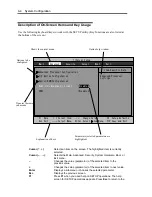System Configuration 4-11
Advanced Processor Configuration
When you select “Advanced Processor Configuration” in the Advanced menu, the following screen
appears.
Refer to the table below for information on options.
Option Parameter
Description
Execute Disable Bit
[Enabled]
Disabled
Specify whether or not to enable Execute
Disable Bit feature.
Intel(R) Virtualization Tech
[Enabled]
Disabled
Specify whether or not to enable Intel
Virtualization Technology feature.
PECI Interface
[Enabled]
Disabled
Specify whether or not to enable Platform
Environment Control Interface feature.
[ ]: factory default
Main
Advanced
Security Server Boot Exit
ftServer Setup
F1 Help ↑↓ Select Item -/+ Change Values F9 Setup Defaults
Esc Exit ←→ Select Menu Enter Select Sub Menu F10 Save and Exit
Advanced Processor Configuration
Item Specific Help
Execute Disable Bit:
[
Enabled
]
Intel(R) Virtualization Tech. [Enabled]
PECI Interface: [Enabled]
Содержание Express5800/320Fd-MR
Страница 13: ...v Appendix B I O Port Addresses This appendix lists factory assigned I O port addresses...
Страница 19: ...xi THIS PAGE IS INTENTIONALLY LEFT BLANK...
Страница 43: ...2 10 General Description Rear View...
Страница 47: ...2 14 General Description CPU IO Module CPU IO module...
Страница 67: ...2 34 General Description This page is intentionally left blank...
Страница 79: ...3 12 Windows Setup and Operation 3 Confirm that RDR of the disk is cancelled...
Страница 80: ...Windows Setup and Operation 3 13 4 Cancel the disk of the corresponding slot in the same manner...
Страница 106: ...Windows Setup and Operation 3 39 This page is intentionally left blank...
Страница 198: ...4 92 System Configuration This page is intentionally left blank...
Страница 233: ...Installing and Using Utilities 5 35 DIMM Allows the information of DIMM on the CPU modules to be viewed...
Страница 370: ......
Страница 371: ...This page is intentionally left blank...
Страница 389: ...6 18 Maintenance 3 Stop of PCI module 1 4 Start of PCI module 1...
Страница 391: ...6 20 Maintenance This page is intentionally left blank...
Страница 465: ...System Upgrade 8 31 board must not be mixed with N8804 005 or N8803 035...
Страница 480: ......
Страница 483: ......