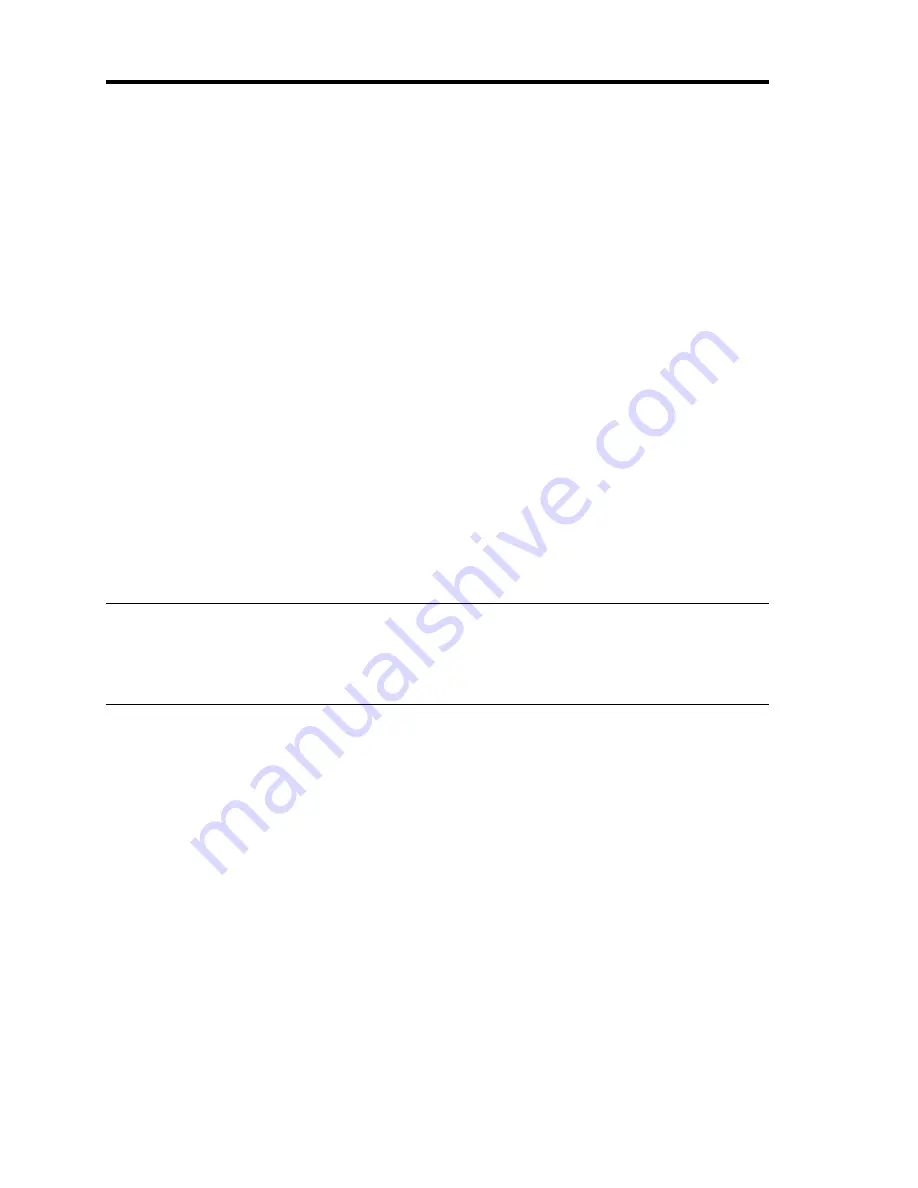
5-130 Installing and Using Utilities
Providing a Description for a Configuration File
Use the
Description
page to specify a title and comments for your configuration file.
These items appear on the
Other Configurations
page, the
Upgrade Summary
page, and in the
Locate Configuration File
dialog box when you are selecting a configuration file to load or edit.
Type a brief summary next to
Title
, and type additional details next to
Comments
.
For
Comments
, you might want to include information such as:
•
Purpose of the configuration file (type of upgrade)
•
System(s) to which the file applies
•
Special setting required before using the file for an upgrade
•
Your name and contact information (or the contact information on your support provider)
•
Date you created or updated the file
When you have finished providing a description for the configuration file, you can click
Next
to
proceed with the next configuration step.
TIPS:
Creating and Managing Configuration Files, page 5-110
Saving a Configuration File, page 5-115
Displaying the Upgrade Summary, page 5-131
Содержание Express5800/320Fd-MR
Страница 13: ...v Appendix B I O Port Addresses This appendix lists factory assigned I O port addresses...
Страница 19: ...xi THIS PAGE IS INTENTIONALLY LEFT BLANK...
Страница 43: ...2 10 General Description Rear View...
Страница 47: ...2 14 General Description CPU IO Module CPU IO module...
Страница 67: ...2 34 General Description This page is intentionally left blank...
Страница 79: ...3 12 Windows Setup and Operation 3 Confirm that RDR of the disk is cancelled...
Страница 80: ...Windows Setup and Operation 3 13 4 Cancel the disk of the corresponding slot in the same manner...
Страница 106: ...Windows Setup and Operation 3 39 This page is intentionally left blank...
Страница 198: ...4 92 System Configuration This page is intentionally left blank...
Страница 233: ...Installing and Using Utilities 5 35 DIMM Allows the information of DIMM on the CPU modules to be viewed...
Страница 370: ......
Страница 371: ...This page is intentionally left blank...
Страница 389: ...6 18 Maintenance 3 Stop of PCI module 1 4 Start of PCI module 1...
Страница 391: ...6 20 Maintenance This page is intentionally left blank...
Страница 465: ...System Upgrade 8 31 board must not be mixed with N8804 005 or N8803 035...
Страница 480: ......
Страница 483: ......
















































