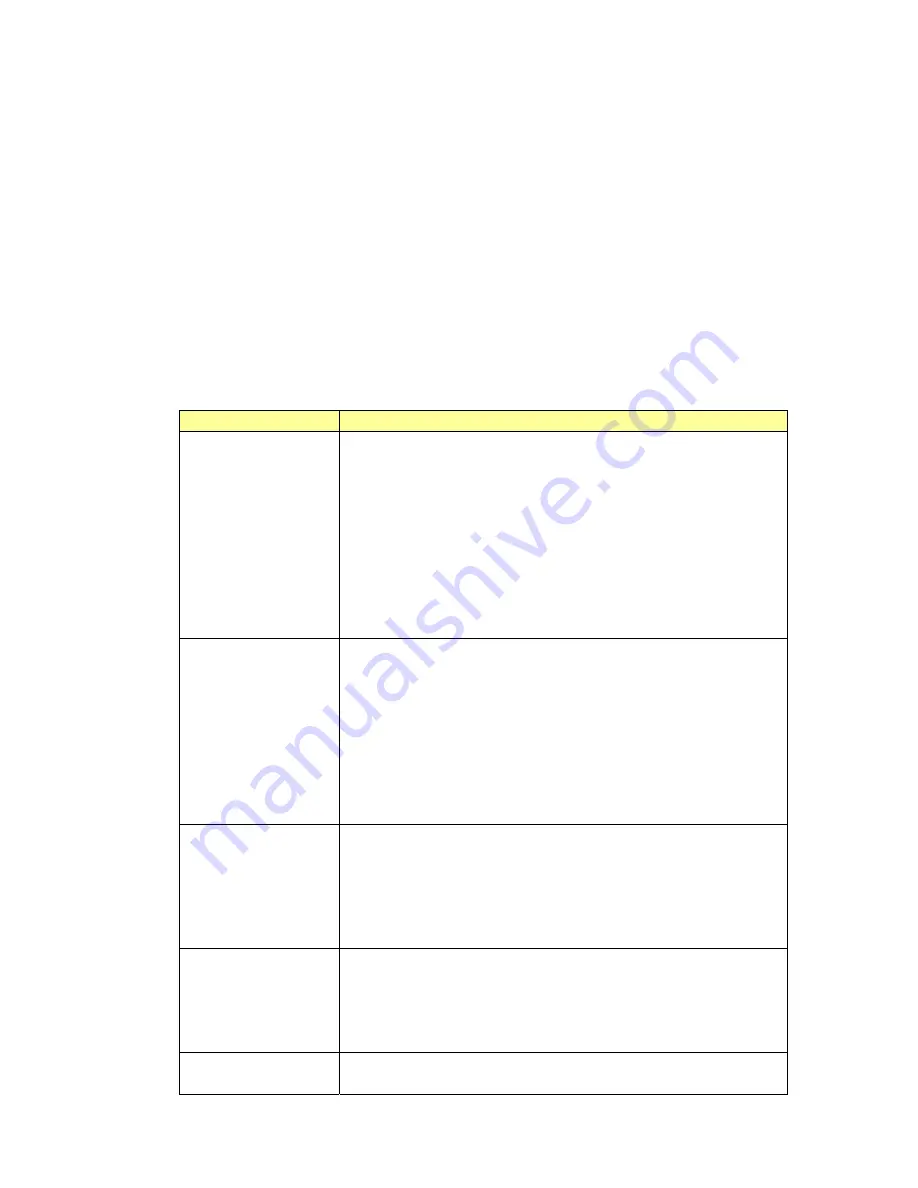
555
partition<X>/nic1 target
This target is for the network settings of the server.
The usage is as same as the system1/nic1 target.
partition<X>/biossettings1 target
This target is for the BIOS settings of the server.
Beacause it is possible to start up the server with the least information of the BIOS SG settings,
the automatic OS boot is possible by using macro script.
Because the full SG information of the BIOS can not be set by SMASH-CLP, use Web Console
if necessory.
Below shows the property of the target.
Settings
Description
Proc_{one,two,three,f
our,five,six,seven,eig
ht}
Disable/Enable the processor by socket rather than core.
It is possible to configure 4 or less sockets in a partition.
1partition. Always 4,the maximum number, of the properties are
displayed regardless how many sockets are configured.
Proc_{one,two,three,four} = Settings for Domain1
Proc_{five,six,seven,eight} = Settings for Domain2
Settings: Enable=1, Disable=2
Dimmone_{one,two,
…,nine}
Dimmone_{one,two,
…,six}_{zero,one,
nine}
Disable/Enable the DIMMs in Domain1
It is possible to configure 64 or less DIMMs in a partition.
Always 64,the maximum number, of the properties are displayed
regardless how many DIMMs are configured.
The status of the DIMMs which are specified at system starting up
are not applied completely.
Settings: Enable=1, Disable=2
Dimmtwo_{one,two,
…,nine}
Dimmtwo_{one,two,
…,six}_{zero,one,
nine}
Disable/Enable the DIMMs in Domain2
Same as above.
MemoryMirroring Memory
configuration
Settings:
0=Disable, 1=Socket Mirroring, 2=PMM Mirroring
MemorySparing Memory
configuration
Содержание Express 5800
Страница 73: ...73 Memo ...
Страница 279: ...Hardware 279 3 BIOS Menu screen is displayed ...
Страница 336: ...Hardware 336 Display Screen for WebBIOS Physical Drives Property Screen for Universal RAIDUtility Physical Devices ...
Страница 339: ...Hardware 339 3 BIOS will start Select Save Exit then press Enter ...
Страница 365: ...Hardware 365 6 Select Home at the lower left of the screen and press Enter to go back to WebBIOS Home Menu ...
Страница 444: ...444 Part Number Part number FRU File ID FRU file ID Asset Tag Asset management tag ...
Страница 526: ...526 Then input User Name for Authentication and select Keyboard interactive Then input Password ...
Страница 573: ...573 Memo ...
Страница 583: ...Software 583 Memo ...
Страница 690: ...Operation and Maintenance 690 Memo ...
Страница 719: ...XXIX Memo ...
















































