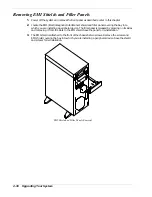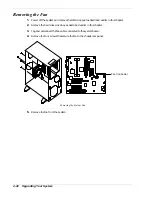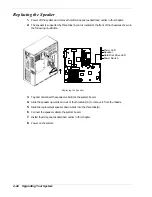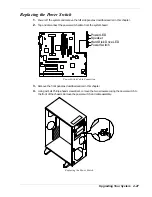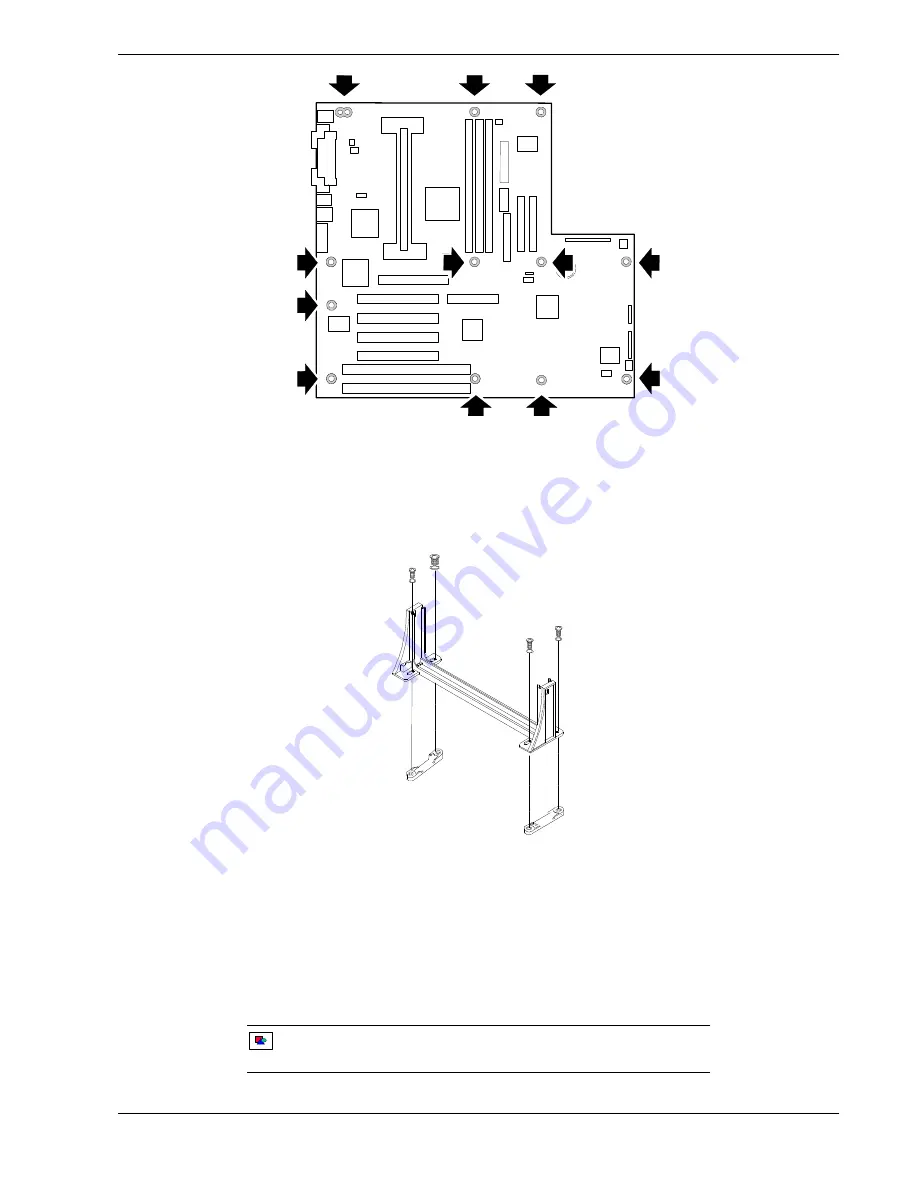
Upgrading Your System 4-39
Removing the System Board
13.
Carefully lift the system board out of the chassis and place it component-side up on a
nonconductive, static free surface.
14.
Remove the Processor Retention Module. Save this module for installation on the replacement
system board.
Removing the Processor Retention Module
15.
If you are replacing the system board, make a record of the system board jumper settings so
you can correctly configure the new board before you install it.
16.
If you are replacing the system board, you may want to remove the Real-Time Clock battery,
the Pentium II Processor(s) and any DIMMs installed on the system board. Refer to procedures
found earlier in this chapter.
Installing the System Board
Note:
This procedure assumes the system is powered down and does not contain
a system board.
Содержание EXPRESS 5800 ES1400 SERIES Online
Страница 1: ...EXPRESS5800 ES1400 SERIES ONLINE SERVICE GUIDE...
Страница 8: ...Using This Guide xv...
Страница 21: ......
Страница 33: ...2 12 Setting Up the System...
Страница 60: ...Configuring Your System 3 27...
Страница 130: ...Problem Solving 5 21...
Страница 131: ......
Страница 132: ......
Страница 142: ...6 10 Illustrated Parts Breakdown...
Страница 143: ...A System Cabling n Before You Begin n Static Precautions n Standard Configuration n RAID Configuration...
Страница 149: ...System Cabling A 7 WIDE SCSI CABLE 68 pins IDE CABLE 40 pins Standard System Cable Routing...
Страница 152: ...B System Setup Utility n System Setup Utility SSU n Creating SSU Diskettes n Running the SSU n Exiting the SSU...
Страница 160: ...System Setup Utility B 9 Adding and Removing ISA Cards Window...
Страница 163: ...B 12 System Setup Utility System Resource Usage Window...