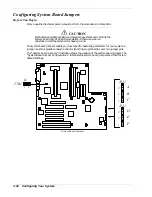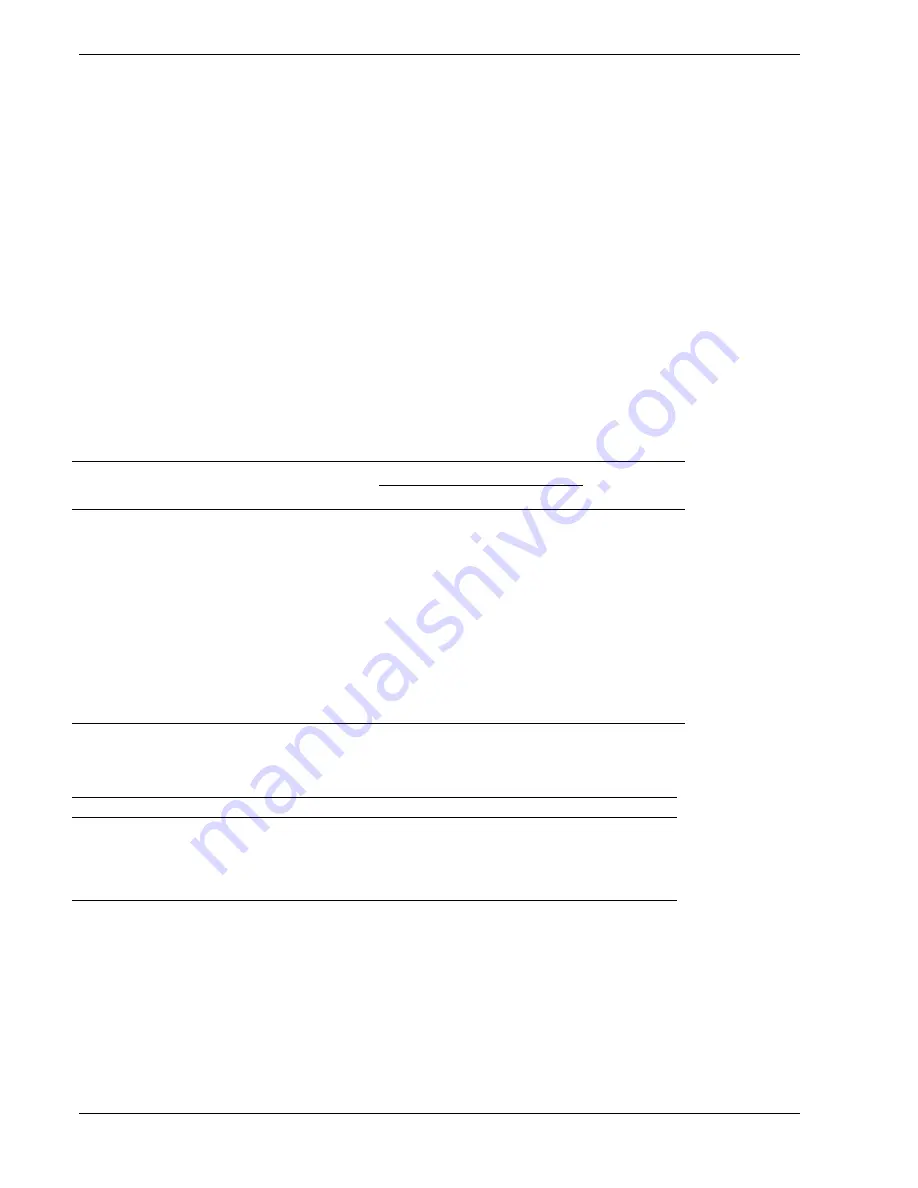
3-18
Configuring Your System
Symbios Configuration Utility
The Symbios Configuration Utility detects the SCSI host adapter located on the system board. Use
the utility to:
n
Change adapter and SCSI device default values
n
Check and/or change SCSI device settings that may conflict with those of other devices in the
server.
n
Perform low-level formatting or verify operations on SCSI disk drives.
Running the Symbios Configuration Utility
1.
Power-on the system. The system boots up.
2.
When this message appears on the video monitor:
Press Ctrl-C to start the Symbios Configuration Utility
Press
Ctrl+C
to run this utility.
3.
The utility starts and the Main Menu displays.
Symbios Configuration Utility Main Menu
Status
Adapter
Port Number
IRQ Level
Current
Next Boot
NVRAM Found
SYM53C875
F800
11
On
On*
Yes
Change Adapter Status – Press ENTER twice to change adapter Next Boot Status.
Adapter Boot Order – Press ENTER to select and change boot order of each SCSI adapter.
Additional Adapter Configuration – Not used.
Display Mode-Verbose – Press ENTER to change display mode.
Mono/Color – Press ENTER to change display from black/white to color.
Language
Help
Quit
*Next Boot Status for this controller must be turned
OFF
if you install the optional Mylex AcceleRAID 250 Controller
board in your system. Refer to “Change Adapter Status” above.
The following keys are active for all SCSI Configuration screens:
Key
Action
Arrows
Up and down arrows move from one parameter to another within a screen.
ENTER
Displays options for a configurable parameter. Selects an option.
ESC
Moves back to previous screen or parameter or EXIT if at the Main menu.
Содержание EXPRESS 5800 ES1400 SERIES Online
Страница 1: ...EXPRESS5800 ES1400 SERIES ONLINE SERVICE GUIDE...
Страница 8: ...Using This Guide xv...
Страница 21: ......
Страница 33: ...2 12 Setting Up the System...
Страница 60: ...Configuring Your System 3 27...
Страница 130: ...Problem Solving 5 21...
Страница 131: ......
Страница 132: ......
Страница 142: ...6 10 Illustrated Parts Breakdown...
Страница 143: ...A System Cabling n Before You Begin n Static Precautions n Standard Configuration n RAID Configuration...
Страница 149: ...System Cabling A 7 WIDE SCSI CABLE 68 pins IDE CABLE 40 pins Standard System Cable Routing...
Страница 152: ...B System Setup Utility n System Setup Utility SSU n Creating SSU Diskettes n Running the SSU n Exiting the SSU...
Страница 160: ...System Setup Utility B 9 Adding and Removing ISA Cards Window...
Страница 163: ...B 12 System Setup Utility System Resource Usage Window...