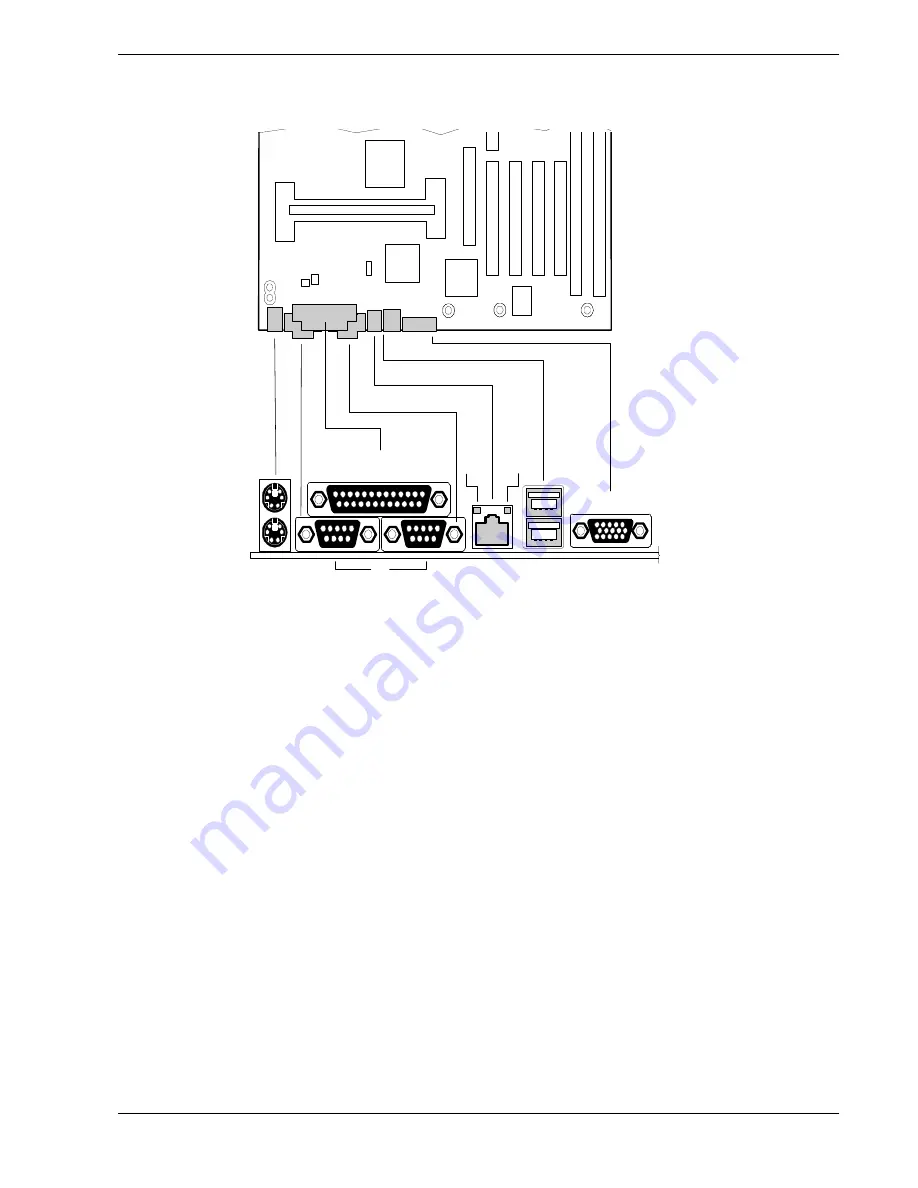
Connectors D-3
Rear Panel
This figure shows connector locations on the rear panel.
D
H
E
B
F
A
C
G
I
A.
Mouse
PS/2-compatible 6-pin mini-DIN connector.
B.
Keyboard
PS/2-compatible 6-pin mini-DIN connector.
C.
Printer
25-pin parallel port connector.
D.
Serial ports
Serial port 9-pin connectors.
E.
LAN connector
RJ-45 Telephone connector
F.
Green LAN status light
When lit, LAN is linked to network.
G.
Orange LAN status light
When lit, 100 Mbps LAN connection.
H.
USB connectors
Two USB connectors.
I.
VGA
VGA monitor 15-pin connector.
Rear Panel Connector Locations
Содержание EXPRESS 5800 ES1400 SERIES Online
Страница 1: ...EXPRESS5800 ES1400 SERIES ONLINE SERVICE GUIDE...
Страница 8: ...Using This Guide xv...
Страница 21: ......
Страница 33: ...2 12 Setting Up the System...
Страница 60: ...Configuring Your System 3 27...
Страница 130: ...Problem Solving 5 21...
Страница 131: ......
Страница 132: ......
Страница 142: ...6 10 Illustrated Parts Breakdown...
Страница 143: ...A System Cabling n Before You Begin n Static Precautions n Standard Configuration n RAID Configuration...
Страница 149: ...System Cabling A 7 WIDE SCSI CABLE 68 pins IDE CABLE 40 pins Standard System Cable Routing...
Страница 152: ...B System Setup Utility n System Setup Utility SSU n Creating SSU Diskettes n Running the SSU n Exiting the SSU...
Страница 160: ...System Setup Utility B 9 Adding and Removing ISA Cards Window...
Страница 163: ...B 12 System Setup Utility System Resource Usage Window...












































