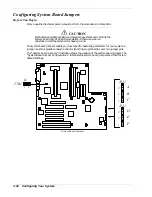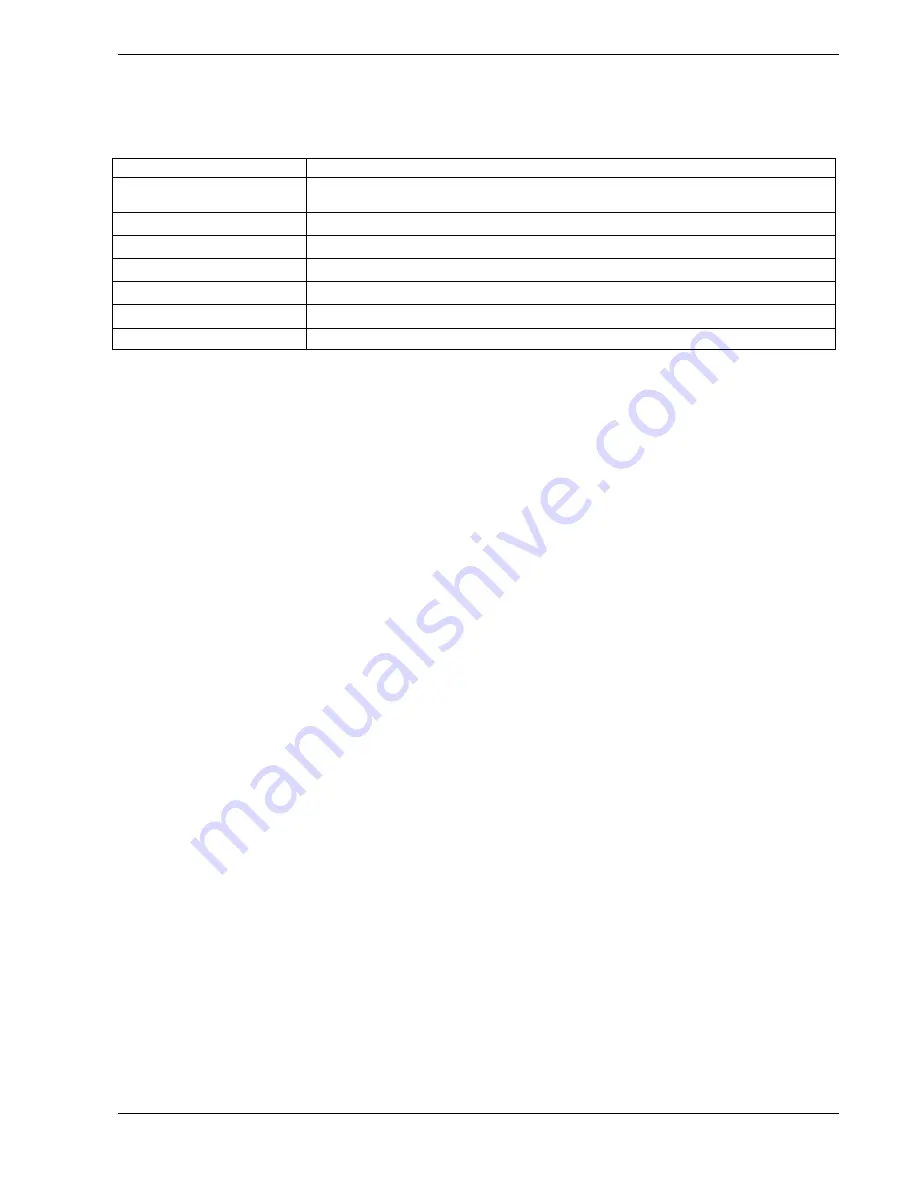
Configuring Your System 3-17
Exit Menu
You can make the following selections on the Exit Menu. Select an option using the up or down
arrow keys, then press <Enter> to execute the option. Pressing <Esc> does not exit this menu. You
must select one of the items from the menu or menu bar to exit.
Choices
Description
Exit Saving Changes
Exits after writing all modified Setup item values to CMOS.
Exit Discarding Changes
Exits leaving CMOS unmodified.
Load Setup Defaults
Loads default values for all Setup items.
Load Custom Defaults
Loads settings from custom defaults.
Save Custom Defaults
Saves present Setup values to custom defaults.
Discard Changes
Reads the previous value of all Setup items from CMOS.
Save Changes
Writes all Setup item values to CMOS.
Содержание EXPRESS 5800 ES1400 SERIES Online
Страница 1: ...EXPRESS5800 ES1400 SERIES ONLINE SERVICE GUIDE...
Страница 8: ...Using This Guide xv...
Страница 21: ......
Страница 33: ...2 12 Setting Up the System...
Страница 60: ...Configuring Your System 3 27...
Страница 130: ...Problem Solving 5 21...
Страница 131: ......
Страница 132: ......
Страница 142: ...6 10 Illustrated Parts Breakdown...
Страница 143: ...A System Cabling n Before You Begin n Static Precautions n Standard Configuration n RAID Configuration...
Страница 149: ...System Cabling A 7 WIDE SCSI CABLE 68 pins IDE CABLE 40 pins Standard System Cable Routing...
Страница 152: ...B System Setup Utility n System Setup Utility SSU n Creating SSU Diskettes n Running the SSU n Exiting the SSU...
Страница 160: ...System Setup Utility B 9 Adding and Removing ISA Cards Window...
Страница 163: ...B 12 System Setup Utility System Resource Usage Window...