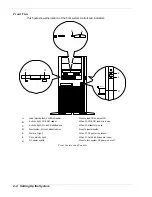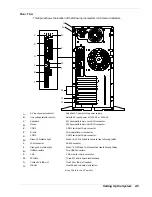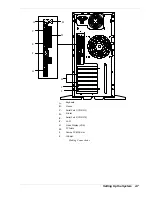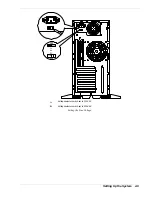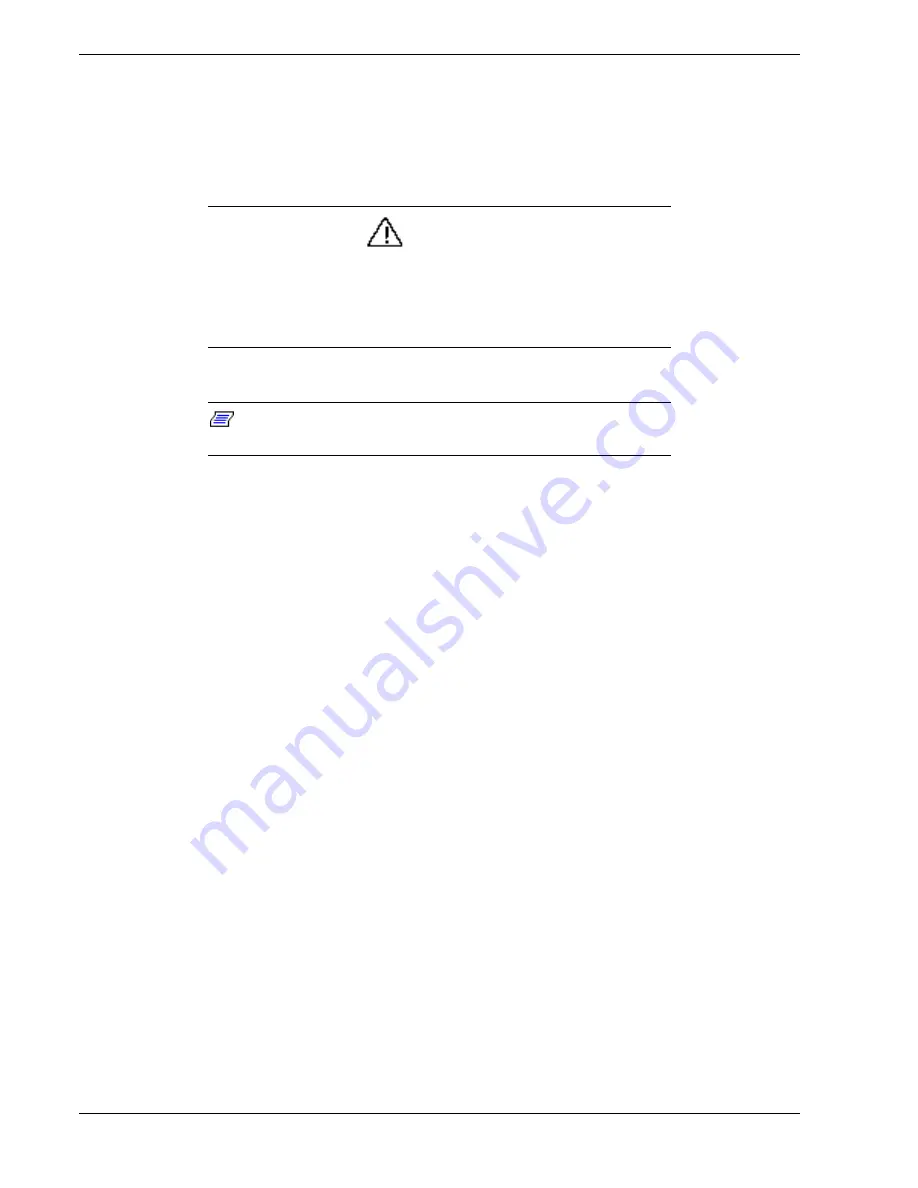
2-8
Setting Up the System
Setting the Line Voltage
The system contains a 260 watt power supply that is switch-selectable for 115 or 230 VAC at an
operating frequency of 50/60Hz. The power supply voltage selection switch is factory set to
115Vac for systems used in the United States; it is set to 230Vac for systems used in Europe. Line
source voltages between 200 and 230 VAC are acceptable when the power supply input voltage is
set to 230 VAC.
CAUTION
Before you plug the system power cord into an AC outlet, ensure the input line
voltage setting for the power supply is correct.
To use the system with line source voltages between 200 and 230 VAC, the line
voltage selector switch on the power supply must be set to 230. If you set the switch
to the 115 VAC position, the power supply will be damaged when you plug in your
system.
If you need to change the line voltage setting, perform the following steps.
Note:
If you are setting up your system for the first time, the
power cord will not be connected to the rear panel of your system.
1.
Unplug the AC power cord from the back of the chassis.
2.
Insert the tip of a small screwdriver or ball-point pen into the depression on the line voltage
selector.
3.
Slide the selector switch to the left for 115 VAC or to the right for 230 VAC.
Содержание EXPRESS 5800 ES1400 SERIES Online
Страница 1: ...EXPRESS5800 ES1400 SERIES ONLINE SERVICE GUIDE...
Страница 8: ...Using This Guide xv...
Страница 21: ......
Страница 33: ...2 12 Setting Up the System...
Страница 60: ...Configuring Your System 3 27...
Страница 130: ...Problem Solving 5 21...
Страница 131: ......
Страница 132: ......
Страница 142: ...6 10 Illustrated Parts Breakdown...
Страница 143: ...A System Cabling n Before You Begin n Static Precautions n Standard Configuration n RAID Configuration...
Страница 149: ...System Cabling A 7 WIDE SCSI CABLE 68 pins IDE CABLE 40 pins Standard System Cable Routing...
Страница 152: ...B System Setup Utility n System Setup Utility SSU n Creating SSU Diskettes n Running the SSU n Exiting the SSU...
Страница 160: ...System Setup Utility B 9 Adding and Removing ISA Cards Window...
Страница 163: ...B 12 System Setup Utility System Resource Usage Window...