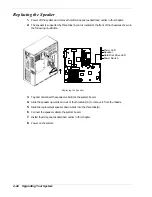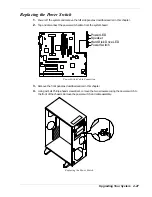Problem Solving 5-9
Specific Problems and Corrective Actions
This section provides possible solutions for the following specific problems:
n
Power LED does not light
n
No beep or incorrect beep pattern
n
No characters appear on screen
n
Characters on the screen appear distorted or incorrect
n
System cooling fan does not rotate
n
Diskette drive activity LED does not light
n
Hard disk drive activity LED does not light
n
CD-ROM drive activity LED does not light
n
Problems with application software
n
The startup prompt “Press <F2> key if you want to run Setup” does not appear on the screen
n
The bootable CD-ROM is not detected
n
The SSU does not boot.
Try the solutions in the order given. If you cannot correct the problem, contact your service
representative for assistance.
Power LED Does Not Light
Check the following:
n
Is the system operating normally? If so, the power LED is probably defective.
n
Are there other problems with the system? If so, check the items listed under System Cooling
Fans Does Not Rotate.
Содержание EXPRESS 5800 ES1400 SERIES Online
Страница 1: ...EXPRESS5800 ES1400 SERIES ONLINE SERVICE GUIDE...
Страница 8: ...Using This Guide xv...
Страница 21: ......
Страница 33: ...2 12 Setting Up the System...
Страница 60: ...Configuring Your System 3 27...
Страница 130: ...Problem Solving 5 21...
Страница 131: ......
Страница 132: ......
Страница 142: ...6 10 Illustrated Parts Breakdown...
Страница 143: ...A System Cabling n Before You Begin n Static Precautions n Standard Configuration n RAID Configuration...
Страница 149: ...System Cabling A 7 WIDE SCSI CABLE 68 pins IDE CABLE 40 pins Standard System Cable Routing...
Страница 152: ...B System Setup Utility n System Setup Utility SSU n Creating SSU Diskettes n Running the SSU n Exiting the SSU...
Страница 160: ...System Setup Utility B 9 Adding and Removing ISA Cards Window...
Страница 163: ...B 12 System Setup Utility System Resource Usage Window...