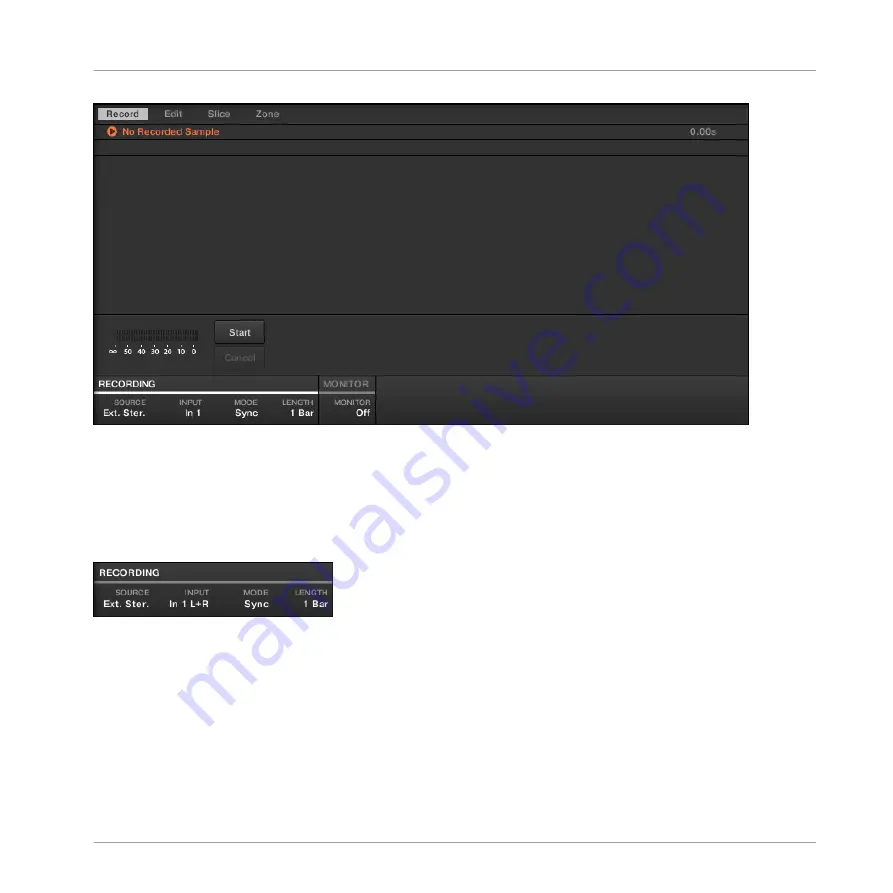
The Record page in the software.
13.2.2 Selecting the Source and the Recording Mode
At the bottom of the
Record
page, the parameters in the
RECORDING
section allow you to ad-
just which source should be recorded and how the recording should start and stop.
Adjusting the source and mode of the recording in the software.
Selecting the Source to Record
►
Click the
SOURCE
selector on the left to select the type of source you want to record:
▪
To record external audio signals connected to your audio interface, select
Ext. Ster.
(for
stereo signals) or
Ext. Mono
(for mono signals).
▪
To record audio signals coming from MASCHINE itself, select
Internal
.
Sampling and Sample Mapping
Recording a Sample
MASCHINE 2 - Manual - 604
Содержание Maschine
Страница 1: ...MANUAL...
Страница 57: ...The Preferences MIDI page Basic Concepts Preferences MASCHINE 2 Manual 57...
Страница 60: ...The Preferences Default page Basic Concepts Preferences MASCHINE 2 Manual 60...
Страница 71: ...The Preferences panel the Plug ins page s Manager pane Basic Concepts Preferences MASCHINE 2 Manual 71...
Страница 79: ...The Preferences panel Colors page Basic Concepts Preferences MASCHINE 2 Manual 79...






























