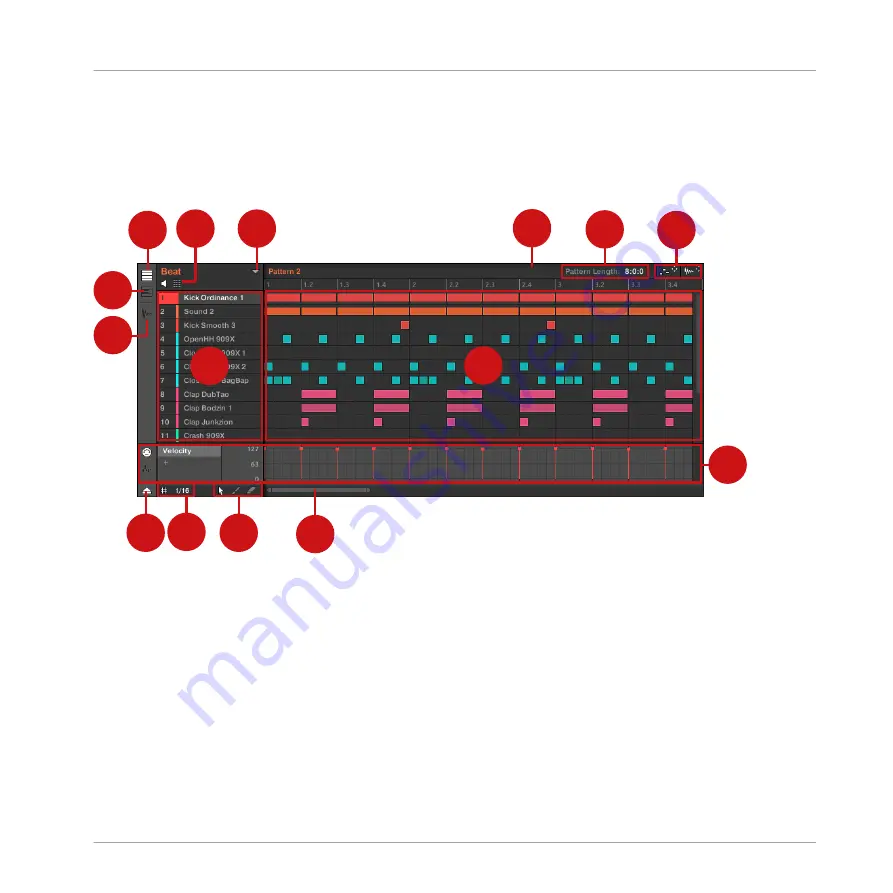
6.1.1
Pattern Editor Overview
The Pattern Editor is the all-in-one Pattern editing tool of the MASCHINE software.
This overview of the Pattern Editor introduces you its main parts and control elements.
2
4
7
11
6
5
8
9
10
14
13
12
15
1
3
The Pattern Editor (Group view depicted).
(1) Group View button: Click this button to switch to Group view. See section
.
(2) Keyboard View button: Click this button to switch to Keyboard view. See section
.
(3) Sample Editor button: Click this button to switch between the Pattern Editor and the Sample
Editor. The Sample Editor is covered in chapter
.
(4) Sound List: Sound slots
1
–
16
of the selected Group are listed here. In Keyboard view (2),
click a Sound slot to display its events in the Event area (7).
Working with Patterns
Pattern Basics
MASCHINE 2 - Manual - 223
Содержание Maschine
Страница 1: ...MANUAL...
Страница 57: ...The Preferences MIDI page Basic Concepts Preferences MASCHINE 2 Manual 57...
Страница 60: ...The Preferences Default page Basic Concepts Preferences MASCHINE 2 Manual 60...
Страница 71: ...The Preferences panel the Plug ins page s Manager pane Basic Concepts Preferences MASCHINE 2 Manual 71...
Страница 79: ...The Preferences panel Colors page Basic Concepts Preferences MASCHINE 2 Manual 79...






























