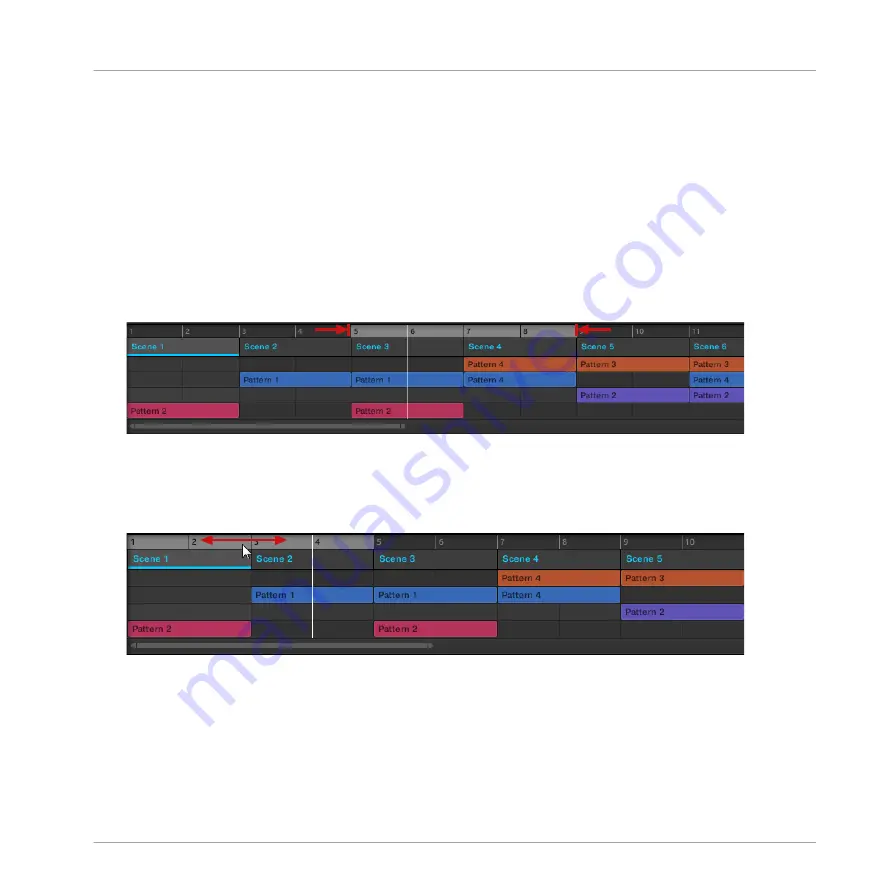
before recording, recording multiple takes, etc. The loop range is permanently visible, (even
when it is deactivate) and the range of the loop can be altered at any time using the left and
right end points.
12.2.13.1 Setting the Loop Range in the Software
Set the start, end and position of the loop using the dedicated Loop range in the Timeline. The
value set in the Arrange Grid is used for Loop range increments and movement of the loop
range itself.
To adjust the Loop range using the software:
►
Drag the left or right end of the Loop marker to make it longer.
→
The Loop range is elongated.
To move the Loop using the software:
►
Click and drag the Loop range left or right.
→
The whole Loop range is moved.
Activating or Deactivating a Loop in the Software
To activate a Loop using the software:
Creating a Song Using Scenes
Managing Scenes
MASCHINE 2 - Manual - 593
Содержание Maschine
Страница 1: ...MANUAL...
Страница 57: ...The Preferences MIDI page Basic Concepts Preferences MASCHINE 2 Manual 57...
Страница 60: ...The Preferences Default page Basic Concepts Preferences MASCHINE 2 Manual 60...
Страница 71: ...The Preferences panel the Plug ins page s Manager pane Basic Concepts Preferences MASCHINE 2 Manual 71...
Страница 79: ...The Preferences panel Colors page Basic Concepts Preferences MASCHINE 2 Manual 79...






























