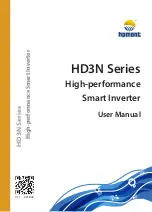Contents
GMW-25
iii
Chapter 3 - GMW-25 Operation.....................................................3-1
3.1 Basic Operation .......................................................................................... 3-1
3.1.1 Generator Operation through the Front Panel ............................... 3-1
Turning on AC Mains Power ................................... 3-1
Ensuring that the Front Panel/Remote Front Panel is
unLOCKed .............................................................. 3-2
Setting the RF power .............................................. 3-3
Entering the frequency menu.................................. 3-3
3.1.2 Generator Operation through the ENI Monitor ............................... 3-5
Turning on the generator ........................................ 3-5
Ensuring that the ENI Monitor has control .............. 3-5
Selecting the mode of operation ............................. 3-5
Changing the requested power............................... 3-7
3.1.3 Matching Network Configuration for Generator Control ................. 3-8
Setting the MATCHWORK
®
up for Generator
control..................................................................... 3-8
3.1.4 Matching Network Operation through the Generator ................... 3-10
Activating the front panel to display MW
status/Readbacks ................................................. 3-10
3.1.5 Changing the Matching Network parameters ............................... 3-11
3.2 ENI Monitor Software Commands ............................................................. 3-12
3.2.1 Basic Monitor ............................................................................... 3-13
3.2.2 Generator Control ........................................................................ 3-14
3.2.3 Generator Readback.................................................................... 3-15
3.2.4 MATCHWORK
®
Control............................................................... 3-18
3.2.5 MATCHWORK
®
Readback via the Generator.............................. 3-19
3.3 Advanced Operation .................................................................................. 3-20
3.3.1 Generator Front Panel Operation ................................................ 3-20
Changing between Auto-Tune and Manual Tune
Mode..................................................................... 3-21
Setting the Minimum Search Threshold................ 3-22
Setting the delay time ........................................... 3-22
Setting the start frequency.................................... 3-23
Menu Navigation and Exit ..................................... 3-23
3.3.2 ENI Monitor Generator Operation ................................................ 3-23
3.3.3 MATCHWORK
®
Network Operation using the Generator
Front Panel..................................................................... 3-23
3.3.4 MATCHWORK Operation using the ENI Monitor ......................... 3-23
Содержание GMW-25
Страница 4: ...This page intentionally left blank...
Страница 43: ...System Installation GMW 25 2 21 Safety Interlock Locations Rear View Figure 2 7...
Страница 96: ...Appendix B B 2 GMW 25 This page intentionally left blank...
Страница 98: ...Appendix C C 2 GMW 25 This page intentionally left blank...