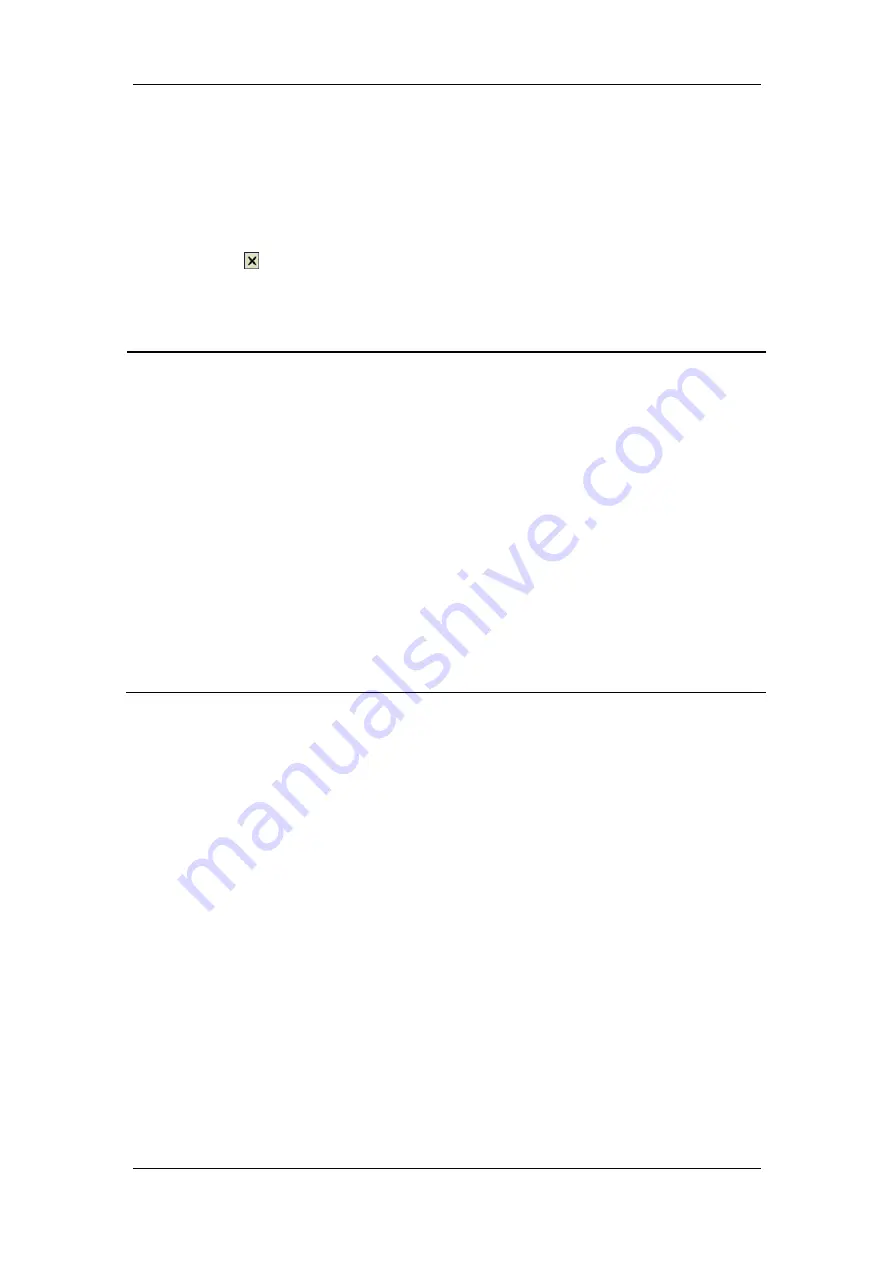
5-6
5.3.1.2 Set FiO2 Alarm Limits
1. Select
the
[
Alarm Setup
] shortcut key and select [
Ventilator >>
].
2. Set FiO2 high and low alarm limits in the [
Ventilator Alarm Limits
] menu. When the
measured
FiO2 exceeds the alarm limit, an alarm is generated.
3 Select to exit the current menu.
NOTE
z
When the O
2
sensor is used for the first time or is to be replaced, test that O
2
concentration is accurately monitored. Calibrate the O
2
sensor if a great error is
detected.
z
When [OFF] is selected for [O2 Sensor Monitoring], O2 sensor calibration is
disabled. If [O2 Module] is selected for [O2 Monitoring Source], the functions
related to O2 module can still be performed.
z
When [ON] is selected for [O2 Sensor Monitoring] and [OFF] for [O2 Monitoring
Source], FiO2 is displayed as invalid value. In this case, O2 sensor calibration,
FiO2 alarm limit setting, and alarm related to FiO2 and O2 sensor are all disabled.
z
As required by the relevant international rules and regulations, O
2
concentration
monitoring needs to be performed when the anesthesia machine is used on the
patient. If your anesthesia machine is not configured with such monitoring
function, use a qualified monitor for O2 concentration monitoring.
5.3.1.3 Display FiO2
If your anesthesia machine is configured with O2 module or O2 sensor, the monitored FiO2
parameter is displayed.
If AG module is configured, FiO2 is displayed together with AA concentration
parameters. For details, refer to
5.3.2.1Display AG Parameters
.
If CO2 module is configured, FiO2 is displayed together with CO2 parameters. For
details, refer to
5.3.3.1Display CO2 Parameters
.
If no gas module is configured, FiO2 is displayed together with tidal volume, breath rate
etc. For details, refer to
5.3.5.1Display Tidal Volume and Breath Rate Parameters
.
Содержание WATO EX-65
Страница 1: ...WATO EX 65 Anesthesia Machine Operator s Manual ...
Страница 2: ......
Страница 8: ...VI FOR YOUR NOTES ...
Страница 16: ...8 FOR YOUR NOTES ...
Страница 25: ...2 3 2 2 Equipment Appearance 2 2 1 Front View Display and control panel ...
Страница 27: ...2 5 Breathing system ...
Страница 29: ...2 7 2 2 2 Rear View Power supply ...
Страница 31: ...2 9 Anesthesia information system CIS ...
Страница 42: ...3 8 FOR YOUR NOTES ...
Страница 66: ...4 24 FOR YOUR NOTES ...
Страница 108: ...7 10 7 8 AGSS Transfer Tube Maintenance Check the tube of the AGSS transfer system Replace it if it is damaged ...
Страница 148: ...11 8 FOR YOUR NOTES ...
Страница 152: ...12 4 FOR YOUR NOTES ...
Страница 154: ...13 2 13 1 1 Breathing System Diagrams 14 15 16 17 18 19 20 21 22 1 2 3 4 5 6 7 8 9 10 11 12 13 ...
Страница 168: ...13 16 5 Turn the rotary handle clockwise for 90 degrees 6 Let the rotary handle fall to lock the sodalime canister ...
Страница 222: ...A 6 FOR YOUR NOTES ...
Страница 244: ...B 22 FOR YOUR NOTES ...
Страница 250: ...C 6 FOR YOUR NOTES ...
Страница 264: ...D 14 FOR YOUR NOTES ...
Страница 274: ......
Страница 275: ......
Страница 276: ...P N 046 000203 00 1 0 ...






























