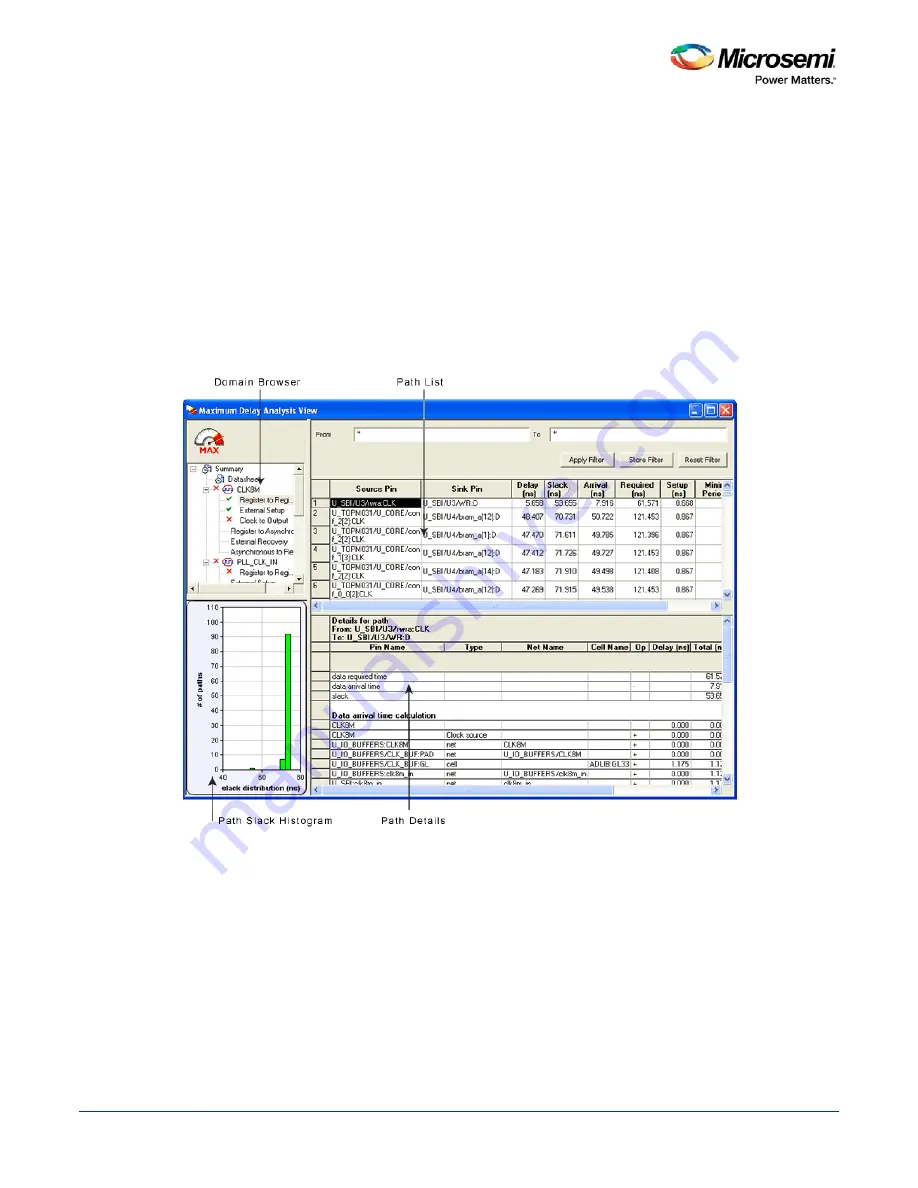
SmartTime Static Timing Analyzer User Guide
16
Components of the SmartTime Timing Analyzer
Use the SmartTime Timing Analyzer to visualize and identify timing issues in your design for the selected
scenario. In this view, you can evaluate how far you are from meeting your timing requirements, create
custom sets to track, set timing exceptions to obtain timing closure, and cross-probe paths with other tools.
The timing analysis view includes:
•
Domain Browser: Enables you to perform your timing analysis on a per domain basis.
•
Path List: Displays paths in a specific set in a given domain sorted by slack.
•
Path Details: Displays detailed timing analysis of a selected path in the paths list.
•
Analysis View Filter: Enables you to filter the content of the paths list.
•
Path Slack Histogram: When a set is selected in the Domain Browser, the Path Slack Histogram
displays a distribution of the path slacks for that set. Selecting one or multiple bars in the Path Slack
Histogram filters the paths displayed in the Path List.
You can copy, change the resolution and the number of bars of the chart from the right-click menu.
Figure 4 · SmartTime Timing Analyzer Components
Содержание SmartTime
Страница 2: ......
Страница 6: ......
Страница 15: ...SmartTime Static Timing Analyzer User Guide 15 SmartTime Timing Analyzer ...
Страница 31: ...SmartTime Static Timing Analyzer User Guide 31 Advanced Timing Analysis ...
Страница 37: ...SmartTime Static Timing Analyzer User Guide 37 Generating Timing Reports ...
Страница 57: ...SmartTime Static Timing Analyzer User Guide 57 Timing Concepts ...
Страница 66: ...SmartTime Static Timing Analyzer User Guide 66 ...
Страница 91: ...SmartTime Static Timing Analyzer User Guide 91 Q_reg NOT2 end not u1 NOT1 MUX2 not u2 NOT2 NOT1 endmodule ...
Страница 92: ...SmartTime Static Timing Analyzer User Guide 92 Dialog Boxes ...
Страница 118: ...SmartTime Static Timing Analyzer User Guide 118 Tcl Commands ...
















































