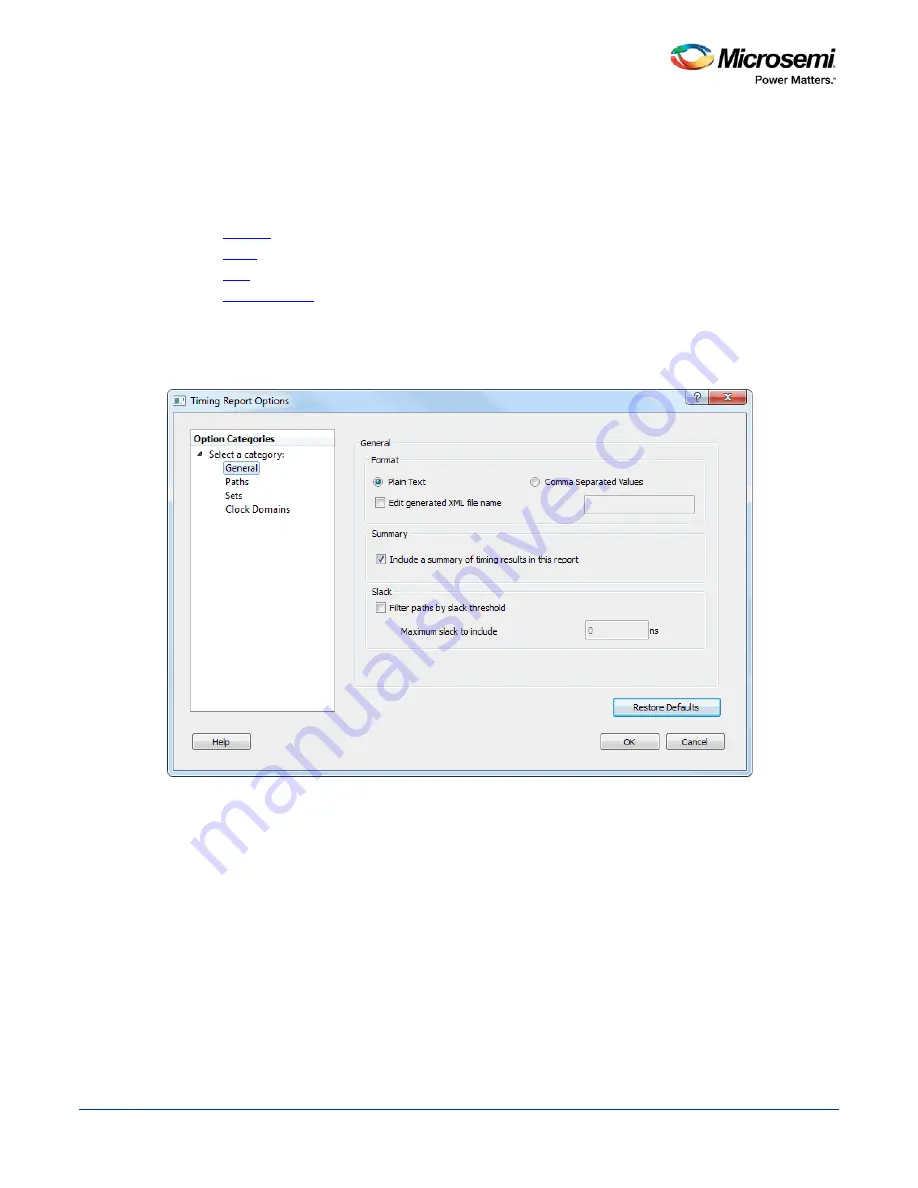
SmartTime Static Timing Analyzer User Guide
111
Timing Report Options Dialog Box
Use this dialog box to customize the timing report.
You can set report options for the following categories:
•
General
•
Paths
•
Sets
•
Clock Domains
To open the Timing Report Options dialog box (shown below) from the SmartTime Max/Min Delay Analysis
View, choose
Tools > Reports> Timer
.
General
Figure 89 · Timing Report Options - General Dialog Box
Format
Specifies whether or not the report will be exported as a Comma Separated Value (CSV) file or a plain text
file. By default, the
Plain Text
option is selected.
Summary
Specifies whether or not the summary section will be included in the report. By default, this option is
selected.
Analysis
Specifies the type of analysis to be included in the timing report. It can be either a Maximum Delay Analysis
report or Minimum Delay Analysis report. By default, the Maximum Delay Analysis report is included in the
timing report.
Содержание SmartTime
Страница 2: ......
Страница 6: ......
Страница 15: ...SmartTime Static Timing Analyzer User Guide 15 SmartTime Timing Analyzer ...
Страница 31: ...SmartTime Static Timing Analyzer User Guide 31 Advanced Timing Analysis ...
Страница 37: ...SmartTime Static Timing Analyzer User Guide 37 Generating Timing Reports ...
Страница 57: ...SmartTime Static Timing Analyzer User Guide 57 Timing Concepts ...
Страница 66: ...SmartTime Static Timing Analyzer User Guide 66 ...
Страница 91: ...SmartTime Static Timing Analyzer User Guide 91 Q_reg NOT2 end not u1 NOT1 MUX2 not u2 NOT2 NOT1 endmodule ...
Страница 92: ...SmartTime Static Timing Analyzer User Guide 92 Dialog Boxes ...
Страница 118: ...SmartTime Static Timing Analyzer User Guide 118 Tcl Commands ...






























