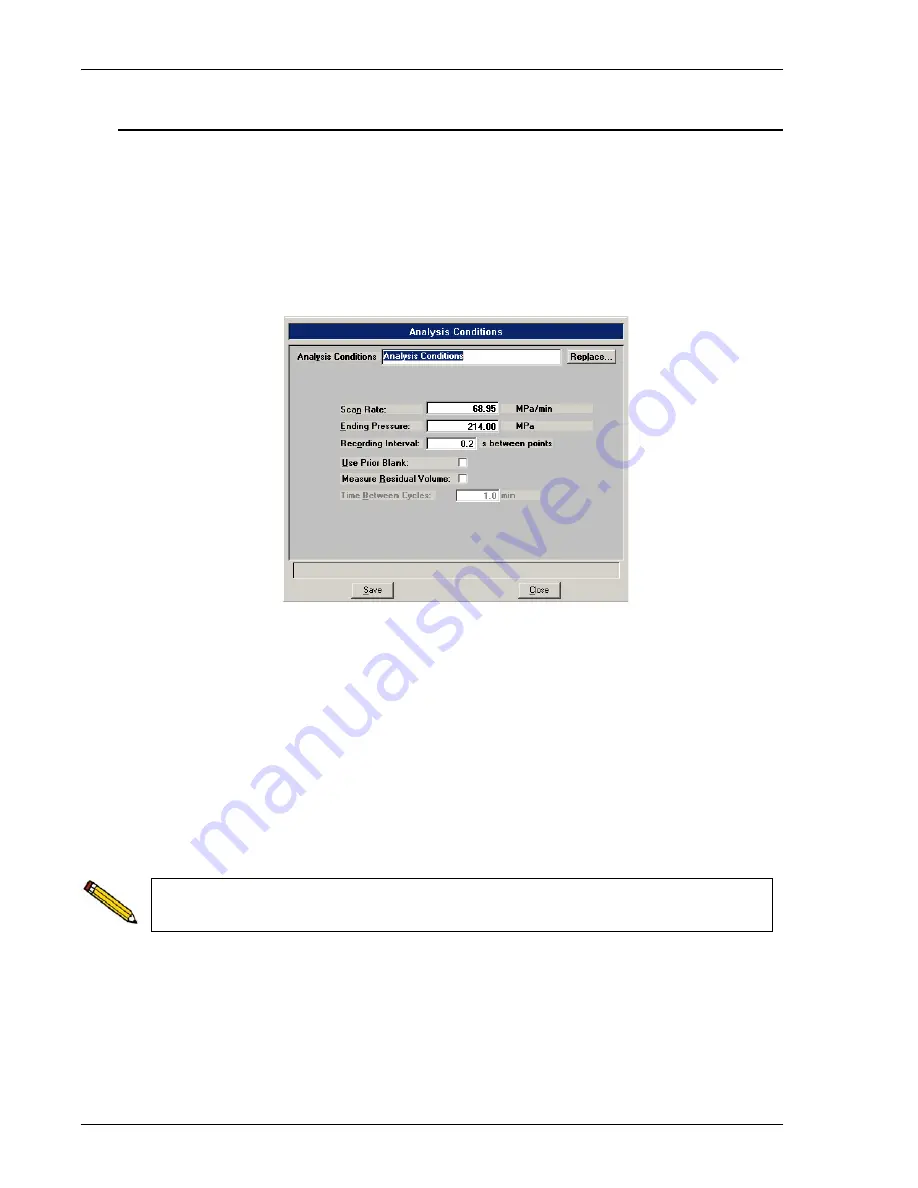
Creating Parameter Files
DVVA II 4000
3-10
400-42803-01 (Rev B) - July 2017
Analysis Conditions
Refer to
Analysis Conditions
, page
5-10
for a detailed description of the fields on this dialog.
1. Select
File > Open > Analysis Conditions
; the Open Analysis Conditions File dialog is
displayed.
2. Enter a name (up to eight characters) in the
File name
field, then click
OK
.
3. Click
Yes
to create the file; the Analysis Conditions dialog is displayed.
4. Enter a description (up to 42 characters) in the
Analysis Conditions
field. Use an intuitive
description, one that will help you identify the type of sample you plan to analyze using these
analysis conditions.
5. In the
Scan Rate
field, enter a a rate at which pressure is to increase during analysis.
6. Enter the pressure at which to end the analysis.
7. Enter a value for the interval between points.
8. Select
Use Prior Blank
to skip the blank analysis performed automatically before each
analysis; the blank data from the most recent analysis available will be used.
9. Select the
Measure Residual Volume
to have residual volume measured. The
Time
Between Cycles
field is enabled, allowing you to enter how long to wait before taking the
second measurement.
10. Click
Save
, then
Close
.
When using this option, the height of the sample material in the sample chamber must
be less than or equal to the height of the carbon for which the blank was collected.
Содержание DVVA II 4000
Страница 1: ...DVVA II 4000 Dynamic Void Volume Analyzer Operator s Manual Rev B 400 42803 01 July 2017 ...
Страница 4: ......
Страница 10: ...Table of Contents DV VA II 4000 vi 400 42803 01 Rev B July 2017 ...
Страница 16: ......
Страница 32: ......
Страница 116: ......
Страница 136: ......
Страница 160: ......
Страница 180: ......
Страница 212: ......
Страница 214: ......
Страница 240: ......
Страница 246: ......
Страница 248: ......






























