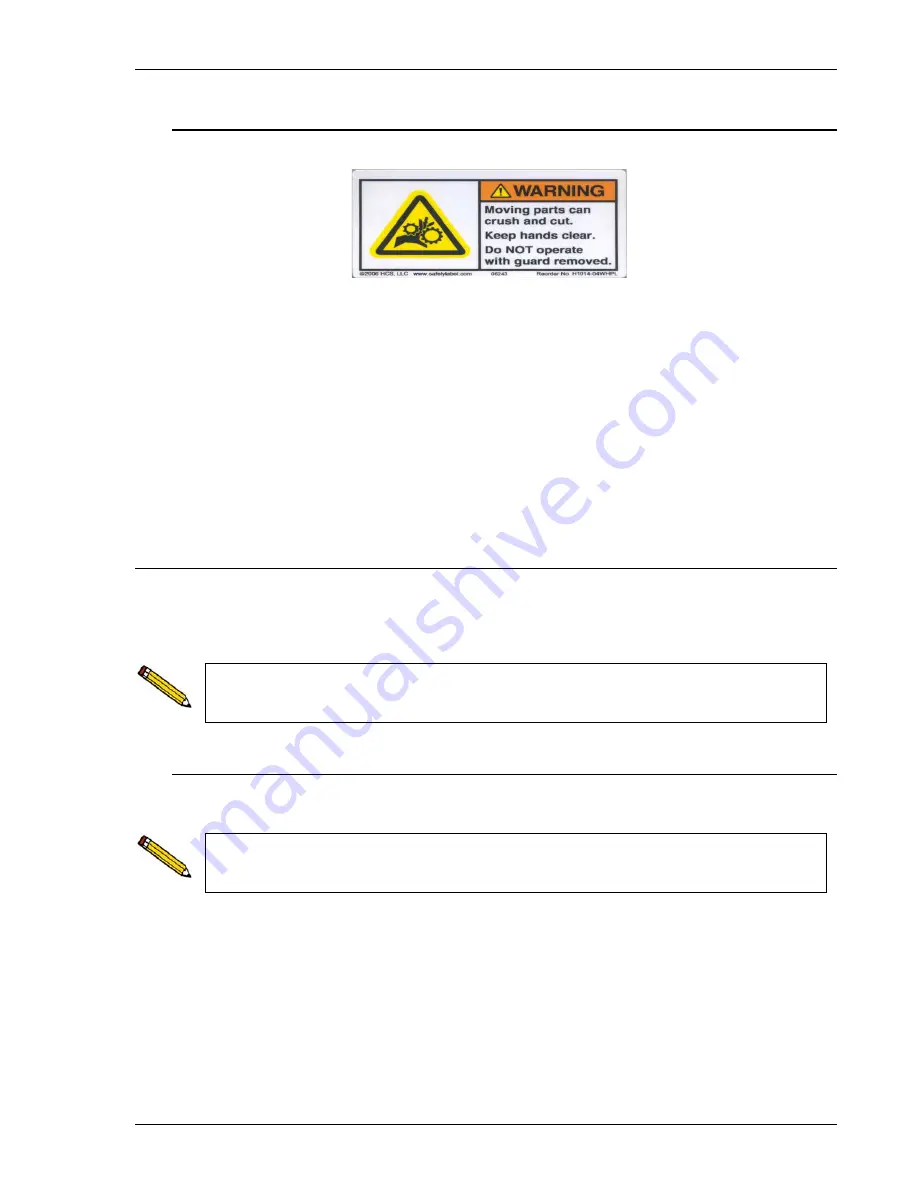
DVVA II 4000
Turning the System On and Off
400-42803-01 (Rev B) - July 2017
2-5
Safety Warning
This warning label is affixed in various locations on the DVVA II analyzer. Safety interlocks are
in place to prevent the pistons from operating when the safety shield is not completely lowered or
when the tray drawer on the front of the analyzer is not fully closed.
• Do not attempt to interfere with or modify the safety interlock system
• Do not try to stop the motion of the piston with your hands or with any object
• Do not place your hands or any object in the path of the piston
Any of these actions could cause severe bodily harm or damage to the analyzer.
Turning the System On and Off
So that the presence of all components are recognized, turn the system on and off as follows. It is
not necessary to turn on and off the master power switch on the rear panel of the analyzer for nor-
mal operations.
Turning On
1. Turn on the computer.
2. Place the On/Off switch on the front panel in the
On
position.
3. Allow approximately 30 seconds for all components to connect to the computer, then start
the application.
When the instrument is being shut down for an extended period of time or is being
turned on for the first time or after loss of power, please refer to the
“Full Power-On
Procedure” on page 9-4
If the master switch has been inadvertently turned off, or the USB cable disconnected,
turn on the master power switch and connect the cable before proceeding to Step 2.
Содержание DVVA II 4000
Страница 1: ...DVVA II 4000 Dynamic Void Volume Analyzer Operator s Manual Rev B 400 42803 01 July 2017 ...
Страница 4: ......
Страница 10: ...Table of Contents DV VA II 4000 vi 400 42803 01 Rev B July 2017 ...
Страница 16: ......
Страница 32: ......
Страница 116: ......
Страница 136: ......
Страница 160: ......
Страница 180: ......
Страница 212: ......
Страница 214: ......
Страница 240: ......
Страница 246: ......
Страница 248: ......
















































