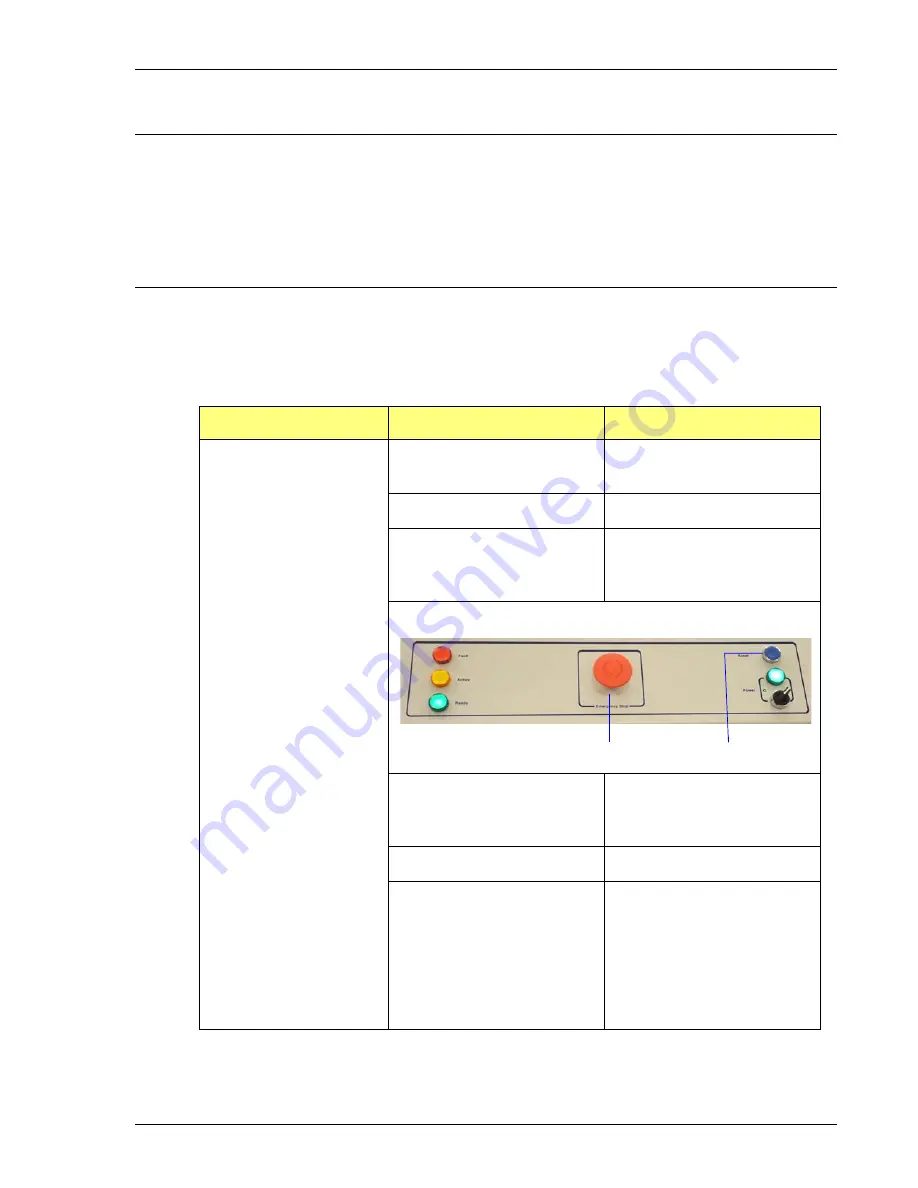
DVVA II 4000
Troubleshooting
400-42803-01 (Rev B) - July 2017
9-1
9. TROUBLESHOOTING AND MAINTENANCE
This chapter describes common operational problems and their solutions, and maintenance pro-
cedures. If further assistance is needed after following the procedures in this chapter, contact a
Micromeritics Service Representative.
Troubleshooting
Operating problems encountered with the DVVA analyzer are usually easily corrected. Typical
problems and the steps required to correct them are described in the following table.
Table 9-1. Common Operational Problems
Problem
Cause
Solution
Fault indicator will not turn
off
Safety shield is not completely
closed.
Slide the safety shield all the
way down.
Drawer is open.
Close the drawer.
The Emergency Stop button is
engaged.
Turn the
Emergency Stop
button to the right to release it,
then press
Reset
.
The USB cable was discon-
nected and reconnected while
the analyzer was on.
Turn the analyzer on after the
USB cable has been connected.
Application is not operating.
Start the application.
The Windows program has
closed unexpectedly.
Restart the computer, turn on
the analyzer, and restart the
application.
Emergency Stop Reset
Содержание DVVA II 4000
Страница 1: ...DVVA II 4000 Dynamic Void Volume Analyzer Operator s Manual Rev B 400 42803 01 July 2017 ...
Страница 4: ......
Страница 10: ...Table of Contents DV VA II 4000 vi 400 42803 01 Rev B July 2017 ...
Страница 16: ......
Страница 32: ......
Страница 116: ......
Страница 136: ......
Страница 160: ......
Страница 180: ......
Страница 212: ......
Страница 214: ......
Страница 240: ......
Страница 246: ......
Страница 248: ......
















































