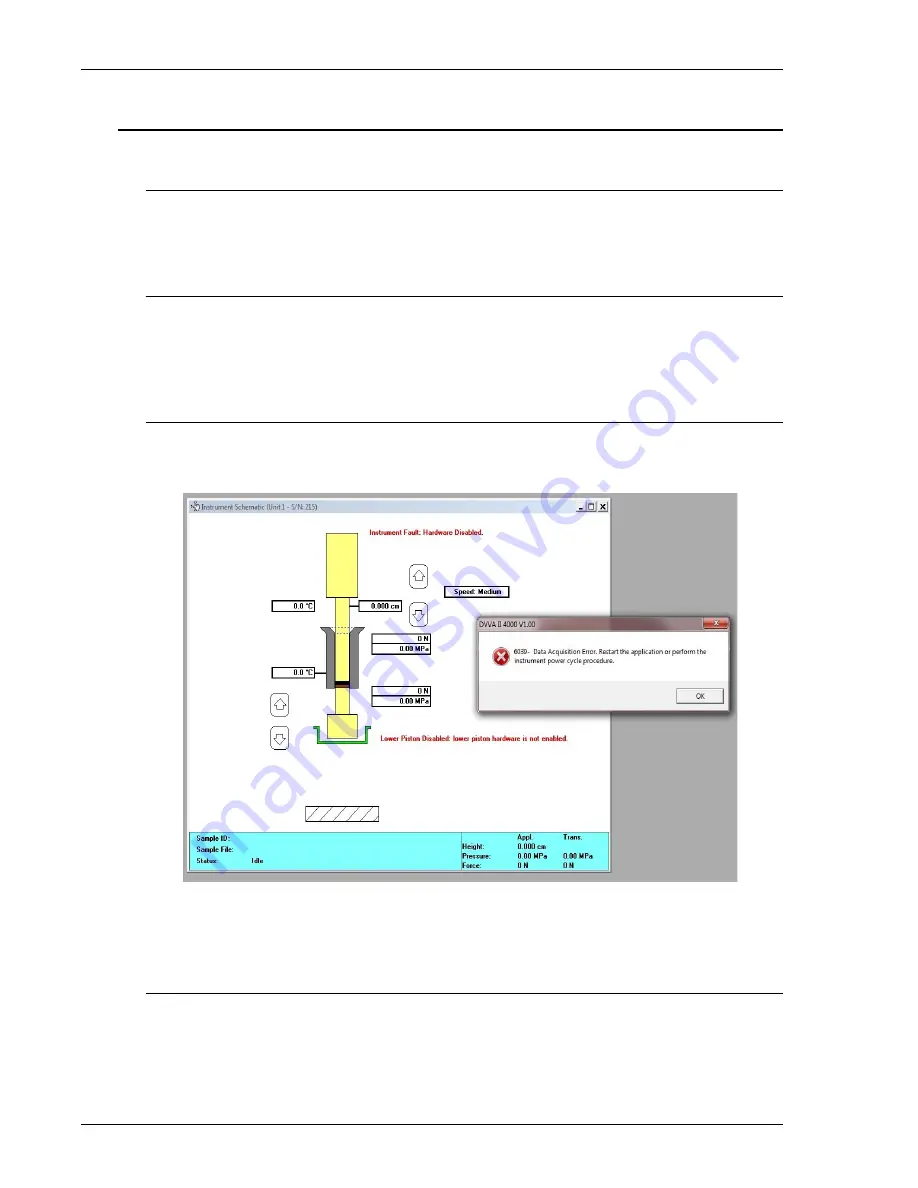
Troubleshooting
DVVA II 4000
9-6
400-42803-01 (Rev B) - July 2017
Power-On Troubleshooting
Problem
Computer is connected to the DVVA II 4000 and Windows is trying to update the driver
software.
Action
Allow Windows to search automatically for the driver software. This will enable Windows to
install the device drivers that were placed on the computer during the DVVA II 4000 software
installation.
Problem
The instrument schematic in the DVVA II 4000 software is showing 0.0 readings (as shown
below). This is caused by Windows not detecting the USB data acquisition device.
Perform Action 1 below. If this does not correct the problem, follow the Actions below in
sequence until the instrument is reconnected to the computer.
Action 1
1. Exit the DVVA II 4000 software.
2. Wait a about 10 seconds, then restart the software.
Содержание DVVA II 4000
Страница 1: ...DVVA II 4000 Dynamic Void Volume Analyzer Operator s Manual Rev B 400 42803 01 July 2017 ...
Страница 4: ......
Страница 10: ...Table of Contents DV VA II 4000 vi 400 42803 01 Rev B July 2017 ...
Страница 16: ......
Страница 32: ......
Страница 116: ......
Страница 136: ......
Страница 160: ......
Страница 180: ......
Страница 212: ......
Страница 214: ......
Страница 240: ......
Страница 246: ......
Страница 248: ......
















































