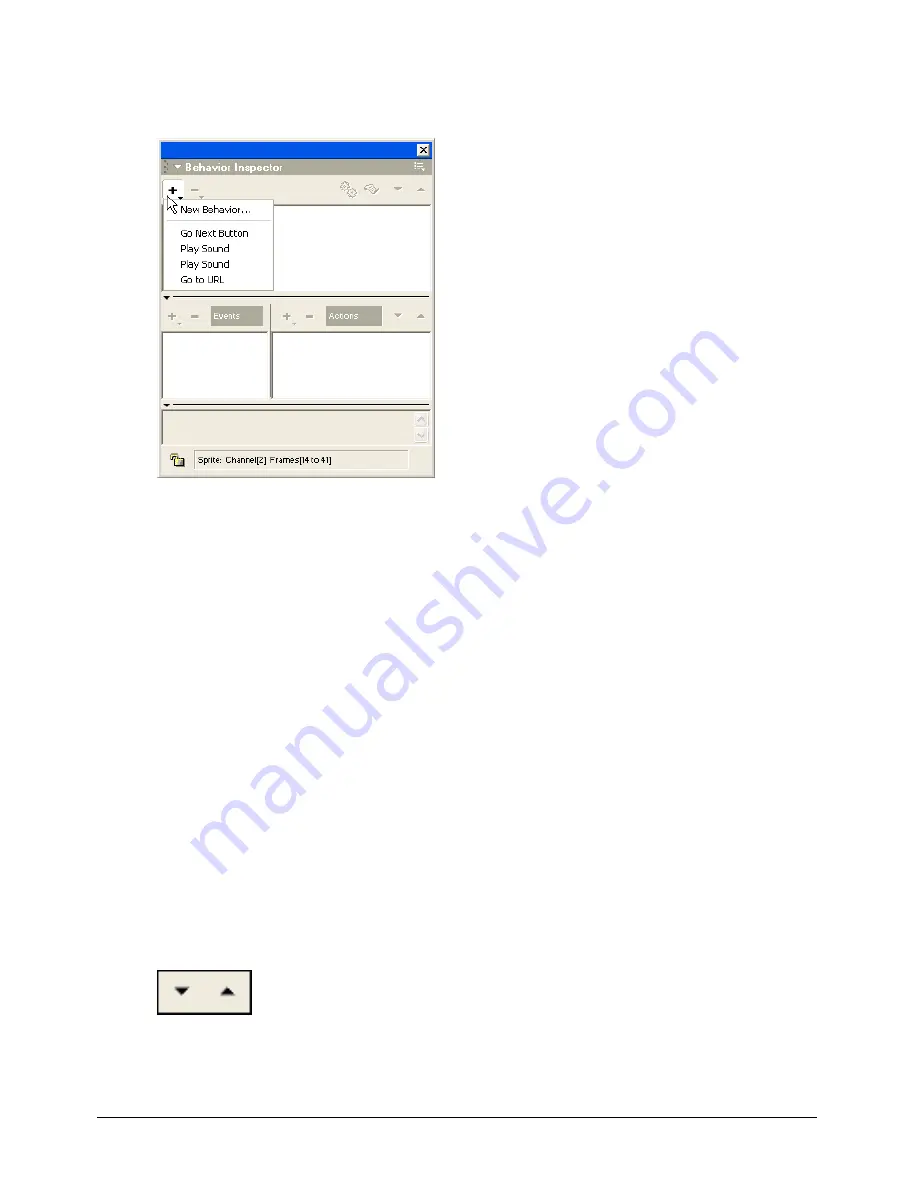
Chapter 14
360
3
Select a behavior from the Behaviors pop-up menu.
Director attaches the behavior you select to the sprite(s) or frame(s).
Note:
Some behaviors work only when applied to either a sprite or a frame; for more information, read the
behavior descriptions.
To change parameters for a behavior attached to a sprite or frame:
1
Select the sprite or frame to which the behavior is attached.
2
In the Behavior tab of the Property inspector, use the pop-up menus or text fields to change
any parameters.
The Behavior tab has the same fields for the behavior as those in the Parameters dialog box.
Changing the order of attached behaviors
Director executes behaviors in the order they were attached to a sprite, and they are listed in this
order in the Property inspector and Behavior inspector. It’s sometimes necessary to change the
sequence of behaviors so that actions occur in the proper order.
To change the order of the behaviors attached to a sprite:
1
Select the sprite in the Score or on the Stage.
2
Open the Behavior inspector or click the Behavior tab in the Property inspector.
3
Select a behavior from the list.
4
Click the arrows in the toolbar to move the selected behavior up or down on the list.
Содержание DIRECTOR MX-USING DIRECTOR MX
Страница 1: ...Using Director MX Macromedia Director MX...
Страница 12: ...Contents 12...
Страница 156: ...Chapter 4 156...
Страница 202: ...Chapter 6 202...
Страница 244: ...Chapter 7 244...
Страница 292: ...Chapter 10 292...
Страница 330: ...Chapter 12 330...
Страница 356: ...Chapter 13 356...
Страница 372: ...Chapter 14 372...
Страница 442: ...Chapter 16 442...
Страница 472: ...Chapter 18 472...
Страница 520: ...Chapter 19 520...
Страница 536: ...Chapter 20 536...
Страница 562: ...Chapter 23 562...
Страница 566: ...Chapter 24 566...
Страница 602: ...Chapter 27 602...






























