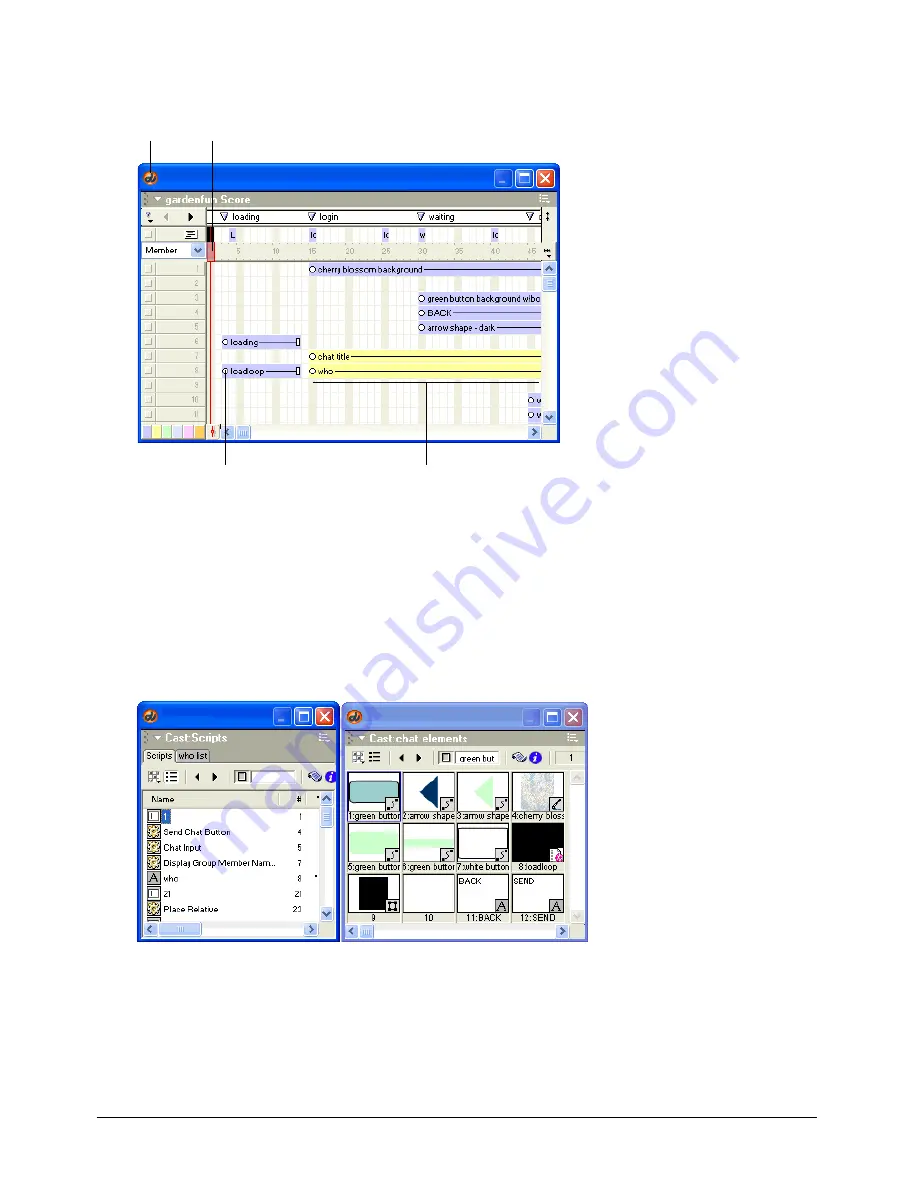
Chapter 1
23
You can control the Score by zooming to reduce or magnify your view and by displaying multiple
Score windows. You can also control the Score’s appearance by selecting Edit > Preferences > Score.
The Cast window
If the Cast window is not visible, select Window > Cast.
In the Cast window, you can view your cast members, which are the media in your movie, such as
sounds, text, graphics, and other movies. Cast members can also include assets that you use in
your Score but not on the Stage, such as scripts, palettes, fonts, and transitions. You can create
cast members in Director, and you can import existing media to include in your cast. The Cast
window lets you view your cast members as a list or as thumbnails, depending on your preference.
Score
Playhead
Keyframe
Sprite in Score
Содержание DIRECTOR MX-USING DIRECTOR MX
Страница 1: ...Using Director MX Macromedia Director MX...
Страница 12: ...Contents 12...
Страница 156: ...Chapter 4 156...
Страница 202: ...Chapter 6 202...
Страница 244: ...Chapter 7 244...
Страница 292: ...Chapter 10 292...
Страница 330: ...Chapter 12 330...
Страница 356: ...Chapter 13 356...
Страница 372: ...Chapter 14 372...
Страница 442: ...Chapter 16 442...
Страница 472: ...Chapter 18 472...
Страница 520: ...Chapter 19 520...
Страница 536: ...Chapter 20 536...
Страница 562: ...Chapter 23 562...
Страница 566: ...Chapter 24 566...
Страница 602: ...Chapter 27 602...
















































