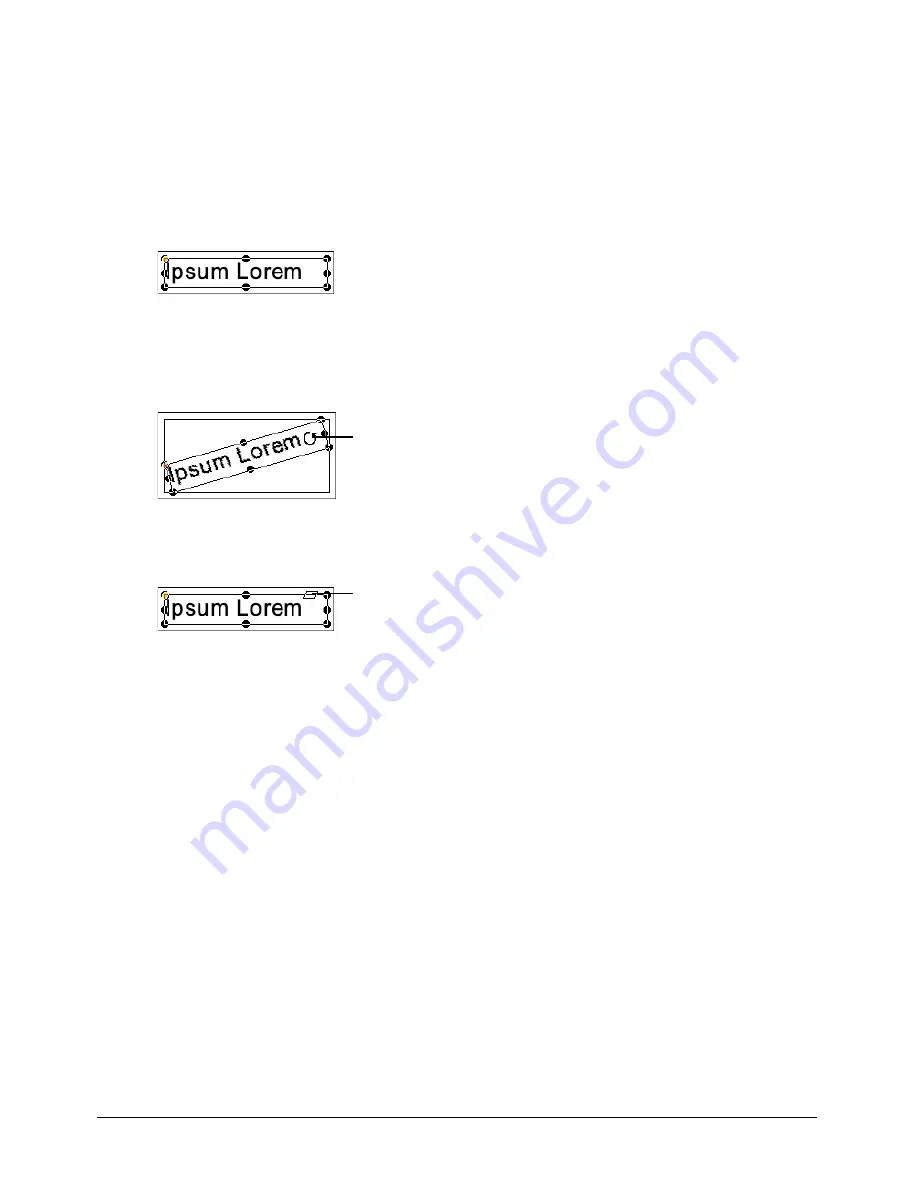
Sprites
177
To rotate or skew a sprite on the Stage:
1
Select a sprite on the Stage.
2
Select Window > Tool Palette to display the Tool palette.
3
Click the Rotate tool in the Tool palette.
You can also press Tab while the Stage window is active to select the Rotate tool.
The handles around the sprite change to indicate the new mode.
4
Do either of the following:
•
To rotate the sprite, move the pointer inside the sprite and drag in the direction you
want to rotate.
•
To skew the sprite, move the pointer to the edge of the sprite until it changes to the skew
pointer and then drag in the direction you want to skew.
To rotate or skew a sprite with the Property inspector:
1
Select the sprite you want to rotate or skew and click the Sprite tab in the Property inspector
(List view).
2
To rotate the selected sprite, enter the number of degrees in the Rotation text box.
Pointer
Pointer
Содержание DIRECTOR MX-USING DIRECTOR MX
Страница 1: ...Using Director MX Macromedia Director MX...
Страница 12: ...Contents 12...
Страница 156: ...Chapter 4 156...
Страница 202: ...Chapter 6 202...
Страница 244: ...Chapter 7 244...
Страница 292: ...Chapter 10 292...
Страница 330: ...Chapter 12 330...
Страница 356: ...Chapter 13 356...
Страница 372: ...Chapter 14 372...
Страница 442: ...Chapter 16 442...
Страница 472: ...Chapter 18 472...
Страница 520: ...Chapter 19 520...
Страница 536: ...Chapter 20 536...
Страница 562: ...Chapter 23 562...
Страница 566: ...Chapter 24 566...
Страница 602: ...Chapter 27 602...






























