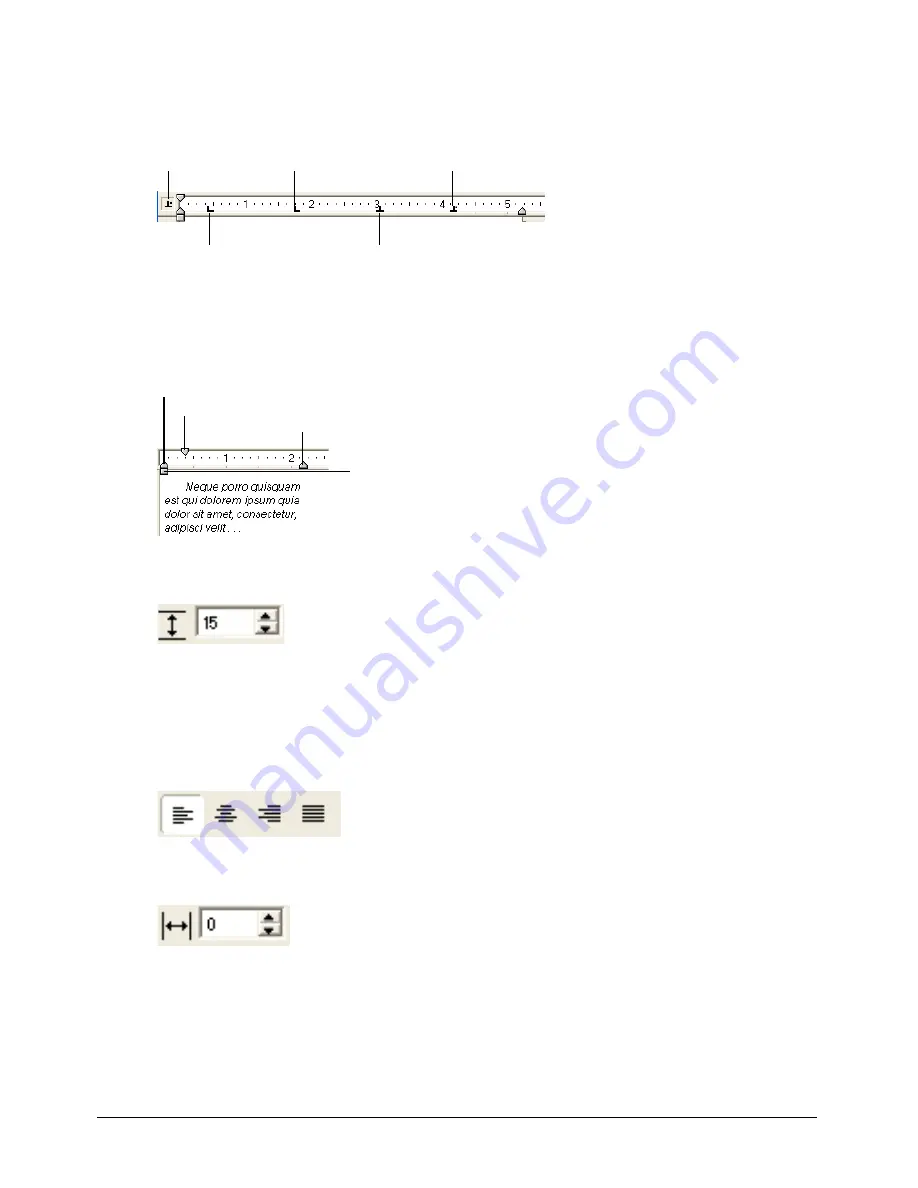
Text
279
4
To define tabs, use any of the following options:
•
Set a tab by clicking the Tab button until the type of tab you want appears. Then click the
ruler to place the tab.
•
Move a tab by dragging the tab marker on the ruler.
•
Remove a tab by dragging the tab marker up or down off the ruler.
5
To set margins, drag the indent markers on the ruler.
6
To set line spacing, change the setting with the Line Spacing control.
Director adjusts line spacing to match the size of the text you are using.
If you change the line spacing setting, Director stops making automatic adjustments. To
resume automatic adjustments of spacing, enter
0
in the Line Spacing text box.
7
To set paragraph alignment, click one of the alignment buttons.
8
To change the kerning of selected characters, change the value of the Kerning option.
9
Set spacing before and after paragraphs by selecting Modify > Paragraph and using the Spacing
Before and After options.
Tab button
Left tab
Center tab
Right tab
Decimal tab
Left indent only
Right indent
First-line indent
Left and first-line indent
Содержание DIRECTOR MX-USING DIRECTOR MX
Страница 1: ...Using Director MX Macromedia Director MX...
Страница 12: ...Contents 12...
Страница 156: ...Chapter 4 156...
Страница 202: ...Chapter 6 202...
Страница 244: ...Chapter 7 244...
Страница 292: ...Chapter 10 292...
Страница 330: ...Chapter 12 330...
Страница 356: ...Chapter 13 356...
Страница 372: ...Chapter 14 372...
Страница 442: ...Chapter 16 442...
Страница 472: ...Chapter 18 472...
Страница 520: ...Chapter 19 520...
Страница 536: ...Chapter 20 536...
Страница 562: ...Chapter 23 562...
Страница 566: ...Chapter 24 566...
Страница 602: ...Chapter 27 602...






























