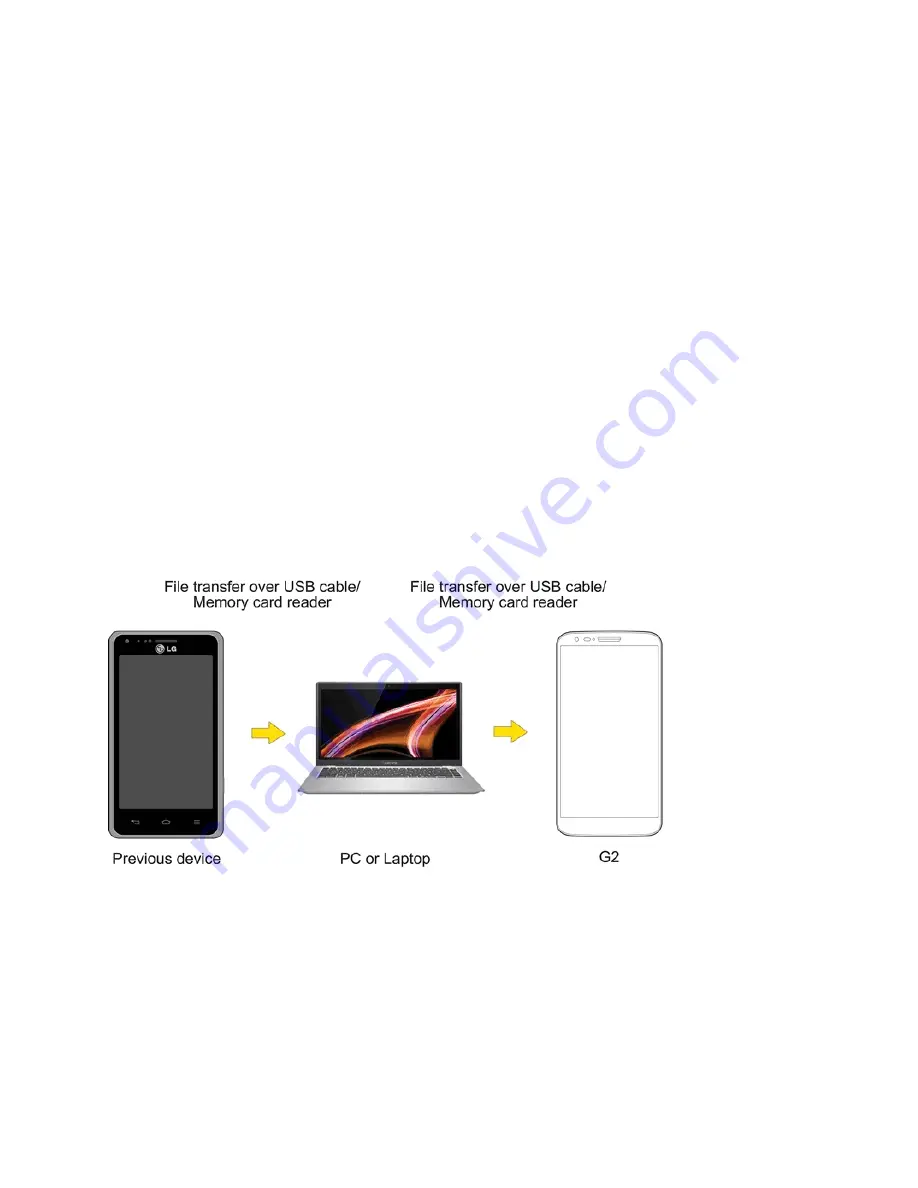
Tools and Calendar
134
Using the Cloud
Note
: The supported features may vary depending on the cloud. Retrieving data may take some
time depending on the cloud.
1. Select
Cloud
in the Gallery and Music apps.
2. Select the cloud what you want to use and log in.
3. You can use the content of the cloud after logging in.
4. Set the cloud settings to select the app to use the cloud.
Transfer User Contents From an Android
Phone to Your LG G2
If you want to transfer your user contents (i.e., pictures) from an Android phone to your LG G2, you
can perform one of the following steps.
Transfer Via PC or Laptop
You can transfer user contents via a desktop or laptop using a USB cable.
1. Connect the Android phone to a computer using a USB cable. Then open the Android phone's
Notification Panel.
2. Tap
USB connected
, then (depending on the phone) tap
Media device (MTP)
or
Send
images (PTP)
.
3. On the computer, open
My computer
(or
Windows Explorer
), click the removable drive
associated with your phone, then transfer all of the files you want to the computer.






























