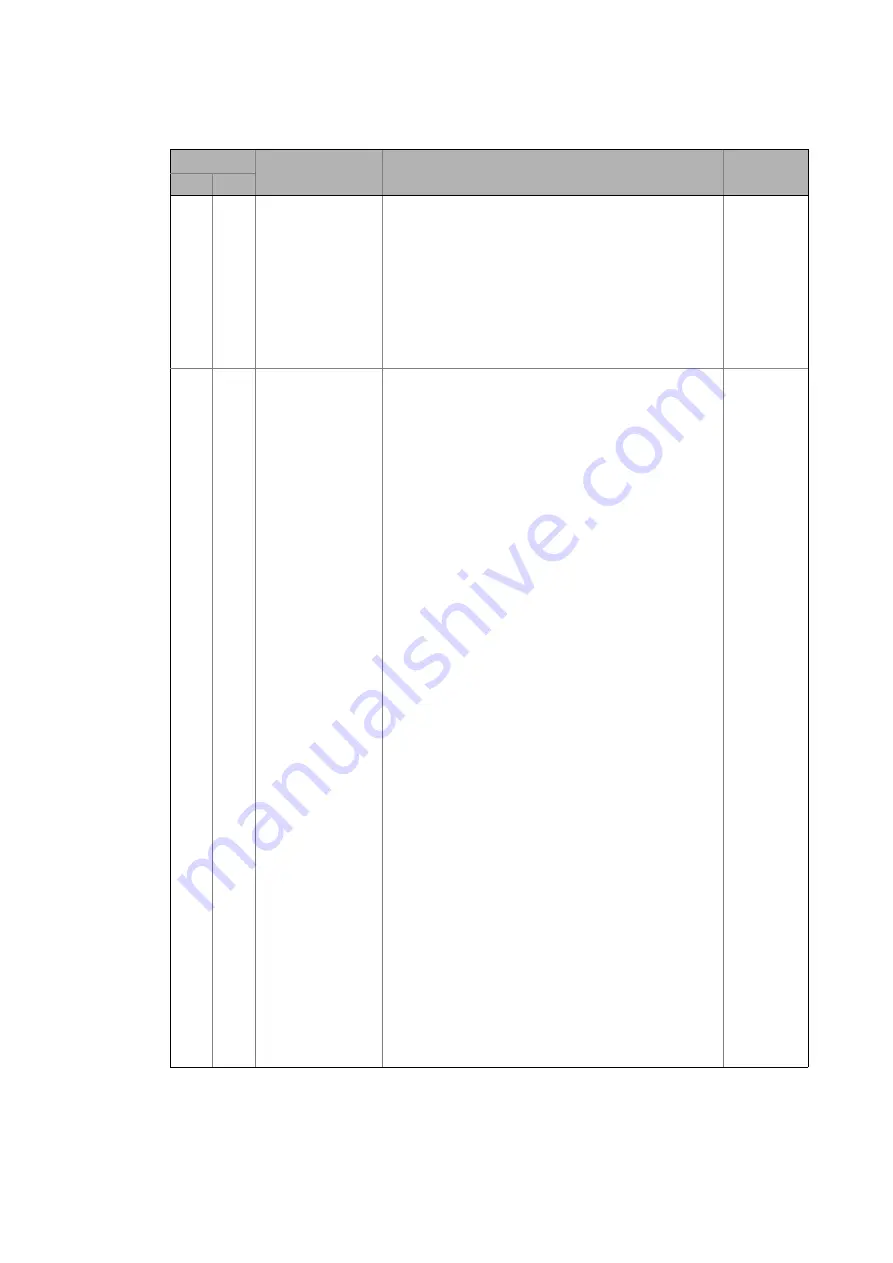
9
PROFINET communication
9.9
Parameterising the encoder evaluation
541
Lenze · I/O system 1000 · Reference Manual · DMS 5.0 EN · 09/2016 · TD17
_ _ _ _ _ _ _ _ _ _ _ _ _ _ _ _ _ _ _ _ _ _ _ _ _ _ _ _ _ _ _ _ _ _ _ _ _ _ _ _ _ _ _ _ _ _ _ _ _ _ _ _ _ _ _ _ _ _ _ _ _ _ _ _
0x80 4
Bit length of encoder
data
Enter the bit length of the encoder data here. Depending on
the encoder, the encoder data consist of the current encoder
value with subsequent bits. The total length has to be
specified here. More information on this can be found in the
data sheet for your encoder.
7 (0x07) = "8 bits"
8 (0x08) = "9 bits"
...
24 (0x18) = "25 bits"
...
31 (0x1F) = "32 bits"
0x18
5
Bit 1 ... 0: Ready for operation
During "Monitoring operation" the module serves to monitor
the data exchange between an SSI master and an SSI
encoder. It receives the cycle by the master and the data flow
by the SSI encoder.
In the "Master mode" operating mode the module provides a
cycle to the encoder and receives data by the encoder.
0b01 = monitoring operation
0b10 = master mode
Bit 2: Shifting direction
Specify the orientation of the encoder data here. More
information can be found in the data sheet for your encoder.
Usually, the SSI encoder uses "MSB first".
0 = LSB first (LSB is transmitted first)
1 = MSB first (MSB is transmitted first)
Bit 3: Edge clock signal
Here you can specify the edge type of the clock signal, in the
case of which the encoder supplies data. Information on this
can be found in the data sheet for your encoder. Usually the
SSI encoders respond to rising edges.
0 = falling edge
1 = rising edge
Master mode:
Connect clock output signal (ClockOut) to the
EPM-S604.
Monitoring mode:
Connect clock input signal (ClockIn) to the
EPM-S604.
Bit 4: Coding
In the "Binary code" setting, the provided encoder value
remains unchanged. In the "Gray code" setting, the Gray-
coded value provided by the encoder is converted into a
binary value. Only after this conversion, the received encoder
value is scaled, if required. The Gray code is another form of
representation of the binary code. It is based on the fact that
two adjacent Gray numbers differ from each other in exactly
one bit. If the Gray code is used, transmission errors can be
easily detected, since adjacent characters must only differ
from each other in one digit. Information on this can be
found in the data sheet for your encoder.
0 = standard code
1 = Gray code
Bit 7 ... 5: Reserved
0x1E
Data set
Name
Description/value
Lenze
No.
Byte






























