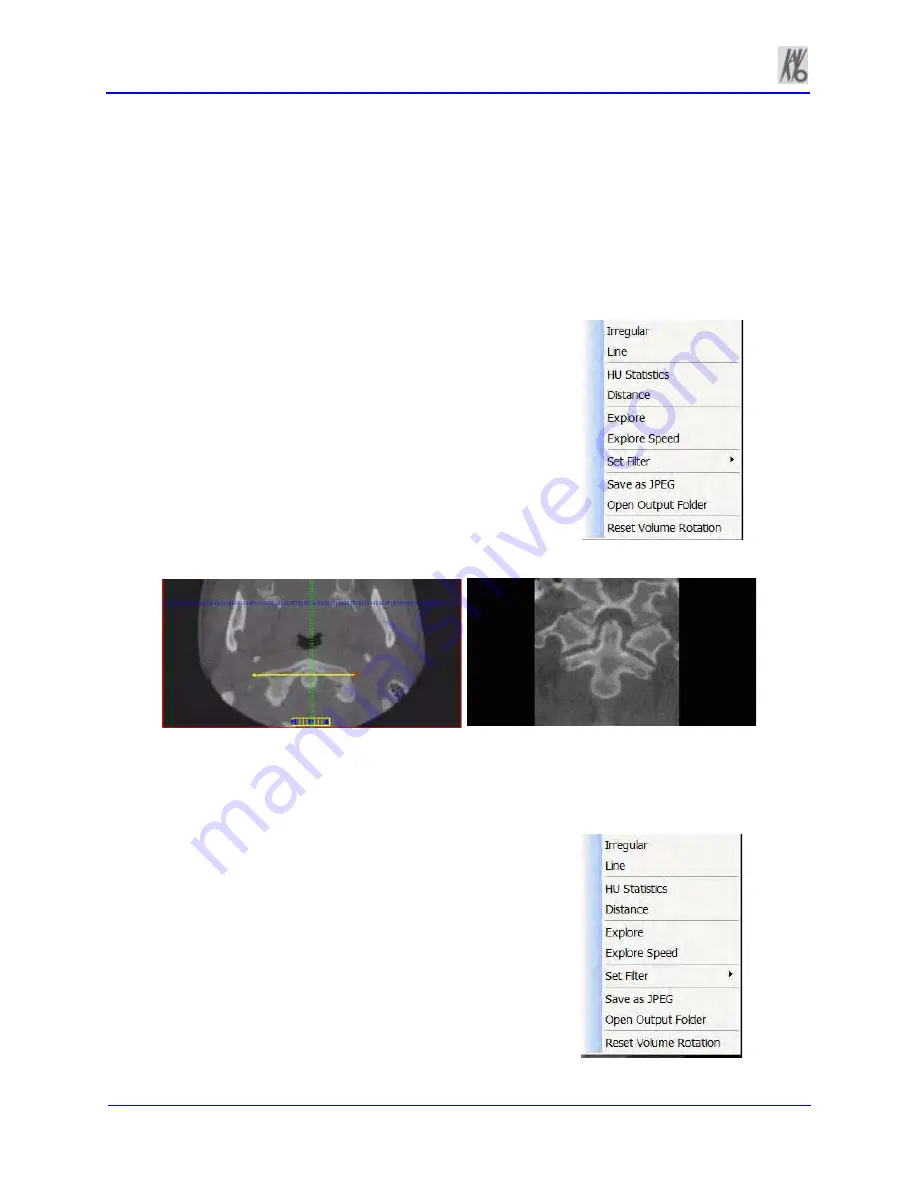
Kavo 3D eXam ® Operators’ Manual
k990400 September 19, 2007
8-8
To use the MPR Screen:
1. Drag center (
O
) tools from any view to move the slice location.
The views are colored coded to correlate to which view is
adjusted by which tools.
2. Drag the solid circle tool (to the right for horizontal toolbars; on
the bottom for vertical toolbars) to adjust the slice thickness of
the corresponding color coded view.
To view the result of a linear slice:
1. To view a linear slice, right click
the view and select
Line
.
A pointer cursor is displayed.
2. Drag to position the linear slice.
The resulting slice is displayed (lower right of the MPR Screen.)
3. To reposition the line, drag the end points of the line.
To view the result of a non-linear
(irregular) slice:
1. To view a non-linear slice, right
click view and select
Irregular
.
A pointer cursor is displayed.
Содержание 3D eXam
Страница 30: ...Kavo 3D eXam Operators Manual k990400 September 19 2007 5 8...
Страница 46: ...Kavo 3D eXam Operators Manual k990400 September 19 2007 6 16...
Страница 90: ...Kavo 3D eXam Operators Manual k990400 September 19 2007 9 12...
Страница 99: ...k990400 September 19 2007 Calibration and Quality Assurance 10 9 17 The following preview screen is displayed...
Страница 126: ...Kavo 3D eXam Operators Manual k990400 September 19 2007 11 10...
Страница 138: ...Kavo 3D eXam Operators Manual k990400 September 19 2007 12 12 System Gantry Dimensions SIDE VIEW TOP VIEW FRONT VIEW...
Страница 161: ...k990400 September 19 2007 B 7...
Страница 162: ...Kavo 3D eXam Operators Manual k990400 September 19 2007 B 8...
Страница 163: ...k990400 September 19 2007 B 9...
Страница 164: ...Kavo 3D eXam Operators Manual k990400 September 19 2007 B 10...






























