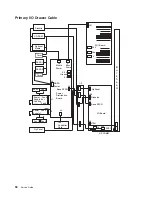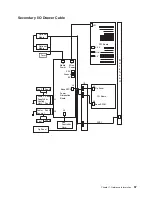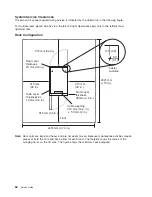information
(the
system’s
serial
number
and
model
type)
and
service
request
number
(SRN).
If
connected
to
a
digital
pager
service,
the
service
processor
inputs
a
customer
voice
telephone
number
defined
by
the
customer.
An
established
sequence
of
digits
or
the
telephone
number
to
a
phone
near
the
failed
system
could
be
used
to
signal
a
system
administrator
to
a
potential
system
failure.
During
normal
operations,
the
service
processor
can
also
be
configured
to
monitor
the
AIX
operating
system.
If
AIX
does
not
respond
to
the
service
processor
heartbeat,
the
service
processor
assumes
the
operating
system
is
hung.
The
service
processor
can
automatically
initiate
a
restart
and,
if
enabled,
initiate
the
call
home
function
to
alert
the
appropriate
people
to
the
system
hang.
Enabling
operating
system
surveillance
also
enables
AIX
detect
any
service
processor
failures
and
report
those
failures
to
the
Electronic
Service
Agent
application.
Unlike
the
Electronic
Service
Agent,
the
service
processor
cannot
be
configured
in
a
client/server
environment
where
one
system
can
be
used
to
manage
all
dial-out
functions
for
a
set
of
systems.
Prior
to
installing
the
Electronic
Service
Agent
feature,
ensure
that
you
have
the
latest
level
of
system
firmware.
You
also
need
a
properly
configured
modem.
For
more
information
on
configuring
a
modem,
see
“Modem
Configuration
Menu”
on
page
381.
Electronic
Service
Agent
The
Electronic
Service
Agent
is
a
software
extension
to
the
AIX
operating
system
that
monitors
the
system
while
the
AIX
operating
system
is
running.
The
Electronic
Service
Agent
monitors
and
analyzes
all
recoverable
system
failures,
and,
if
needed,
can
automatically
place
a
service
call
to
a
service
center
(without
user
intervention).
The
service
center
receives
the
machine
type/serial
number,
host
name,
SRN,
and
a
problem
description.
The
service
center
analyzes
the
problem
report
and,
if
warranted,
dispatches
a
service
person
to
the
customer
site.
The
service
center
also
determines
if
any
hardware
components
need
to
be
ordered
prior
to
the
service
person’s
arrival.
The
Electronic
Service
Agent
code
also
gives
the
user
the
option
to
establish
a
single
system
as
the
problem
reporting
server.
A
single
system,
accessible
over
the
user
network,
can
be
used
as
the
central
server
for
all
the
other
systems
on
the
local
area
network
(LAN)
that
are
running
the
Electronic
Service
Agent
application.
If
the
Electronic
Service
Agent
application
on
a
remote
client
decides
a
service
request
needs
to
be
placed,
the
client
forwards
the
information
to
the
Electronic
Service
Agent
server
that
dials
the
service
center
telephone
number
from
its
locally
attached
modem.
In
this
scenario,
the
user
only
needs
to
maintain
a
single
analog
line
for
providing
call-out
capabilities
for
a
large
set
of
servers.
When
used
in
a
scalable
parallel
(SP)
environment,
a
client/server
type
implementation
is
configured.
The
Electronic
Service
Agent
client
code
runs
on
each
of
the
SP
nodes.
The
server
component
runs
on
the
control
workstation.
In
the
event
of
any
system
failures,
the
relevant
information
is
transmitted
to
the
control
workstation
through
the
integrated
Ethernet.
After
it
has
been
alerted
to
the
system
failure,
the
control
workstation
initiates
actions
to
prepare
and
send
the
service
request.
A
modem
is
required
for
enabling
automated
problem
reporting
to
the
service
center.
Configuration
files
for
several
types
of
modems
are
included
as
part
of
the
Electronic
Service
Agent
package.
Refer
to
“Modem
Configuration
Menu”
on
page
381
for
more
information
on
configuring
your
modem.
70
Service
Guide
Содержание RS/6000 Enterprise Server M80
Страница 1: ...RS 6000 Enterprise Server Model M80 Eserver pSeries 660 Model 6M1 Service Guide SA38 0571 01...
Страница 10: ...x Service Guide...
Страница 14: ...xiv Service Guide...
Страница 16: ...xvi Service Guide...
Страница 22: ...Data Flow 4 Service Guide...
Страница 28: ...CEC Drawer Front View With Bezel Removed 3 2 1 1 Power On Off LED 2 Fan 2 3 Fan 1 10 Service Guide...
Страница 30: ...CEC Card Cage Rear of CEC drawer viewed from top cover removed 12 Service Guide...
Страница 84: ...66 Service Guide...
Страница 176: ...158 Service Guide...
Страница 376: ...358 Service Guide...
Страница 430: ...412 Service Guide...
Страница 445: ...3 Insert the memory module firmly into the connector Chapter 10 Removal and Replacement Procedures 427...
Страница 476: ...7 Remove the screws that connect the carrier to the CD ROM Replacement Replace in reverse order 458 Service Guide...
Страница 485: ...Chapter 11 Parts Information This chapter contains parts information for the system 467...
Страница 486: ...CEC Drawer Card Assembly 9 468 Service Guide...
Страница 488: ...CEC Drawer Backplane 5 2a 1 2 3 4 470 Service Guide...
Страница 490: ...CEC Drawer Power Supplies 1 2 3 4 5 6 7 8 9 472 Service Guide...
Страница 492: ...CEC Drawer Fan Assemblies 2 1 3 4 5 6 8 9 10 11 12 13 7 14 474 Service Guide...
Страница 494: ...I O Drawer 1 2 3 4 5 6 7 8 9 10 11 16 17 18 19 20 12 14 13 13 15 21 22 23 24 26 25 27 476 Service Guide...
Страница 496: ...7 8 9 10 6 1 2 3 4 4 5 478 Service Guide...
Страница 508: ...490 Service Guide...
Страница 520: ...502 Service Guide...
Страница 522: ...504 Service Guide...
Страница 526: ...508 Service Guide...
Страница 542: ...error Handle unexpected modem responses expect 8 r or 7 r or 6 r or 4 r or 3 r delay 2 done 524 Service Guide...
Страница 558: ...540 Service Guide...
Страница 565: ......
Страница 566: ...Printed in USA September 2001 SA38 0571 01...
Страница 567: ...Spine information RS 6000 Enterprise Server Model M80 Eserver pSeries 660 Model 6M1 Service Guide SA38 0571 01...