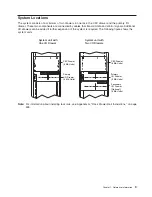Laser
Safety
Information
CAUTION:
Energy
hazard,
remove
power
before
servicing.
Disconnect
two
power
supply
cords.
C23
Laser
Compliance
All
lasers
are
certified
in
the
U.S.
to
conform
to
the
requirements
of
DHHS
21
CFR
Subchapter
J
for
class
1
laser
products.
Outside
the
U.S.,
they
are
certified
to
be
in
compliance
with
the
IEC
825
(first
edition
1984)
as
a
class
1
laser
product.
Consult
the
label
on
each
part
for
laser
certification
numbers
and
approval
information.
CAUTION:
All
IBM
laser
modules
are
designed
so
that
there
is
never
any
human
access
to
laser
radiation
above
a
class
1
level
during
normal
operation,
user
maintenance,
or
prescribed
service
conditions.
Data
processing
environments
can
contain
equipment
transmitting
on
system
links
with
laser
modules
that
operate
at
greater
than
class
1
power
levels.
For
this
reason,
never
look
into
the
end
of
an
optical
fiber
cable
or
open
receptacle.
Only
trained
service
personnel
should
perform
the
inspection
or
repair
of
optical
fiber
cable
assemblies
and
receptacles.
C25,
C26
Preface
xiii
Содержание RS/6000 Enterprise Server M80
Страница 1: ...RS 6000 Enterprise Server Model M80 Eserver pSeries 660 Model 6M1 Service Guide SA38 0571 01...
Страница 10: ...x Service Guide...
Страница 14: ...xiv Service Guide...
Страница 16: ...xvi Service Guide...
Страница 22: ...Data Flow 4 Service Guide...
Страница 28: ...CEC Drawer Front View With Bezel Removed 3 2 1 1 Power On Off LED 2 Fan 2 3 Fan 1 10 Service Guide...
Страница 30: ...CEC Card Cage Rear of CEC drawer viewed from top cover removed 12 Service Guide...
Страница 84: ...66 Service Guide...
Страница 176: ...158 Service Guide...
Страница 376: ...358 Service Guide...
Страница 430: ...412 Service Guide...
Страница 445: ...3 Insert the memory module firmly into the connector Chapter 10 Removal and Replacement Procedures 427...
Страница 476: ...7 Remove the screws that connect the carrier to the CD ROM Replacement Replace in reverse order 458 Service Guide...
Страница 485: ...Chapter 11 Parts Information This chapter contains parts information for the system 467...
Страница 486: ...CEC Drawer Card Assembly 9 468 Service Guide...
Страница 488: ...CEC Drawer Backplane 5 2a 1 2 3 4 470 Service Guide...
Страница 490: ...CEC Drawer Power Supplies 1 2 3 4 5 6 7 8 9 472 Service Guide...
Страница 492: ...CEC Drawer Fan Assemblies 2 1 3 4 5 6 8 9 10 11 12 13 7 14 474 Service Guide...
Страница 494: ...I O Drawer 1 2 3 4 5 6 7 8 9 10 11 16 17 18 19 20 12 14 13 13 15 21 22 23 24 26 25 27 476 Service Guide...
Страница 496: ...7 8 9 10 6 1 2 3 4 4 5 478 Service Guide...
Страница 508: ...490 Service Guide...
Страница 520: ...502 Service Guide...
Страница 522: ...504 Service Guide...
Страница 526: ...508 Service Guide...
Страница 542: ...error Handle unexpected modem responses expect 8 r or 7 r or 6 r or 4 r or 3 r delay 2 done 524 Service Guide...
Страница 558: ...540 Service Guide...
Страница 565: ......
Страница 566: ...Printed in USA September 2001 SA38 0571 01...
Страница 567: ...Spine information RS 6000 Enterprise Server Model M80 Eserver pSeries 660 Model 6M1 Service Guide SA38 0571 01...