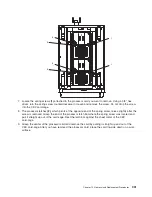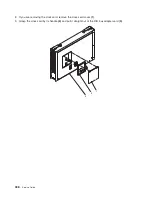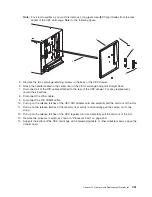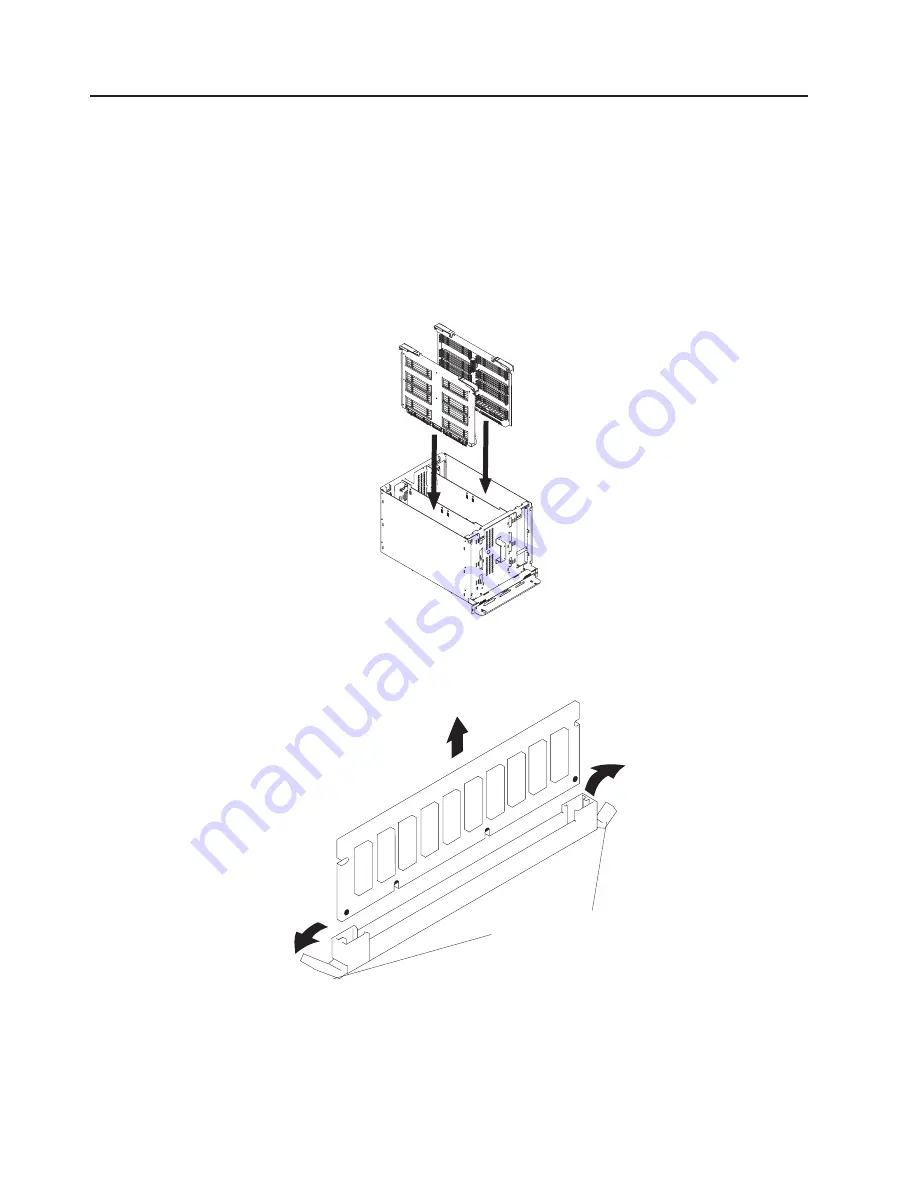
Memory
Riser
Cards
and
Memory
Modules
Removal
Note:
For
-48
vdc
systems,
you
must
first
remove
a
long
jackscrew.
See
steps
1
through
4
in
“CEC
Backplane”
on
page
440.
1.
Turn
off
power
as
described
in
“Powering
Off
the
System”
on
page
415.
2.
Remove
the
card-cage
retaining
screws
in
the
back
of
the
CEC
drawer.
3.
Grasp
the
handle
located
in
the
rear
center
of
the
CEC
card-cage
and
pull
it
straight
back.
4.
Pull
up
on
the
release
latches
of
the
memory
card,
and
carefully
pull
the
card
out
of
the
slot.
5.
Locate
the
memory
module
connectors
and
determine
which
memory
modules
you
want
to
remove.
Refer
to
“Memory
Riser
Card
and
Memory
DIMM
Locations”
on
page
19
for
memory
module
locations.
6.
Remove
the
memory
module
by
pushing
the
tabs
out
on
the
memory
connectors.
Push Locking Tabs
Out to Release Memory
Module
1
2
1
Replacement
1.
With
one
hand,
touch
any
metal
surface
of
the
chassis
to
minimize
static
electrical
charges,
and
then
pick
up
the
memory
module.
2.
Locate
the
memory
module
connector
on
the
memory
card.
426
Service
Guide
Содержание RS/6000 Enterprise Server M80
Страница 1: ...RS 6000 Enterprise Server Model M80 Eserver pSeries 660 Model 6M1 Service Guide SA38 0571 01...
Страница 10: ...x Service Guide...
Страница 14: ...xiv Service Guide...
Страница 16: ...xvi Service Guide...
Страница 22: ...Data Flow 4 Service Guide...
Страница 28: ...CEC Drawer Front View With Bezel Removed 3 2 1 1 Power On Off LED 2 Fan 2 3 Fan 1 10 Service Guide...
Страница 30: ...CEC Card Cage Rear of CEC drawer viewed from top cover removed 12 Service Guide...
Страница 84: ...66 Service Guide...
Страница 176: ...158 Service Guide...
Страница 376: ...358 Service Guide...
Страница 430: ...412 Service Guide...
Страница 445: ...3 Insert the memory module firmly into the connector Chapter 10 Removal and Replacement Procedures 427...
Страница 476: ...7 Remove the screws that connect the carrier to the CD ROM Replacement Replace in reverse order 458 Service Guide...
Страница 485: ...Chapter 11 Parts Information This chapter contains parts information for the system 467...
Страница 486: ...CEC Drawer Card Assembly 9 468 Service Guide...
Страница 488: ...CEC Drawer Backplane 5 2a 1 2 3 4 470 Service Guide...
Страница 490: ...CEC Drawer Power Supplies 1 2 3 4 5 6 7 8 9 472 Service Guide...
Страница 492: ...CEC Drawer Fan Assemblies 2 1 3 4 5 6 8 9 10 11 12 13 7 14 474 Service Guide...
Страница 494: ...I O Drawer 1 2 3 4 5 6 7 8 9 10 11 16 17 18 19 20 12 14 13 13 15 21 22 23 24 26 25 27 476 Service Guide...
Страница 496: ...7 8 9 10 6 1 2 3 4 4 5 478 Service Guide...
Страница 508: ...490 Service Guide...
Страница 520: ...502 Service Guide...
Страница 522: ...504 Service Guide...
Страница 526: ...508 Service Guide...
Страница 542: ...error Handle unexpected modem responses expect 8 r or 7 r or 6 r or 4 r or 3 r delay 2 done 524 Service Guide...
Страница 558: ...540 Service Guide...
Страница 565: ......
Страница 566: ...Printed in USA September 2001 SA38 0571 01...
Страница 567: ...Spine information RS 6000 Enterprise Server Model M80 Eserver pSeries 660 Model 6M1 Service Guide SA38 0571 01...