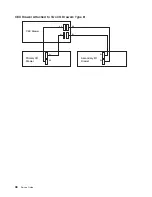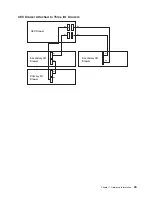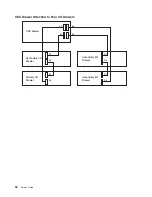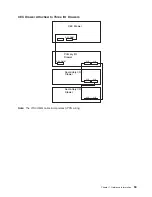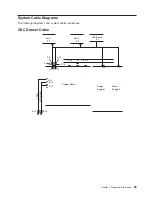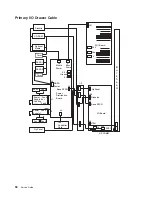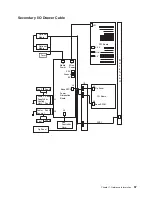Cabling
the
CEC
Drawer,
Primary
I/O
Drawer,
and
Secondary
I/O
Drawer(s)
The
minimum
system
consists
of
two
drawers.
The
CEC
drawer
contains
the
system
processors,
memory
and
supporting
hardware.
The
primary
I/O
drawer
contains
PCI
adapters,
operator
panel,
disk
drives,
and
media
drives.
The
system
must
have
one
primary
I/O
drawer
and
it
contains
the
service
processor
for
the
system.
The
system
supports
up
to
three
additional
I/O
drawers
in
various
rack
configurations.
To
connect
the
CEC
drawer
to
the
I/O
drawers,
use
the
following
steps:
1.
Connect
the
cables
that
only
connect
between
the
CEC
drawer
and
the
primary
I/O
drawer
such
as
the
JTAG
and
the
V/S
COMM
cable.
2.
Connecting
the
cables
that
connect
between
the
CEC
drawer
and
all
the
I/O
drawers
in
loops,
such
as
the
RIO
cables
and
the
SPCN
cables.
All
power
cables
connect
to
the
PDU.
If
a
second
PDU
is
specified
along
with
secondary
drawer
power
supplies
for
all
drawers,
the
secondary
power
supplies
connect
to
the
secondary
PDU.
Connecting
JTAG
and
V/S
COMM
Cables
Use
the
following
figure
to
connect
the
JTAG
and
V/S
COMM
cables.
CEC
Drawer
Attached
to
One
I/O
Drawer
V/S COMM
CEC Drawer
Primary I/O Drawer
V/S COMM
JTAG
JTAG
Connecting
RIO
and
SPCN
Cables
The
RIO
and
SPCN
cables
provide
two
functions
in
the
system,
remote
data
bus
connection
and
power
control.
Follow
these
basic
rules
when
connecting
these
two
types
of
cables:
v
The
I/O
drawers
must
be
connected
in
a
loop
fashion
for
both
the
RIO
cables
and
the
SPCN
cables.
The
loop
connection
provides
redundant
paths
so
that
if
a
failure
occurs
in
part
of
a
cable,
the
system
will
continue
to
operate.
If
a
failure
occurs,
a
warning
message
is
displayed
on
the
system
console
but
the
system
continues
to
operate.
v
One
loop
is
required
for
the
SPCN
cabling.
This
loop
begins
and
ends
at
the
primary
I/O
drawer.
v
Two
loops
are
possible
for
the
RIO
cabling
depending
on
the
number
and
desired
configuration
of
I/O
drawers.
These
loops
begin
and
end
at
the
primary
I/O
drawer.
RIO
Cabling
The
following
rules
apply
to
RIO
cable
connections:
v
I/O
drawers
0
and
1
are
connected
using
the
first
RIO
loop,
which
uses
RIO
ports
0
and
1
on
the
CEC
drawer.
46
Service
Guide
Содержание RS/6000 Enterprise Server M80
Страница 1: ...RS 6000 Enterprise Server Model M80 Eserver pSeries 660 Model 6M1 Service Guide SA38 0571 01...
Страница 10: ...x Service Guide...
Страница 14: ...xiv Service Guide...
Страница 16: ...xvi Service Guide...
Страница 22: ...Data Flow 4 Service Guide...
Страница 28: ...CEC Drawer Front View With Bezel Removed 3 2 1 1 Power On Off LED 2 Fan 2 3 Fan 1 10 Service Guide...
Страница 30: ...CEC Card Cage Rear of CEC drawer viewed from top cover removed 12 Service Guide...
Страница 84: ...66 Service Guide...
Страница 176: ...158 Service Guide...
Страница 376: ...358 Service Guide...
Страница 430: ...412 Service Guide...
Страница 445: ...3 Insert the memory module firmly into the connector Chapter 10 Removal and Replacement Procedures 427...
Страница 476: ...7 Remove the screws that connect the carrier to the CD ROM Replacement Replace in reverse order 458 Service Guide...
Страница 485: ...Chapter 11 Parts Information This chapter contains parts information for the system 467...
Страница 486: ...CEC Drawer Card Assembly 9 468 Service Guide...
Страница 488: ...CEC Drawer Backplane 5 2a 1 2 3 4 470 Service Guide...
Страница 490: ...CEC Drawer Power Supplies 1 2 3 4 5 6 7 8 9 472 Service Guide...
Страница 492: ...CEC Drawer Fan Assemblies 2 1 3 4 5 6 8 9 10 11 12 13 7 14 474 Service Guide...
Страница 494: ...I O Drawer 1 2 3 4 5 6 7 8 9 10 11 16 17 18 19 20 12 14 13 13 15 21 22 23 24 26 25 27 476 Service Guide...
Страница 496: ...7 8 9 10 6 1 2 3 4 4 5 478 Service Guide...
Страница 508: ...490 Service Guide...
Страница 520: ...502 Service Guide...
Страница 522: ...504 Service Guide...
Страница 526: ...508 Service Guide...
Страница 542: ...error Handle unexpected modem responses expect 8 r or 7 r or 6 r or 4 r or 3 r delay 2 done 524 Service Guide...
Страница 558: ...540 Service Guide...
Страница 565: ......
Страница 566: ...Printed in USA September 2001 SA38 0571 01...
Страница 567: ...Spine information RS 6000 Enterprise Server Model M80 Eserver pSeries 660 Model 6M1 Service Guide SA38 0571 01...