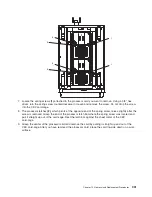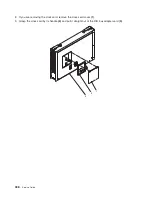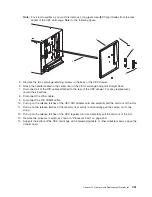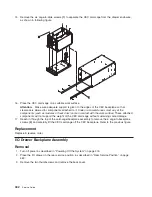2.
This
step
instructs
you
how
to
use
the
special
brush
provided
with
the
new
processor.
It
is
important
that
you
follow
these
instructions
very
carefully:
a.
Remove
the
brush
from
the
packaging.
b.
Refer
to
the
following
figure:
1
c.
Starting
with
the
brush
(1)
in
the
center
of
the
processor
contact
surface
that
is
on
the
CEC
backplane,
use
an
outward
brushing
motion
to
clear
the
debris
away
from
the
area
where
the
surfaces
of
the
processor
card
and
the
CEC
backplane
meet.
(Do
not
brush
the
processor
card
or
the
contact
surface
on
the
bottom
of
the
processor
card).
3.
Grasp
the
center
of
the
new
processor
card
and
align
the
square
notch
with
the
processor
latch
pivot.
The
processor
latch
pivot
is
on
your
left
as
you
face
the
rear
of
the
CEC
card-cage.
Align
the
holes
in
the
processor
card
with
the
guide
pins
on
the
CEC
backplane,
and
press
down
until
the
processor
card
is
fully
seated.
4.
Pivot
the
processor
card
latch
down
over
the
processor
card.
5.
Insert
the
spring
screw
into
the
end
of
the
processor
latch
opposite
the
pivot
end
(right
side,
viewed
from
the
rear
of
the
CEC
card-cage).
Turn
the
spring
screw
clockwise
into
the
threaded
hole
of
the
CEC
backplane,
then
tighten
the
screw
until
it
stops
turning.
It
is
recommended
that
you
use
a
nut
driver
and
not
a
ratchet
to
tighten
the
spring
screw.
This
is
a
compression
fitting,
so
be
careful
not
to
overtighten
the
spring
screw.
Attention:
Examine
the
processor
card
to
see
that
it
is
fully
seated
and
make
sure
that
the
processor
latch
is
back
to
its
original
position.
If
it
is
not
fully
seated,
the
processor
will
fail
to
function
properly.
6.
Complete
the
replacement
by
reversing
the
removal
procedures.
Chapter
10.
Removal
and
Replacement
Procedures
433
Содержание RS/6000 Enterprise Server M80
Страница 1: ...RS 6000 Enterprise Server Model M80 Eserver pSeries 660 Model 6M1 Service Guide SA38 0571 01...
Страница 10: ...x Service Guide...
Страница 14: ...xiv Service Guide...
Страница 16: ...xvi Service Guide...
Страница 22: ...Data Flow 4 Service Guide...
Страница 28: ...CEC Drawer Front View With Bezel Removed 3 2 1 1 Power On Off LED 2 Fan 2 3 Fan 1 10 Service Guide...
Страница 30: ...CEC Card Cage Rear of CEC drawer viewed from top cover removed 12 Service Guide...
Страница 84: ...66 Service Guide...
Страница 176: ...158 Service Guide...
Страница 376: ...358 Service Guide...
Страница 430: ...412 Service Guide...
Страница 445: ...3 Insert the memory module firmly into the connector Chapter 10 Removal and Replacement Procedures 427...
Страница 476: ...7 Remove the screws that connect the carrier to the CD ROM Replacement Replace in reverse order 458 Service Guide...
Страница 485: ...Chapter 11 Parts Information This chapter contains parts information for the system 467...
Страница 486: ...CEC Drawer Card Assembly 9 468 Service Guide...
Страница 488: ...CEC Drawer Backplane 5 2a 1 2 3 4 470 Service Guide...
Страница 490: ...CEC Drawer Power Supplies 1 2 3 4 5 6 7 8 9 472 Service Guide...
Страница 492: ...CEC Drawer Fan Assemblies 2 1 3 4 5 6 8 9 10 11 12 13 7 14 474 Service Guide...
Страница 494: ...I O Drawer 1 2 3 4 5 6 7 8 9 10 11 16 17 18 19 20 12 14 13 13 15 21 22 23 24 26 25 27 476 Service Guide...
Страница 496: ...7 8 9 10 6 1 2 3 4 4 5 478 Service Guide...
Страница 508: ...490 Service Guide...
Страница 520: ...502 Service Guide...
Страница 522: ...504 Service Guide...
Страница 526: ...508 Service Guide...
Страница 542: ...error Handle unexpected modem responses expect 8 r or 7 r or 6 r or 4 r or 3 r delay 2 done 524 Service Guide...
Страница 558: ...540 Service Guide...
Страница 565: ......
Страница 566: ...Printed in USA September 2001 SA38 0571 01...
Страница 567: ...Spine information RS 6000 Enterprise Server Model M80 Eserver pSeries 660 Model 6M1 Service Guide SA38 0571 01...