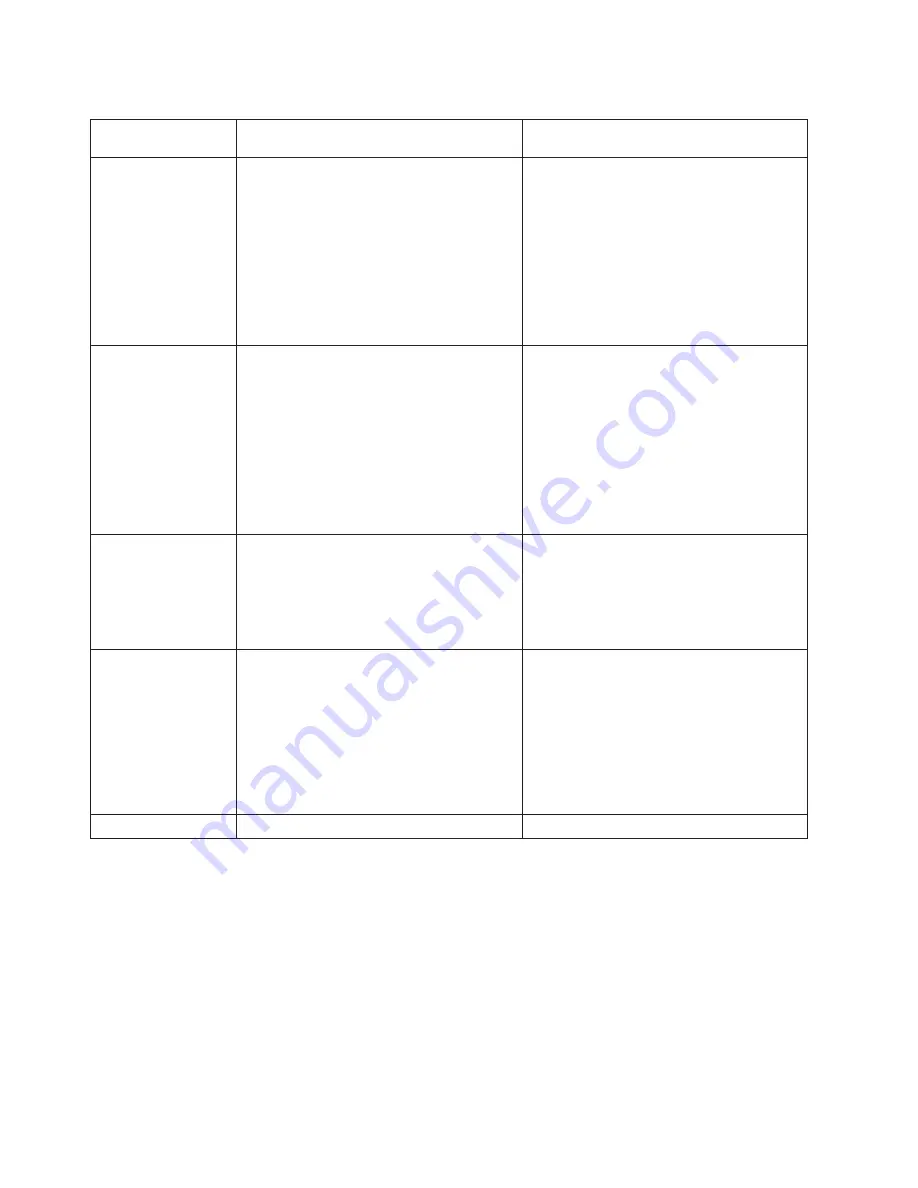
Table
6.
Firmware
Error
Codes.
(continued)
Error
Code
Description
Action/
Possible
Failing
FRU
2602
0003
Invalid
PCI
adapter
class
code
1.
Move
adapter
to
another
slot.
2.
Check
for
available
firmware
updates
for
adapter.
Apply
update
if
available.
3.
Run
AIX
diagnostics
on
adapter.
Replace
if
indicated.
4.
Replace
adapter.
5.
Check
for
system
firmware
updates.
Apply
if
update
available.
6.
Replace
I/O
drawer
backplane
(See
notes
on
Chapter
5,
“Error
Code
to
FRU
Index,”
on
page
159.)
2602
0007
Failed
to
allocate
bus
resources
to
PCI
adapter
1.
Move
adapter
to
another
slot.
2.
Check
for
available
firmware
updates
for
adapter.
Apply
update
if
available.
3.
Run
AIX
diagnostics
on
adapter.
Replace
if
indicated.
4.
Replace
adapter.
5.
Check
for
system
firmware
updates.
Apply
if
update
available.
6.
Replace
I/O
drawer
backplane
(See
notes
on
Chapter
5,
“Error
Code
to
FRU
Index,”
on
page
159.)
2680
0Axy
MX-PCI
bridge
Bist
failure
The
problem
is
associated
with
bridge
″
y
″
in
I/O
drawer
″
x.
″
1.
Replace
I/O
drawer
backplane
“x”
indicates
the
I/O
drawer
number.
See
“AIX
and
Physical
Location
Code
Tables”
in
Chapter
1
for
location
codes.
2680
0Cxx
Machine
check
occurred
1.
Replace
the
part
identified
by
the
location
code
associated
with
this
error
code.
2.
If
the
location
code
associated
with
this
error
code
identifies
an
adapter,
and
replacing
the
adapter
does
not
correct
the
problem,
replace
the
I/O
drawer
planar.
See
“Determining
Location
Code”
on
page
160
for
location
code
information
related
to
this
error.
2803
0xxx
RTC
errors
206
Service
Guide
Содержание RS/6000 Enterprise Server M80
Страница 1: ...RS 6000 Enterprise Server Model M80 Eserver pSeries 660 Model 6M1 Service Guide SA38 0571 01...
Страница 10: ...x Service Guide...
Страница 14: ...xiv Service Guide...
Страница 16: ...xvi Service Guide...
Страница 22: ...Data Flow 4 Service Guide...
Страница 28: ...CEC Drawer Front View With Bezel Removed 3 2 1 1 Power On Off LED 2 Fan 2 3 Fan 1 10 Service Guide...
Страница 30: ...CEC Card Cage Rear of CEC drawer viewed from top cover removed 12 Service Guide...
Страница 84: ...66 Service Guide...
Страница 176: ...158 Service Guide...
Страница 376: ...358 Service Guide...
Страница 430: ...412 Service Guide...
Страница 445: ...3 Insert the memory module firmly into the connector Chapter 10 Removal and Replacement Procedures 427...
Страница 476: ...7 Remove the screws that connect the carrier to the CD ROM Replacement Replace in reverse order 458 Service Guide...
Страница 485: ...Chapter 11 Parts Information This chapter contains parts information for the system 467...
Страница 486: ...CEC Drawer Card Assembly 9 468 Service Guide...
Страница 488: ...CEC Drawer Backplane 5 2a 1 2 3 4 470 Service Guide...
Страница 490: ...CEC Drawer Power Supplies 1 2 3 4 5 6 7 8 9 472 Service Guide...
Страница 492: ...CEC Drawer Fan Assemblies 2 1 3 4 5 6 8 9 10 11 12 13 7 14 474 Service Guide...
Страница 494: ...I O Drawer 1 2 3 4 5 6 7 8 9 10 11 16 17 18 19 20 12 14 13 13 15 21 22 23 24 26 25 27 476 Service Guide...
Страница 496: ...7 8 9 10 6 1 2 3 4 4 5 478 Service Guide...
Страница 508: ...490 Service Guide...
Страница 520: ...502 Service Guide...
Страница 522: ...504 Service Guide...
Страница 526: ...508 Service Guide...
Страница 542: ...error Handle unexpected modem responses expect 8 r or 7 r or 6 r or 4 r or 3 r delay 2 done 524 Service Guide...
Страница 558: ...540 Service Guide...
Страница 565: ......
Страница 566: ...Printed in USA September 2001 SA38 0571 01...
Страница 567: ...Spine information RS 6000 Enterprise Server Model M80 Eserver pSeries 660 Model 6M1 Service Guide SA38 0571 01...






























