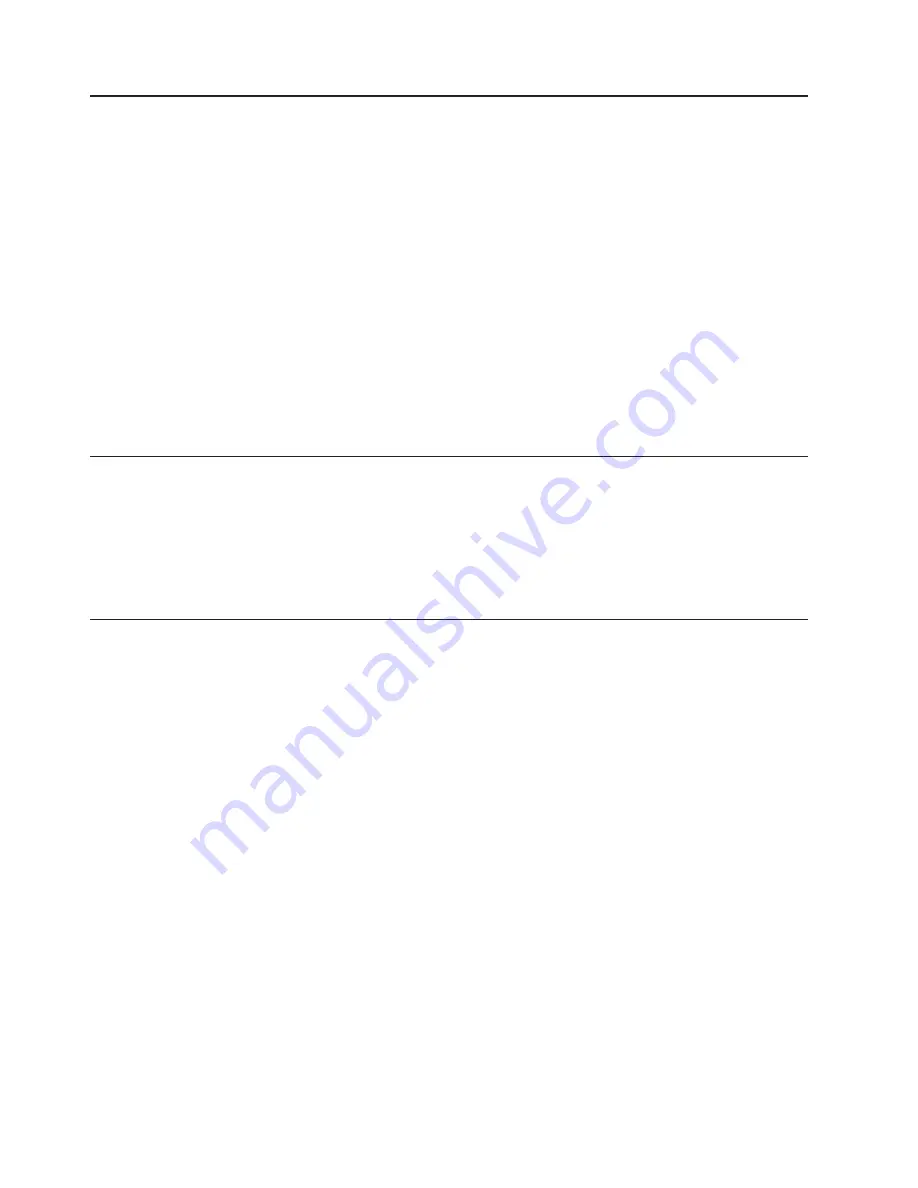
Analyzing
SPCN
Errors
on
Secondary
Drawers
The
drawer
number
of
a
secondary
I/O
drawer
(which
displays
in
the
operator
panel
in
the
form
U0.n
,
where
n
is
the
drawer
number)
does
not
change
unless
a
repair
action
or
a
configuration
change
has
occurred.
However,
after
a
secondary
I/O
drawer
has
been
removed,
added,
or
had
its
backplane
replaced,
there
is
a
window
of
time
during
the
IPL
process
in
which
the
drawer
number
may
appear
to
be
out
of
range.
For
example,
if
there
is
one
I/O
drawer
in
the
system
and
one
is
added,
it
may
temporarily
be
assigned
a
drawer
number
of
5
or
greater.
The
drawer
numbers
are
reallocated
and
finalized
during
the
latter
stages
of
the
boot
process.
If
a
fatal
SPCN
error
occurs
while
the
drawer
has
a
temporary
number,
the
system
halts
with
an
8-character
error
code
displayed
in
the
form
10n1xxxx,
where
n
is
the
drawer
number.
To
determine
the
error,
if
n
is
not
equal
to
1,
substitute
the
number
2
for
n
,
then
look
up
the
error
code
in
Chapter
5,
“Error
Code
to
FRU
Index,”
on
page
159.
Perform
the
indicated
actions
on
the
failing
drawer.
If
a
nonfatal
SPCN
error
occurs
while
the
drawer
has
a
temporary
number,
this
temporary
number
may
appear
as
part
of
a
location
code
in
the
service
processor
error
log
or
while
running
AIX
diagnostics.
If
the
nonfatal
error
became
fatal
or
is
the
cause
of
a
fatal
error,
the
drawer
address
will
have
been
resolved
and
the
original
error
log
entry
can
be
ignored.
Isolating
the
I/O
Drawer
Failure
The
primary
I/O
drawer
is
drawer
number
1,
although
it
is
not
displayed
on
the
operator
panel.
To
determine
which
I/O
drawer
is
failing,
you
may
find
the
attention
LED
on
an
I/O
drawer
indicates
a
fault.
Check
the
LEDs
on
the
front
of
each
I/O
drawer
to
isolate
failures
to
a
single
drawer.
See
“Primary
I/O
Drawer
Operator
Panel”
on
page
20
and
“Secondary
I/O
Drawer
Operator
Panel”
on
page
21
for
the
location
and
meaning
of
the
LEDs
on
the
I/O
drawer
operator
panels.
Determining
Location
Code
If
you
have
an
error
code
in
the
form
2xxx
xxxx
or
Exxx,
and
no
location
code
associated
with
it,
the
location
code
may
possibly
be
found
in
three
places,
depending
on
the
state
of
the
system:
v
If
the
system
will
boot
into
AIX,
the
location
code
will
be
reported
when
error
log
analysis
is
run
under
AIX
diagnostics.
v
If
the
system
will
boot
into
the
system
management
services
(SMS)
menus,
the
SMS
error
log
will
contain
the
location
code
associated
with
the
error
code.
See
“Display
Error
Log”
on
page
403.
v
If
the
system
halted
when
the
error
occurred,
the
error
code
and
location
can
be
found
in
the
LCD
progress
indicator
log,
which
can
be
accessed
using
the
service
processor
menus.
See
“System
Information
Menu”
on
page
372,
then
select
″
Read
Progress
Indicator
From
Last
System
Boot
″
.
Find
the
error
code
that
directed
you
to
this
note
in
the
list,
and
the
location
code
should
be
a
part
of
the
entry
in
the
log.
160
Service
Guide
Содержание RS/6000 Enterprise Server M80
Страница 1: ...RS 6000 Enterprise Server Model M80 Eserver pSeries 660 Model 6M1 Service Guide SA38 0571 01...
Страница 10: ...x Service Guide...
Страница 14: ...xiv Service Guide...
Страница 16: ...xvi Service Guide...
Страница 22: ...Data Flow 4 Service Guide...
Страница 28: ...CEC Drawer Front View With Bezel Removed 3 2 1 1 Power On Off LED 2 Fan 2 3 Fan 1 10 Service Guide...
Страница 30: ...CEC Card Cage Rear of CEC drawer viewed from top cover removed 12 Service Guide...
Страница 84: ...66 Service Guide...
Страница 176: ...158 Service Guide...
Страница 376: ...358 Service Guide...
Страница 430: ...412 Service Guide...
Страница 445: ...3 Insert the memory module firmly into the connector Chapter 10 Removal and Replacement Procedures 427...
Страница 476: ...7 Remove the screws that connect the carrier to the CD ROM Replacement Replace in reverse order 458 Service Guide...
Страница 485: ...Chapter 11 Parts Information This chapter contains parts information for the system 467...
Страница 486: ...CEC Drawer Card Assembly 9 468 Service Guide...
Страница 488: ...CEC Drawer Backplane 5 2a 1 2 3 4 470 Service Guide...
Страница 490: ...CEC Drawer Power Supplies 1 2 3 4 5 6 7 8 9 472 Service Guide...
Страница 492: ...CEC Drawer Fan Assemblies 2 1 3 4 5 6 8 9 10 11 12 13 7 14 474 Service Guide...
Страница 494: ...I O Drawer 1 2 3 4 5 6 7 8 9 10 11 16 17 18 19 20 12 14 13 13 15 21 22 23 24 26 25 27 476 Service Guide...
Страница 496: ...7 8 9 10 6 1 2 3 4 4 5 478 Service Guide...
Страница 508: ...490 Service Guide...
Страница 520: ...502 Service Guide...
Страница 522: ...504 Service Guide...
Страница 526: ...508 Service Guide...
Страница 542: ...error Handle unexpected modem responses expect 8 r or 7 r or 6 r or 4 r or 3 r delay 2 done 524 Service Guide...
Страница 558: ...540 Service Guide...
Страница 565: ......
Страница 566: ...Printed in USA September 2001 SA38 0571 01...
Страница 567: ...Spine information RS 6000 Enterprise Server Model M80 Eserver pSeries 660 Model 6M1 Service Guide SA38 0571 01...






























