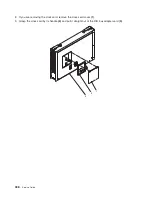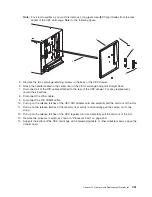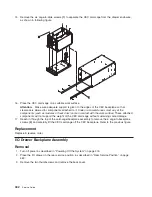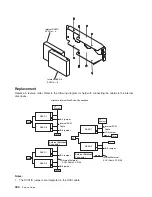I/O
Drawer
Power
Distribution
Board
Removal
1.
Turn
off
power
as
described
in
“Powering
Off
the
System”
on
page
415.
2.
Place
the
I/O
drawer
in
the
rear
service
position,
as
described
in
“Rear
Service
Position”
on
page
463.
3.
Remove
the
two
thumbscrews
and
remove
the
rear
cover.
Rear
Cover
4.
Remove
any
adapters
or
files
installed
in
slots
12,
13,
or
14.
5.
Disconnect
the
four
I/P
cables
from
the
I/O
tray.
6.
Remove
two
screws
from
each
side
of
the
I/O
drawer
board
assembly.
7.
Disconnect
the
miscellaneous
power
cable
from
PCI
board
connector
J21.
8.
Slide
the
I/O
drawer
board
assembly
to
the
rear
to
disconnect
the
assembly
from
the
power
distribution
board
bus
bar.
9.
Place
the
I/O
drawer
in
the
front
service
position
as
described
in
“Front
Service
Position”
on
page
464.
10.
Remove
the
power
supplies
as
described
in
“I/O
Drawer
Power
Supplies
and
Power
Supply
Fan
Assemblies”
on
page
448.
Chapter
10.
Removal
and
Replacement
Procedures
447
Содержание RS/6000 Enterprise Server M80
Страница 1: ...RS 6000 Enterprise Server Model M80 Eserver pSeries 660 Model 6M1 Service Guide SA38 0571 01...
Страница 10: ...x Service Guide...
Страница 14: ...xiv Service Guide...
Страница 16: ...xvi Service Guide...
Страница 22: ...Data Flow 4 Service Guide...
Страница 28: ...CEC Drawer Front View With Bezel Removed 3 2 1 1 Power On Off LED 2 Fan 2 3 Fan 1 10 Service Guide...
Страница 30: ...CEC Card Cage Rear of CEC drawer viewed from top cover removed 12 Service Guide...
Страница 84: ...66 Service Guide...
Страница 176: ...158 Service Guide...
Страница 376: ...358 Service Guide...
Страница 430: ...412 Service Guide...
Страница 445: ...3 Insert the memory module firmly into the connector Chapter 10 Removal and Replacement Procedures 427...
Страница 476: ...7 Remove the screws that connect the carrier to the CD ROM Replacement Replace in reverse order 458 Service Guide...
Страница 485: ...Chapter 11 Parts Information This chapter contains parts information for the system 467...
Страница 486: ...CEC Drawer Card Assembly 9 468 Service Guide...
Страница 488: ...CEC Drawer Backplane 5 2a 1 2 3 4 470 Service Guide...
Страница 490: ...CEC Drawer Power Supplies 1 2 3 4 5 6 7 8 9 472 Service Guide...
Страница 492: ...CEC Drawer Fan Assemblies 2 1 3 4 5 6 8 9 10 11 12 13 7 14 474 Service Guide...
Страница 494: ...I O Drawer 1 2 3 4 5 6 7 8 9 10 11 16 17 18 19 20 12 14 13 13 15 21 22 23 24 26 25 27 476 Service Guide...
Страница 496: ...7 8 9 10 6 1 2 3 4 4 5 478 Service Guide...
Страница 508: ...490 Service Guide...
Страница 520: ...502 Service Guide...
Страница 522: ...504 Service Guide...
Страница 526: ...508 Service Guide...
Страница 542: ...error Handle unexpected modem responses expect 8 r or 7 r or 6 r or 4 r or 3 r delay 2 done 524 Service Guide...
Страница 558: ...540 Service Guide...
Страница 565: ......
Страница 566: ...Printed in USA September 2001 SA38 0571 01...
Страница 567: ...Spine information RS 6000 Enterprise Server Model M80 Eserver pSeries 660 Model 6M1 Service Guide SA38 0571 01...