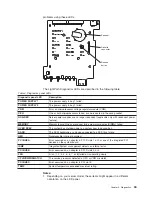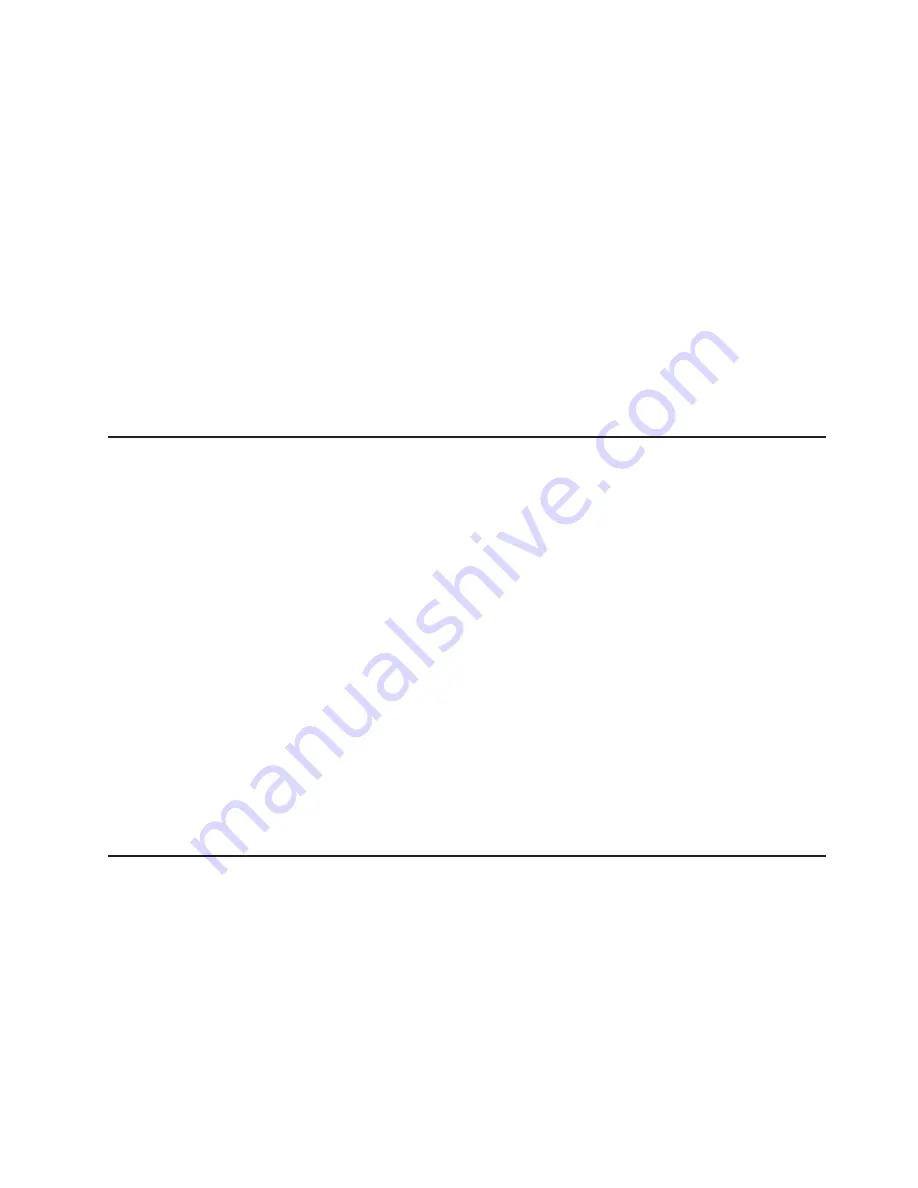
3. Use the arrow keys to select a controller (channel) from the list of adapters;
then, press Enter.
4. Follow the instructions on the screen to change the settings of the selected
items; then, press Enter.
Formatting a SCSI hard disk drive
You can use the LSI Logic Configuration Utility program to perform a low-level
format on a SCSI hard disk drive. Complete the following steps to format a drive:
Attention:
The Low-Level Format program erases all data and programs. Backup
any data before running the Low-Level Format program.
1. Select the controller channel for the drive from the list of adapters.
2. Select
Device Properties
.
3. Use the arrow keys to highlight the drive to format.
4. Use the arrow keys or the End key to scroll to the right.
5. Highlight the
Format
item; then, press Enter to start.
Updating the integrated system management firmware
To update the integrated system management (ISM) firmware for the integrated
system management processor (ISMP), you must download the image of the
Integrated System Management Firmware Update Utility program for your server
from the IBM Support Web site at http://www.ibm.com/pc/support/ on the World
Wide Web. You can then run the Integrated System Management Firmware Update
Utility program to create an Integrated System Management Firmware Update Utility
diskette that is used to update the ISM firmware. This diskette updates the ISM
firmware only and does not affect any device drivers.
Complete the following steps to update the ISMP firmware:
1. Turn off your server.
2. Insert the diskette into the diskette drive.
3. Turn on your server. If your server does not start from the diskette drive, use the
Configuration/Setup Utility program to configure the diskette drive as a startup
device. See “Using the Configuration/Setup Utility program” on page 11. Then,
go back and start with step 1.
4. From the main menu, select
Update System Management Firmware
and
press Enter.
5. Follow the on-screen instructions to complete the update.
Configuring the Ethernet controller
The server comes with an integrated dual-port Ethernet controller. This controller
provides an interface for connecting to 10-Mbps, 100-Mbps, and 1000-Mbps
networks and provides full-duplex (FDX) capability, which enables simultaneous
transmission and reception of data on the Ethernet local area network (LAN).
To use the Ethernet controller, connect a Category 5 or higher unshielded
twisted-pair (UTP) cable to either of the two Ethernet ports on the rear panel of the
server.
The Ethernet connectors on the rear panel each have two LEDs. When the
Ethernet link-status LED is on, there is an active connection on the Ethernet port.
When the Ethernet transmit/receive TX/RX LED is on, there is activity between the
Chapter 2. Configuring your server
21
Содержание eServer xSeries 345 Type 8670
Страница 1: ...xSeries 345 Type 8670 Hardware Maintenance Manual and Troubleshooting Guide ERserver...
Страница 2: ......
Страница 3: ...xSeries 345 Type 8670 Hardware Maintenance Manual and Troubleshooting Guide ERserver...
Страница 6: ...iv xSeries 345 Type 8670 Hardware Maintenance Manual and Troubleshooting Guide...
Страница 10: ...viii xSeries 345 Type 8670 Hardware Maintenance Manual and Troubleshooting Guide...
Страница 18: ...8 xSeries 345 Type 8670 Hardware Maintenance Manual and Troubleshooting Guide...
Страница 88: ...78 xSeries 345 Type 8670 Hardware Maintenance Manual and Troubleshooting Guide...
Страница 124: ...114 xSeries 345 Type 8670 Hardware Maintenance Manual and Troubleshooting Guide...
Страница 130: ...120 xSeries 345 Type 8670 Hardware Maintenance Manual and Troubleshooting Guide...
Страница 141: ...Chapter 8 Related service information 131...
Страница 142: ...132 xSeries 345 Type 8670 Hardware Maintenance Manual and Troubleshooting Guide...
Страница 143: ...Chapter 8 Related service information 133...
Страница 144: ...134 xSeries 345 Type 8670 Hardware Maintenance Manual and Troubleshooting Guide...
Страница 145: ...Chapter 8 Related service information 135...
Страница 146: ...136 xSeries 345 Type 8670 Hardware Maintenance Manual and Troubleshooting Guide...
Страница 147: ...Chapter 8 Related service information 137...
Страница 157: ...Chapter 8 Related service information 147...
Страница 158: ...148 xSeries 345 Type 8670 Hardware Maintenance Manual and Troubleshooting Guide...
Страница 159: ...Chapter 8 Related service information 149...
Страница 160: ...150 xSeries 345 Type 8670 Hardware Maintenance Manual and Troubleshooting Guide...
Страница 161: ...Chapter 8 Related service information 151...
Страница 162: ...152 xSeries 345 Type 8670 Hardware Maintenance Manual and Troubleshooting Guide...
Страница 166: ...156 xSeries 345 Type 8670 Hardware Maintenance Manual and Troubleshooting Guide...
Страница 174: ...164 xSeries 345 Type 8670 Hardware Maintenance Manual and Troubleshooting Guide...
Страница 175: ......
Страница 176: ...Part Number 48P9718 1P P N 48P9718...