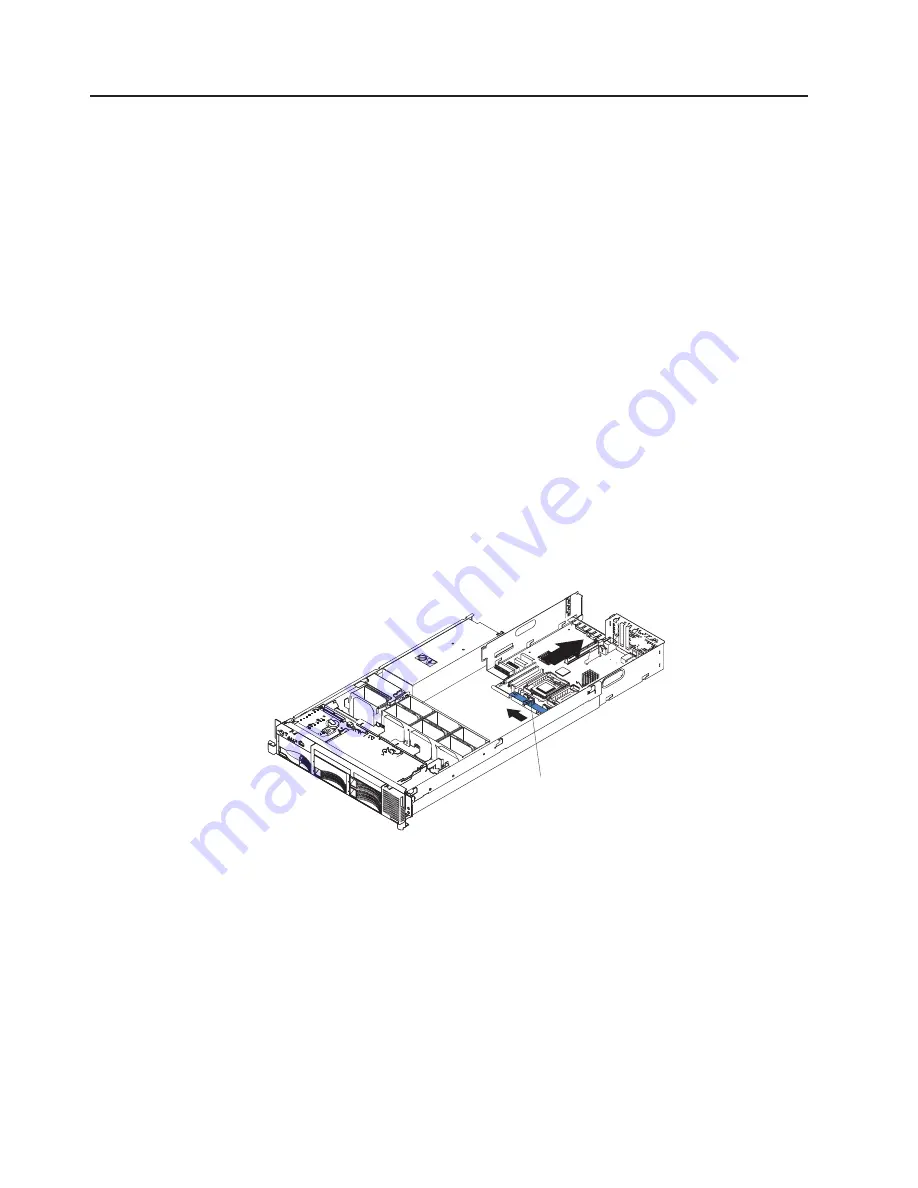
System board/shuttle
Complete the following steps to remove the system board/shuttle.
Note:
v
Read “Before you begin” on page 41.
v
Read the safety notices in “Safety notices (multilingual translations)” on
page 124.
v
Read “Handling static-sensitive devices” on page 42.
1. Turn off the server and any attached devices.
Note:
When replacing the system board, you must either update the server with
the latest firmware or restore the pre-existing firmware that the customer
provides on a diskette or CD image.
2. Disconnect external cables and option cables from the back of the server.
3. Remove the cover (see “Removing the cover and bezel” on page 50).
4. Disconnect and remove adapters (see “Working with adapters” on page 51).
5. Disconnect all cables from the system board.
6. Remove all microprocessors and VRMs and set them aside on a
static-protected surface for reinstallation (see “Installing an additional
microprocessor” on page 60).
7. Remove the memory modules and set them aside on a static-protected surface
for reinstallation (see “Installing memory modules” on page 58).
8. Release the shuttle locking latch and remove the shuttle from the server.
CP
U
VR
M
ME
MO
RY
DA
SD
NM
I
SP
FA
N
PO
W
ER
SU
PP
LIE
S
PC
I
BU
S
2
A
B
C
1
NO
N
RE
DU
ND
AN
T
CP
U/V
RM
MIS
MA
TC
H
OV
ER
S
PE
C
TE
MP
RE
MIN
D
Lig
ht P
ath
Dia
gno
stic
s™
Shuttle locking
latch
To replace the system board/shuttle, slide the shuttle into the server and close the
shuttle locking latch. Reverse steps 4 through 7 to replace the components that
were removed.
82
xSeries 345 Type 8670: Hardware Maintenance Manual and Troubleshooting Guide
Содержание eServer xSeries 345 Type 8670
Страница 1: ...xSeries 345 Type 8670 Hardware Maintenance Manual and Troubleshooting Guide ERserver...
Страница 2: ......
Страница 3: ...xSeries 345 Type 8670 Hardware Maintenance Manual and Troubleshooting Guide ERserver...
Страница 6: ...iv xSeries 345 Type 8670 Hardware Maintenance Manual and Troubleshooting Guide...
Страница 10: ...viii xSeries 345 Type 8670 Hardware Maintenance Manual and Troubleshooting Guide...
Страница 18: ...8 xSeries 345 Type 8670 Hardware Maintenance Manual and Troubleshooting Guide...
Страница 88: ...78 xSeries 345 Type 8670 Hardware Maintenance Manual and Troubleshooting Guide...
Страница 124: ...114 xSeries 345 Type 8670 Hardware Maintenance Manual and Troubleshooting Guide...
Страница 130: ...120 xSeries 345 Type 8670 Hardware Maintenance Manual and Troubleshooting Guide...
Страница 141: ...Chapter 8 Related service information 131...
Страница 142: ...132 xSeries 345 Type 8670 Hardware Maintenance Manual and Troubleshooting Guide...
Страница 143: ...Chapter 8 Related service information 133...
Страница 144: ...134 xSeries 345 Type 8670 Hardware Maintenance Manual and Troubleshooting Guide...
Страница 145: ...Chapter 8 Related service information 135...
Страница 146: ...136 xSeries 345 Type 8670 Hardware Maintenance Manual and Troubleshooting Guide...
Страница 147: ...Chapter 8 Related service information 137...
Страница 157: ...Chapter 8 Related service information 147...
Страница 158: ...148 xSeries 345 Type 8670 Hardware Maintenance Manual and Troubleshooting Guide...
Страница 159: ...Chapter 8 Related service information 149...
Страница 160: ...150 xSeries 345 Type 8670 Hardware Maintenance Manual and Troubleshooting Guide...
Страница 161: ...Chapter 8 Related service information 151...
Страница 162: ...152 xSeries 345 Type 8670 Hardware Maintenance Manual and Troubleshooting Guide...
Страница 166: ...156 xSeries 345 Type 8670 Hardware Maintenance Manual and Troubleshooting Guide...
Страница 174: ...164 xSeries 345 Type 8670 Hardware Maintenance Manual and Troubleshooting Guide...
Страница 175: ......
Страница 176: ...Part Number 48P9718 1P P N 48P9718...
















































