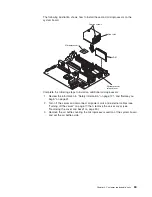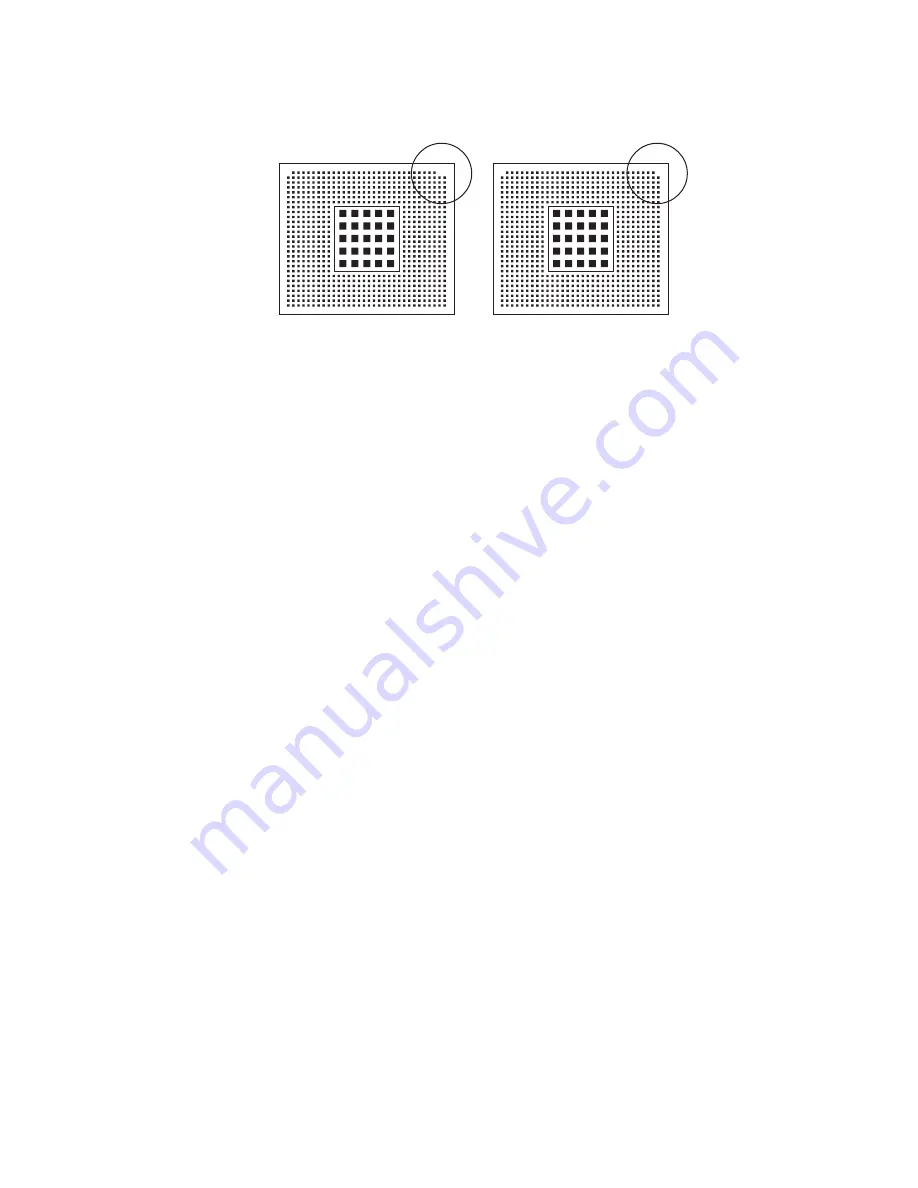
v
To prevent damage to server components when you install a microprocessor, be
sure to install only a microprocessor with the proper front-side bus speed.
400 MHz front-side bus
microprocessor
533 MHz front-side bus
microprocessor
– If your server supports a 400 MHz front-side bus, install only a microprocessor
with one pin missing from one corner and two pins missing form an adjacent
corner. If your server supports a 400 MHz front-side bus, the heat-sink
retention mechanism surrounding the microprocessor connector is metallic
gray.
– If your server supports a 533 MHz front-side bus, install only a microprocessor
with one pin missing from each of two adjacent corners. If your server
supports a 533 MHz front-side bus, the heat-sink retention mechanism
surrounding the microprocessor connector is black.
Notes:
1. To order additional microprocessor options, contact your IBM reseller or IBM
marketing representative.
2. When you install the microprocessor in socket J6, you must also install the
voltage regulator module (VRM) that comes with the microprocessor in VRM
connector J5.
Note:
All installed VRMs must be of the same type. Mixing different VRMs will
result in a mismatch error.
3. The microprocessor speeds are automatically set for this server; therefore, you
do not need to set any microprocessor frequency-selection jumpers or switches.
The following illustration is a simplified layout of the microprocessor connector
locations and other microprocessor-related components on the system board.
Chapter 4. Customer replaceable units
61
Содержание eServer xSeries 345 Type 8670
Страница 1: ...xSeries 345 Type 8670 Hardware Maintenance Manual and Troubleshooting Guide ERserver...
Страница 2: ......
Страница 3: ...xSeries 345 Type 8670 Hardware Maintenance Manual and Troubleshooting Guide ERserver...
Страница 6: ...iv xSeries 345 Type 8670 Hardware Maintenance Manual and Troubleshooting Guide...
Страница 10: ...viii xSeries 345 Type 8670 Hardware Maintenance Manual and Troubleshooting Guide...
Страница 18: ...8 xSeries 345 Type 8670 Hardware Maintenance Manual and Troubleshooting Guide...
Страница 88: ...78 xSeries 345 Type 8670 Hardware Maintenance Manual and Troubleshooting Guide...
Страница 124: ...114 xSeries 345 Type 8670 Hardware Maintenance Manual and Troubleshooting Guide...
Страница 130: ...120 xSeries 345 Type 8670 Hardware Maintenance Manual and Troubleshooting Guide...
Страница 141: ...Chapter 8 Related service information 131...
Страница 142: ...132 xSeries 345 Type 8670 Hardware Maintenance Manual and Troubleshooting Guide...
Страница 143: ...Chapter 8 Related service information 133...
Страница 144: ...134 xSeries 345 Type 8670 Hardware Maintenance Manual and Troubleshooting Guide...
Страница 145: ...Chapter 8 Related service information 135...
Страница 146: ...136 xSeries 345 Type 8670 Hardware Maintenance Manual and Troubleshooting Guide...
Страница 147: ...Chapter 8 Related service information 137...
Страница 157: ...Chapter 8 Related service information 147...
Страница 158: ...148 xSeries 345 Type 8670 Hardware Maintenance Manual and Troubleshooting Guide...
Страница 159: ...Chapter 8 Related service information 149...
Страница 160: ...150 xSeries 345 Type 8670 Hardware Maintenance Manual and Troubleshooting Guide...
Страница 161: ...Chapter 8 Related service information 151...
Страница 162: ...152 xSeries 345 Type 8670 Hardware Maintenance Manual and Troubleshooting Guide...
Страница 166: ...156 xSeries 345 Type 8670 Hardware Maintenance Manual and Troubleshooting Guide...
Страница 174: ...164 xSeries 345 Type 8670 Hardware Maintenance Manual and Troubleshooting Guide...
Страница 175: ......
Страница 176: ...Part Number 48P9718 1P P N 48P9718...