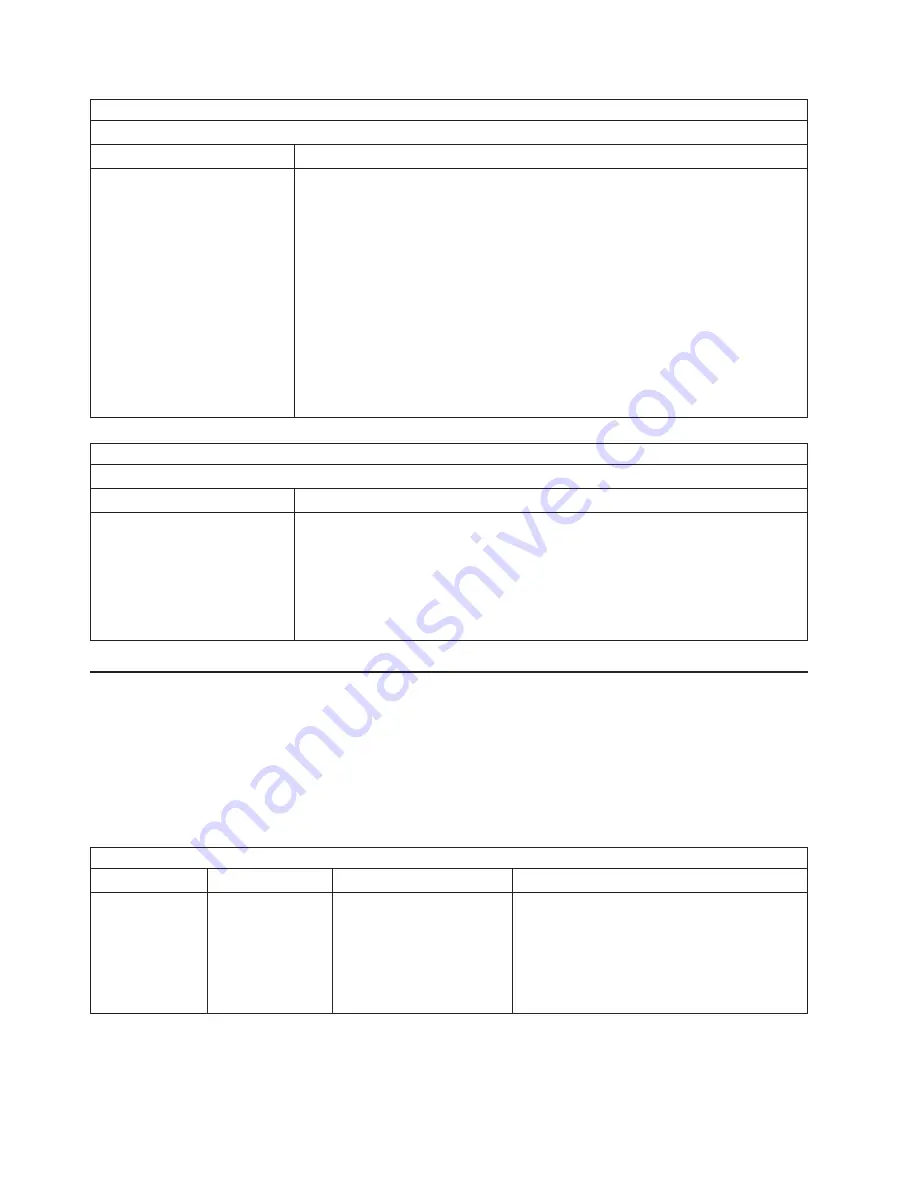
Note:
See “System” on page 116 to determine which components should be replaced by a field service technician.
Software problem
Symptom
FRU/action
Suspected software problem.
1.
To determine if problems are caused by the software, verify that:
v
The computer has the minimum memory needed to use the software. For
memory requirements, see the information that comes with the software.
Note:
If you have just installed an adapter or memory, you might have a
memory address conflict.
v
The software is designed to operate on the computer.
v
Other software works on the computer.
v
The software that you are using works on another system.
If you received any error messages when using the software program, see the
information that comes with the software for a description of the messages and
suggested solutions to the problem.
2. If you have verified these items and the problem remains, contact your place of
purchase.
Note:
See “System” on page 116 to determine which components should be replaced by a field service technician.
Universal Serial Bus (USB) port problems
Symptom
FRU/action
A USB device does not work.
v
Verify that:
– You are not trying to use a USB device during POST if you have a standard
(non-USB) keyboard attached to the keyboard port.
Note:
If a standard (non-USB) keyboard is attached to the keyboard port, the
USB is disabled and no USB device will work during POST.
– The correct USB device driver is installed.
– The operating system supports USB devices.
Power-supply LED errors
Use the information in this section to solve power-supply problems.
Note:
The minimum configuration required for the dc good light to be lit is:
v
Power supply
v
Power cage assembly.
v
System board (set switch 3 of SW1 to bypass the power switch; see
“System-board switches and jumpers” on page 47.
Note:
See “System” on page 116 to determine which components should be replaced by a field service technician.
AC good LED
DC good LED
Description
FRU/action
Off
Off
No power to system or ac
problem.
1.
Check ac power to the system.
2. Disconnect the ribbon cable from connector
J25 on the system board. If the AC power
LED comes on, see “Undetermined
problems” on page 111.
3. Power supply.
100
xSeries 345 Type 8670: Hardware Maintenance Manual and Troubleshooting Guide
Содержание eServer xSeries 345 Type 8670
Страница 1: ...xSeries 345 Type 8670 Hardware Maintenance Manual and Troubleshooting Guide ERserver...
Страница 2: ......
Страница 3: ...xSeries 345 Type 8670 Hardware Maintenance Manual and Troubleshooting Guide ERserver...
Страница 6: ...iv xSeries 345 Type 8670 Hardware Maintenance Manual and Troubleshooting Guide...
Страница 10: ...viii xSeries 345 Type 8670 Hardware Maintenance Manual and Troubleshooting Guide...
Страница 18: ...8 xSeries 345 Type 8670 Hardware Maintenance Manual and Troubleshooting Guide...
Страница 88: ...78 xSeries 345 Type 8670 Hardware Maintenance Manual and Troubleshooting Guide...
Страница 124: ...114 xSeries 345 Type 8670 Hardware Maintenance Manual and Troubleshooting Guide...
Страница 130: ...120 xSeries 345 Type 8670 Hardware Maintenance Manual and Troubleshooting Guide...
Страница 141: ...Chapter 8 Related service information 131...
Страница 142: ...132 xSeries 345 Type 8670 Hardware Maintenance Manual and Troubleshooting Guide...
Страница 143: ...Chapter 8 Related service information 133...
Страница 144: ...134 xSeries 345 Type 8670 Hardware Maintenance Manual and Troubleshooting Guide...
Страница 145: ...Chapter 8 Related service information 135...
Страница 146: ...136 xSeries 345 Type 8670 Hardware Maintenance Manual and Troubleshooting Guide...
Страница 147: ...Chapter 8 Related service information 137...
Страница 157: ...Chapter 8 Related service information 147...
Страница 158: ...148 xSeries 345 Type 8670 Hardware Maintenance Manual and Troubleshooting Guide...
Страница 159: ...Chapter 8 Related service information 149...
Страница 160: ...150 xSeries 345 Type 8670 Hardware Maintenance Manual and Troubleshooting Guide...
Страница 161: ...Chapter 8 Related service information 151...
Страница 162: ...152 xSeries 345 Type 8670 Hardware Maintenance Manual and Troubleshooting Guide...
Страница 166: ...156 xSeries 345 Type 8670 Hardware Maintenance Manual and Troubleshooting Guide...
Страница 174: ...164 xSeries 345 Type 8670 Hardware Maintenance Manual and Troubleshooting Guide...
Страница 175: ......
Страница 176: ...Part Number 48P9718 1P P N 48P9718...






























