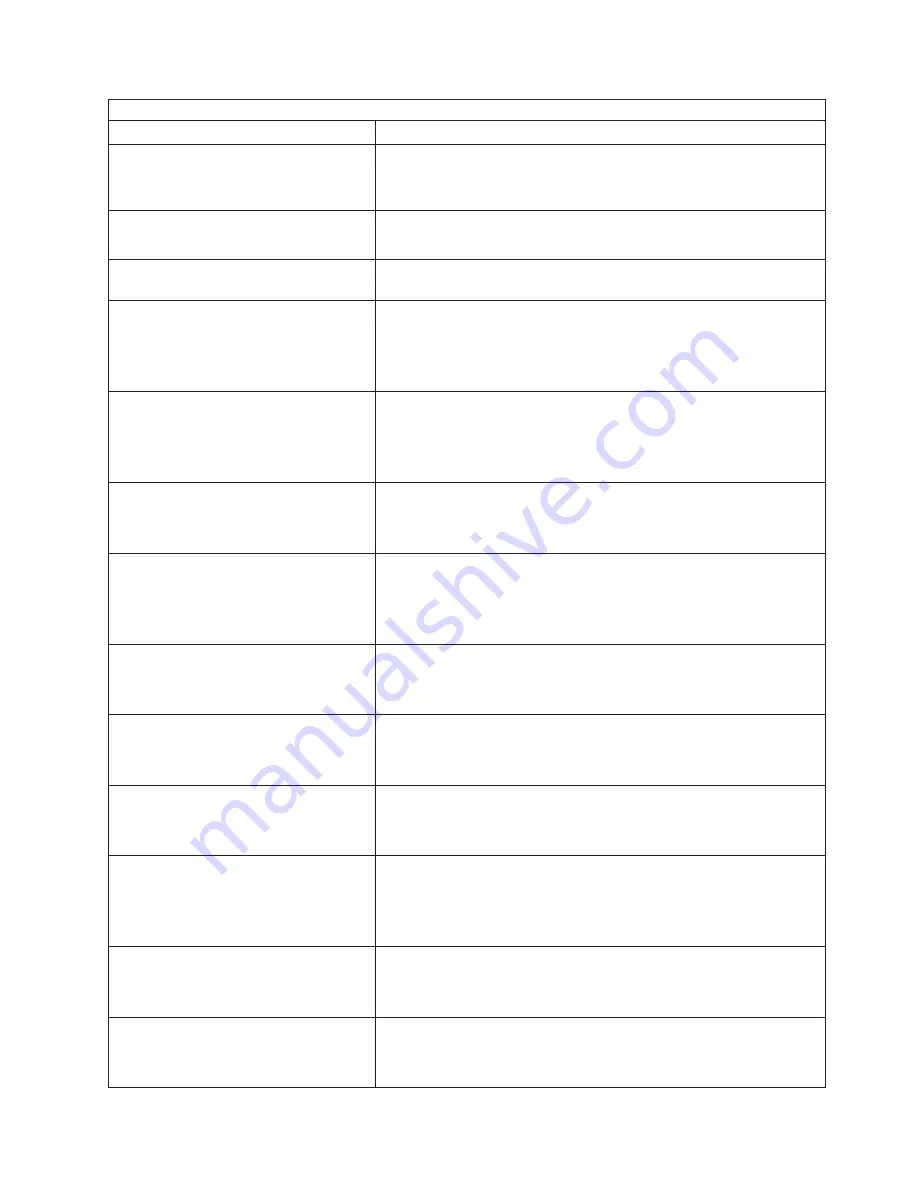
Note:
See “System” on page 116 to determine which components should be replaced by a field service technician.
Error code/symptom
FRU/action
289
(DIMM disabled by POST or user)
1.
Run the Configuration/Setup Utility program, if the DIMM was
disabled by the user.
2. Disabled DIMM, if not disabled by user.
301
(Keyboard or keyboard controller error)
1.
Keyboard
2. System board
303
(Keyboard controller error)
v
System board
602
(Invalid diskette boot record)
1.
Diskette
2. Diskette drive
3. Cable
4. System board
604
(Diskette drive error)
1.
Run the Configuration/Setup Utility program and diagnostics.
2. Diskette drive.
3. Drive cable.
4. System board.
605
(Unlock failure)
1.
Diskette drive
2. Drive cable
3. System board
662
(Diskette drive configuration error)
1.
Run the Configuration/Setup Utility program and diagnostics.
2. Diskette drive.
3. Drive cable.
4. System board.
762
(Coprocessor configuration error)
1.
Run the Configuration/Setup Utility program.
2. Battery.
3. Microprocessor.
962
(Parallel port error)
1.
Disconnect the external cable on the parallel port.
2. Run the Configuration/Setup Utility program.
3. System board.
11XX
(System board serial port 1 or 2 error)
1.
Disconnect the external cable on the serial port.
2. Run the Configuration/Setup Utility program.
3. System board.
1301
(I
2
C cable to front panel not found)
1.
Cable
2. Front panel
3. Power switch assembly
4. System board
1302
(I
2
C cable from system board to power on
and reset switches not found)
1.
Cable
2. Power switch assembly
3. System board
1303
(I
2
C cable from system board to power
backplane not found)
1.
Cable
2. Power cage assembly.
3. System board
Chapter 6. Symptom-to-FRU index
103
Содержание eServer xSeries 345 Type 8670
Страница 1: ...xSeries 345 Type 8670 Hardware Maintenance Manual and Troubleshooting Guide ERserver...
Страница 2: ......
Страница 3: ...xSeries 345 Type 8670 Hardware Maintenance Manual and Troubleshooting Guide ERserver...
Страница 6: ...iv xSeries 345 Type 8670 Hardware Maintenance Manual and Troubleshooting Guide...
Страница 10: ...viii xSeries 345 Type 8670 Hardware Maintenance Manual and Troubleshooting Guide...
Страница 18: ...8 xSeries 345 Type 8670 Hardware Maintenance Manual and Troubleshooting Guide...
Страница 88: ...78 xSeries 345 Type 8670 Hardware Maintenance Manual and Troubleshooting Guide...
Страница 124: ...114 xSeries 345 Type 8670 Hardware Maintenance Manual and Troubleshooting Guide...
Страница 130: ...120 xSeries 345 Type 8670 Hardware Maintenance Manual and Troubleshooting Guide...
Страница 141: ...Chapter 8 Related service information 131...
Страница 142: ...132 xSeries 345 Type 8670 Hardware Maintenance Manual and Troubleshooting Guide...
Страница 143: ...Chapter 8 Related service information 133...
Страница 144: ...134 xSeries 345 Type 8670 Hardware Maintenance Manual and Troubleshooting Guide...
Страница 145: ...Chapter 8 Related service information 135...
Страница 146: ...136 xSeries 345 Type 8670 Hardware Maintenance Manual and Troubleshooting Guide...
Страница 147: ...Chapter 8 Related service information 137...
Страница 157: ...Chapter 8 Related service information 147...
Страница 158: ...148 xSeries 345 Type 8670 Hardware Maintenance Manual and Troubleshooting Guide...
Страница 159: ...Chapter 8 Related service information 149...
Страница 160: ...150 xSeries 345 Type 8670 Hardware Maintenance Manual and Troubleshooting Guide...
Страница 161: ...Chapter 8 Related service information 151...
Страница 162: ...152 xSeries 345 Type 8670 Hardware Maintenance Manual and Troubleshooting Guide...
Страница 166: ...156 xSeries 345 Type 8670 Hardware Maintenance Manual and Troubleshooting Guide...
Страница 174: ...164 xSeries 345 Type 8670 Hardware Maintenance Manual and Troubleshooting Guide...
Страница 175: ......
Страница 176: ...Part Number 48P9718 1P P N 48P9718...
















































