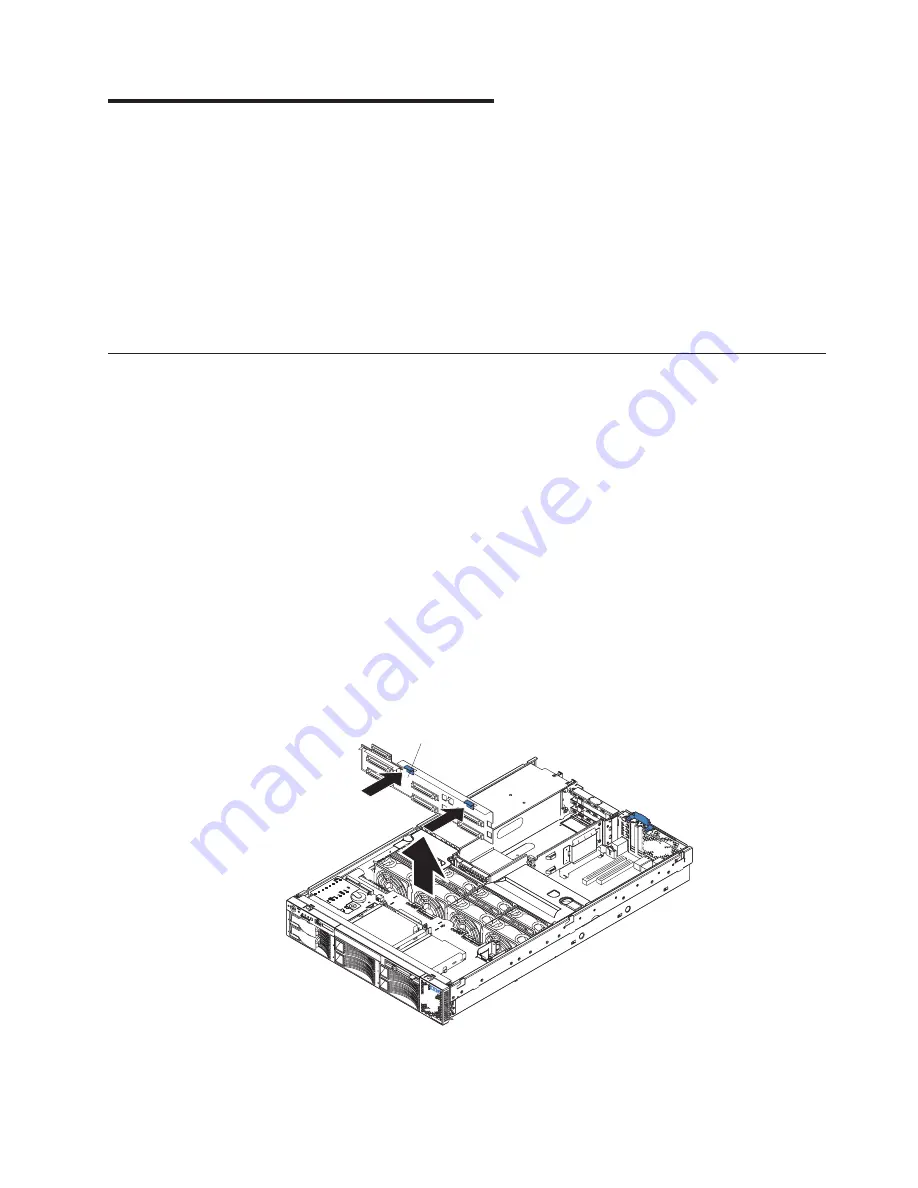
Chapter 5. Field replaceable units
The following information describes procedures for removing and installing certain
components inside the server. Only a qualified service technician is authorized to
access the components described in this section.
Important:
The field replaceable unit (FRU) procedures are intended for trained
servicers who are familiar with IBM xSeries products. See the parts
listing in “System” on page 116 to determine if the component being
replaced is a customer replaceable unit (CRU) or a FRU.
Note:
Before servicing this system, read “Before you begin” on page 41..
DASD backplane
Complete the following steps to remove the DASD backplane.
Note:
v
Read “Before you begin” on page 41.
v
Read the safety notices in “Safety notices (multilingual translations)” on
page 124.
v
Read “Handling static-sensitive devices” on page 42.
1. Turn off the server and any attached devices.
2. Disconnect external cables and option cables from the back of the server.
3. Pull out the hard disk drives.
4. Remove the server cover (see “Removing the cover and bezel” on page 50).
5. Disconnect the two cables from the diagnostics/operator panel card.
6. Disconnect the DASD cable from the backplane.
7. Disconnect the two cables from the back of the CD-ROM drive.
8. Press on the two backplane release tabs and remove the backplane from the
server.
CP
U
CPU
VR
M
VRM
ME
MO
RY
MEMOR
Y
DA
SD
DASD
NM
I
NMI
SP
SP
FA
N
FA
N
PO
W
ER
SU
PP
LIE
S
PO
WER
SUPPLIES
PC
I
BU
S
PCI
BU
S
2
A
B
C
1
NO
N
RE
DU
ND
AN
T
NON
REDUND
ANT
CP
U/V
RM
MIS
MA
TC
H
CPU/VRM
MISMA
TCH
OV
ER
SP
EC
OVER SPEC
TE
MP
TEMP
RE
MIN
D
REMIND
Lig
ht P
ath
Dia
gno
stic
s™
Light P
ath
Dia
gnostics™
DASD Backplane
9. Disconnect the power cable from the backplane.
To replace the DASD backplane, reverse the previous steps.
© Copyright IBM Corp. 2002
79
Содержание eServer xSeries 345 Type 8670
Страница 1: ...xSeries 345 Type 8670 Hardware Maintenance Manual and Troubleshooting Guide ERserver...
Страница 2: ......
Страница 3: ...xSeries 345 Type 8670 Hardware Maintenance Manual and Troubleshooting Guide ERserver...
Страница 6: ...iv xSeries 345 Type 8670 Hardware Maintenance Manual and Troubleshooting Guide...
Страница 10: ...viii xSeries 345 Type 8670 Hardware Maintenance Manual and Troubleshooting Guide...
Страница 18: ...8 xSeries 345 Type 8670 Hardware Maintenance Manual and Troubleshooting Guide...
Страница 88: ...78 xSeries 345 Type 8670 Hardware Maintenance Manual and Troubleshooting Guide...
Страница 124: ...114 xSeries 345 Type 8670 Hardware Maintenance Manual and Troubleshooting Guide...
Страница 130: ...120 xSeries 345 Type 8670 Hardware Maintenance Manual and Troubleshooting Guide...
Страница 141: ...Chapter 8 Related service information 131...
Страница 142: ...132 xSeries 345 Type 8670 Hardware Maintenance Manual and Troubleshooting Guide...
Страница 143: ...Chapter 8 Related service information 133...
Страница 144: ...134 xSeries 345 Type 8670 Hardware Maintenance Manual and Troubleshooting Guide...
Страница 145: ...Chapter 8 Related service information 135...
Страница 146: ...136 xSeries 345 Type 8670 Hardware Maintenance Manual and Troubleshooting Guide...
Страница 147: ...Chapter 8 Related service information 137...
Страница 157: ...Chapter 8 Related service information 147...
Страница 158: ...148 xSeries 345 Type 8670 Hardware Maintenance Manual and Troubleshooting Guide...
Страница 159: ...Chapter 8 Related service information 149...
Страница 160: ...150 xSeries 345 Type 8670 Hardware Maintenance Manual and Troubleshooting Guide...
Страница 161: ...Chapter 8 Related service information 151...
Страница 162: ...152 xSeries 345 Type 8670 Hardware Maintenance Manual and Troubleshooting Guide...
Страница 166: ...156 xSeries 345 Type 8670 Hardware Maintenance Manual and Troubleshooting Guide...
Страница 174: ...164 xSeries 345 Type 8670 Hardware Maintenance Manual and Troubleshooting Guide...
Страница 175: ......
Страница 176: ...Part Number 48P9718 1P P N 48P9718...






























