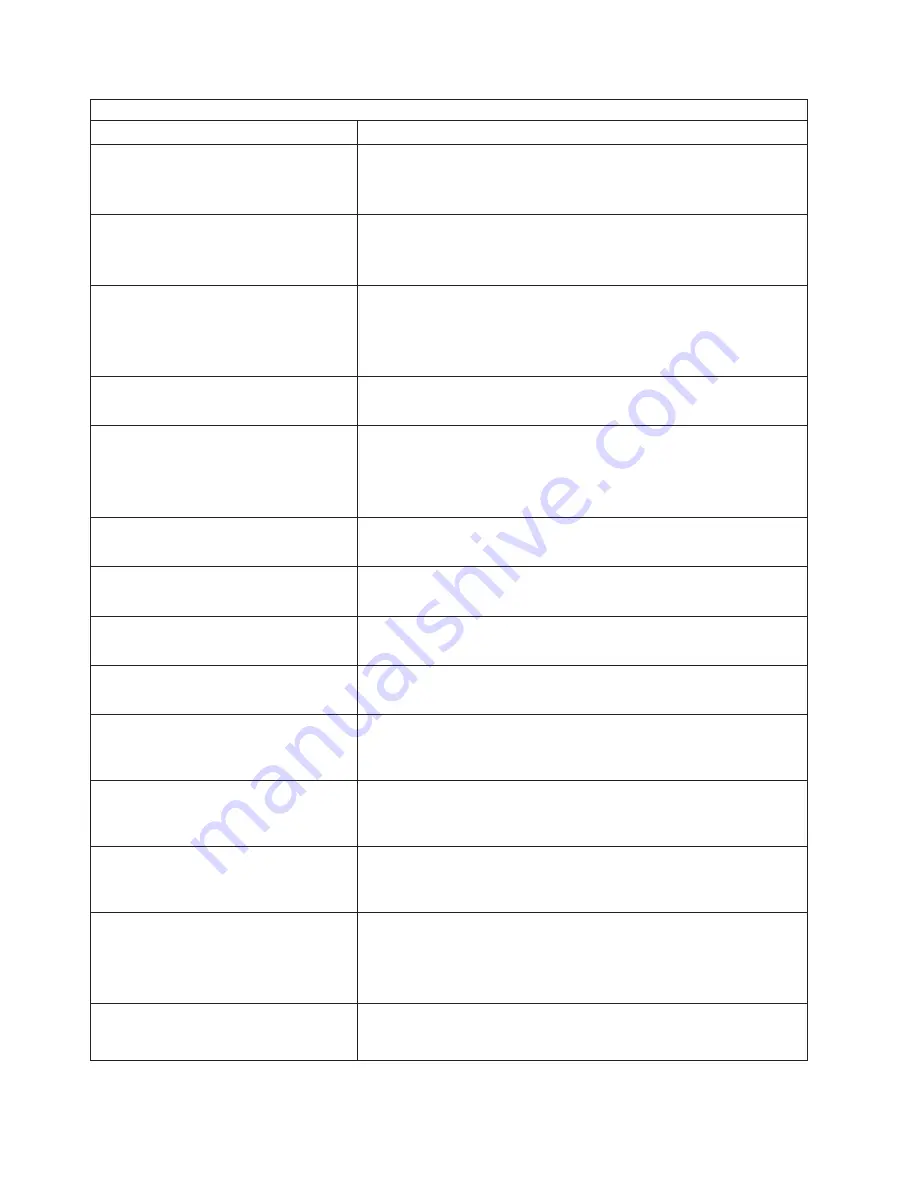
Note:
See “System” on page 116 to determine which components should be replaced by a field service technician.
Error code/symptom
FRU/action
00180200
(No more I/O space available for PCI
adapter)
1.
Run the Configuration/Setup Utility program.
2. Failing adapter.
3. System board.
00180300
(No more memory (above 1MB for PCI
adapter))
1.
Run the Configuration/Setup Utility program.
2. Failing adapter.
3. System board.
00180400
(No more memory (below 1MB for PCI
adapter))
1.
Run the Configuration/Setup Utility program.
2. Move the failing adapter to slot 1.
3. Failing adapter.
4. System board.
00180500
(PCI option ROM checksum error)
1.
Remove failing PCI card.
2. System board.
00180600
(PCI to PCI bridge error)
1.
Run the Configuration/Setup Utility program.
2. Move the failing adapter to slot 1.
3. Failing adapter.
4. System board
00180700, 00180800
(General PCI error)
1.
System board
2. PCI card
00181000
(PCI error)
v
Adapter
v
System board
01295085
(ECC checking hardware test error)
1.
System board
2. Microprocessor
01298001
(No update data for microprocessor 1)
1.
Ensure all processors have the same cache size.
2. Microprocessor 1.
01298002
(No update data for microprocessor 2)
1.
Ensure all processors have the same cache sizes, dock speeds
and clock frequencies.
2. Microprocessor 2.
01298101
(Bad update data for microprocessor 1)
1.
Ensure all processors have the same cache sizes, dock speeds
and clock frequencies.
2. Microprocessor 1.
01298102
(Bad update data for microprocessor 2)
1.
Ensure all processors have the same cache sizes, dock speeds
and clock frequencies.
2. Microprocessor 2.
I9990301
(Hard disk sector error)
1.
Hard disk drive
2. SCSI backplane
3. Cable
4. System board
I9990305
(Hard disk sector error, no operating
system installed)
v
Install operating system to hard disk.
106
xSeries 345 Type 8670: Hardware Maintenance Manual and Troubleshooting Guide
Содержание eServer xSeries 345 Type 8670
Страница 1: ...xSeries 345 Type 8670 Hardware Maintenance Manual and Troubleshooting Guide ERserver...
Страница 2: ......
Страница 3: ...xSeries 345 Type 8670 Hardware Maintenance Manual and Troubleshooting Guide ERserver...
Страница 6: ...iv xSeries 345 Type 8670 Hardware Maintenance Manual and Troubleshooting Guide...
Страница 10: ...viii xSeries 345 Type 8670 Hardware Maintenance Manual and Troubleshooting Guide...
Страница 18: ...8 xSeries 345 Type 8670 Hardware Maintenance Manual and Troubleshooting Guide...
Страница 88: ...78 xSeries 345 Type 8670 Hardware Maintenance Manual and Troubleshooting Guide...
Страница 124: ...114 xSeries 345 Type 8670 Hardware Maintenance Manual and Troubleshooting Guide...
Страница 130: ...120 xSeries 345 Type 8670 Hardware Maintenance Manual and Troubleshooting Guide...
Страница 141: ...Chapter 8 Related service information 131...
Страница 142: ...132 xSeries 345 Type 8670 Hardware Maintenance Manual and Troubleshooting Guide...
Страница 143: ...Chapter 8 Related service information 133...
Страница 144: ...134 xSeries 345 Type 8670 Hardware Maintenance Manual and Troubleshooting Guide...
Страница 145: ...Chapter 8 Related service information 135...
Страница 146: ...136 xSeries 345 Type 8670 Hardware Maintenance Manual and Troubleshooting Guide...
Страница 147: ...Chapter 8 Related service information 137...
Страница 157: ...Chapter 8 Related service information 147...
Страница 158: ...148 xSeries 345 Type 8670 Hardware Maintenance Manual and Troubleshooting Guide...
Страница 159: ...Chapter 8 Related service information 149...
Страница 160: ...150 xSeries 345 Type 8670 Hardware Maintenance Manual and Troubleshooting Guide...
Страница 161: ...Chapter 8 Related service information 151...
Страница 162: ...152 xSeries 345 Type 8670 Hardware Maintenance Manual and Troubleshooting Guide...
Страница 166: ...156 xSeries 345 Type 8670 Hardware Maintenance Manual and Troubleshooting Guide...
Страница 174: ...164 xSeries 345 Type 8670 Hardware Maintenance Manual and Troubleshooting Guide...
Страница 175: ......
Страница 176: ...Part Number 48P9718 1P P N 48P9718...






























