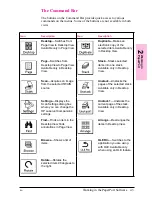3
Using the HP LaserJet Companion
Before Using the HP LaserJet Companion
The HP LaserJet Companion can copy and scan various types of items,
from business cards (2 by 3.5 inches, 5.1 by 8.9 cm) to 8.5 by 30 inch
(21.6 by 76.2 cm) pages. The HP LaserJet Companion also accepts 16 to
28 pound (60 to 105 g/m
2
) bond papers, magazine pages, and
photographs.
However, you should not put anything in the HP LaserJet Companion
that could get stuck in or damage the feed mechanism. Observe the
following precautions to minimize the possibility of jamming the feed
mechanism:
•
Remove self-stick notes.
•
Do not scan any document with glue, white-out, or wet ink on it.
•
Do not scan gummed-backed paper or labels.
•
Remove staples and paper clips.
•
Straighten any curls or wrinkles from documents.
T i p
If you have problems feeding a page into the HP LaserJet Companion,
turn the page around and feed in the other end of the page.
•
Avoid documents with tears or perforations.
•
The paper tray will accept 10 to 20 (maximum) sheets at a time,
depending on the thickness of the sheets.
•
Feed irregularly-sized sheets one at a time for better results.
T i p
Tape newsprint and irregularly-sized items to a regular size sheet to
improve performance. If lightweight bond paper misfeeds or causes
poor performance, you can insert the page into a carrier sheet.
EN
Using the HP LaserJet Companion
3-1
Содержание C3989A
Страница 1: ...HP LaserJet PrinterAccessory User sManual Q u i c kstart 6 See back steps steps ...
Страница 4: ...HP LaserJet Companion Printer Accessory User s Manual ...
Страница 9: ...Contents 4 EN ...
Страница 107: ...Index Index 10 EN ...