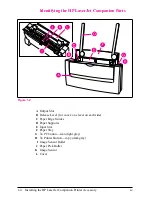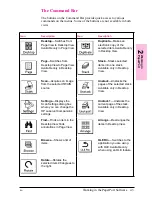N o t e
The plug connects only one way. If it does
not attach easily, make sure that you are
using the correct cable and plugging in the
correct end. Do not force the plug into the
connection.
5
Plug the interface cable that came in
the box into the To PC Connector on
the HP LaserJet Companion.
6
Plug the opposite end of the interface
cable into the parallel port on your
computer where your printer was
connected.
7
Plug the power supply into the power
connector on the HP LaserJet
Companion.
8
Place the HP LaserJet Companion in
a convenient place on your desk.
9
Plug the power supply into a wall
outlet. A short hum from the HP
LaserJet Companion indicates it is
receiving power. The HP LaserJet
Companion does not have an on/off
switch.
10
Reconnect the power to your printer.
The parallel cable now connects your
computer (A) with the HP LaserJet
Companion (B). The interface cable
connects the HP LaserJet Companion
(B) to your printer (C).
1
Inst
allat
ion
EN
Installing the HP LaserJet Companion Printer Accessory
1-7
Содержание C3989A
Страница 1: ...HP LaserJet PrinterAccessory User sManual Q u i c kstart 6 See back steps steps ...
Страница 4: ...HP LaserJet Companion Printer Accessory User s Manual ...
Страница 9: ...Contents 4 EN ...
Страница 107: ...Index Index 10 EN ...